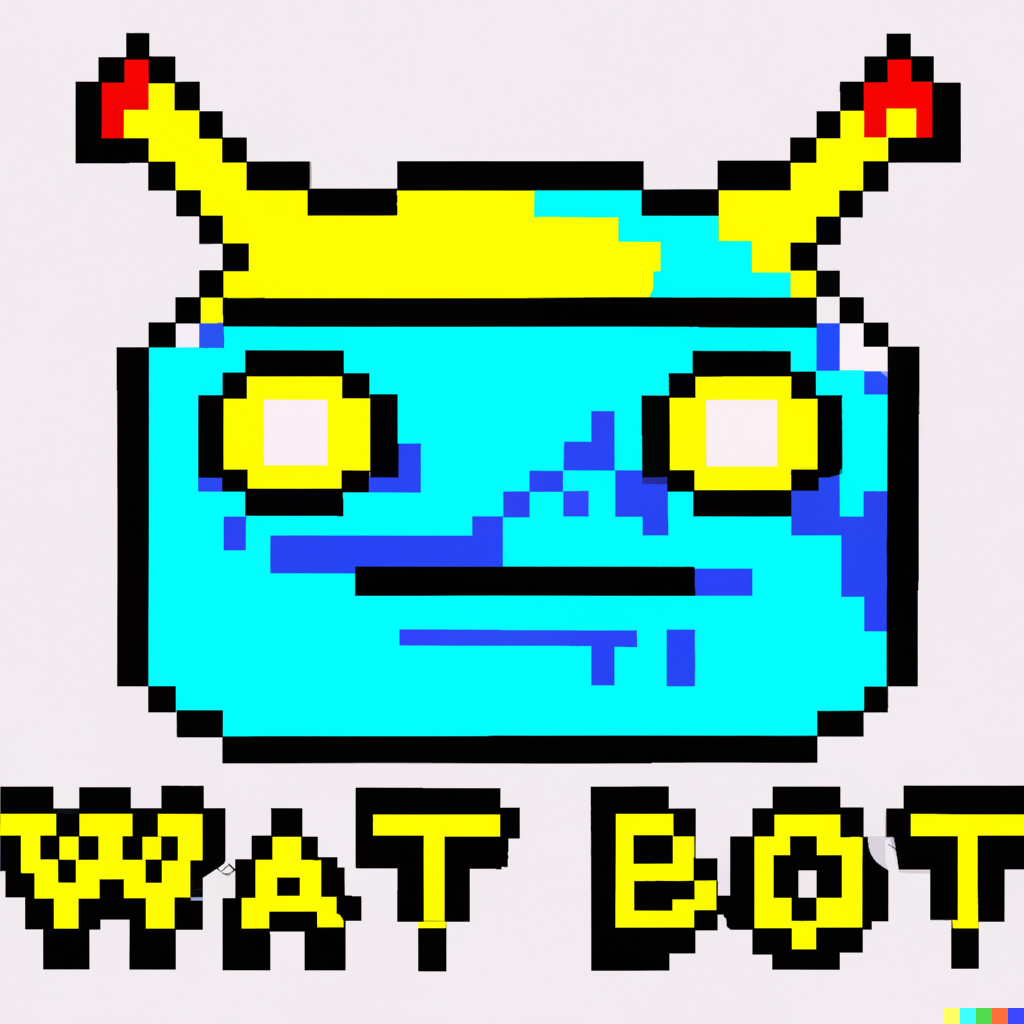How DALL-E 2 imagines the project
To create your own WhatsApp chatbot you all you need to do is:
- Creata an OpenAI API account and generate an API key
- Create a Meta developer account
- Create a Whatsapp Business app and generate a Token
- Remix the app on Glitch and set environmental variables
- Link your glitch app as webhook to your WhatsApp app
- Last but not least: star this project on GitHub ❤️
How ChatGPT describes the project
This program is a webhook implemented in python and flask. It receives incoming messages from WhatsApp, processes and responds with the help of OpenAI API. The messages can be either text or audio, and the response is generated with OpenAI's GPT-3.5 model. The critical functions of the program include handling incoming messages of different types, converting audio files to text and sending responses back to the user.
- Python programming language
- OpenAI API
- WhatsApp Cloud API
- Webhooks
Flaskweb frameworkPyDubfor audio manipulationSpeechRecognitionfor speech to text conversionSoundfilefor working with audio files
The program consists of several functions to handle different aspects of the process.
As first step verify verifies that the webhook connection is trustworthy.
It does so by checking that the verfifcation token and correct mode are set in the request.
def verify(request):
# Parse params from the webhook verification request
mode = request.args.get("hub.mode")
token = request.args.get("hub.verify_token")
challenge = request.args.get("hub.challenge")
# Check if a token and mode were sent
if mode and token:
# Check the mode and token sent are correct
if mode == "subscribe" and token == verify_token:
# Respond with 200 OK and challenge token from the request
print("WEBHOOK_VERIFIED")
return challenge, 200
else:
# Responds with '403 Forbidden' if verify tokens do not match
print("VERIFICATION_FAILED")
return jsonify({"status": "error", "message": "Verification failed"}), 403
else:
# Responds with '400 Bad Request' if verify tokens do not match
print("MISSING_PARAMETER")
return jsonify({"status": "error", "message": "Missing parameters"}), 400handle_message processes incoming WhatsApp messages and does error handling
def handle_message(request):
# Parse Request body in json format
body = request.get_json()
print(f"request body: {body}")
try:
# info on WhatsApp text message payload:
# https://developers.facebook.com/docs/whatsapp/cloud-api/webhooks/payload-examples#text-messages
if body.get("object"):
if (
body.get("entry")
and body["entry"][0].get("changes")
and body["entry"][0]["changes"][0].get("value")
and body["entry"][0]["changes"][0]["value"].get("messages")
and body["entry"][0]["changes"][0]["value"]["messages"][0]
):
handle_whatsapp_message(body)
return jsonify({"status": "ok"}), 200
else:
# if the request is not a WhatsApp API event, return an error
return (
jsonify({"status": "error", "message": "Not a WhatsApp API event"}),
404,
)
# catch all other errors and return an internal server error
except Exception as e:
print(f"unknown error: {e}")
return jsonify({"status": "error", "message": str(e)}), 500handle_whatsapp_message is the main function that handles incoming messages of different types, and based on the type of the message, it calls the relevant function.
def handle_whatsapp_message(body):
message = body["entry"][0]["changes"][0]["value"]["messages"][0]
if message["type"] == "text":
message_body = message["text"]["body"]
elif message["type"] == "audio":
audio_id = message["audio"]["id"]
message_body = handle_audio_message(audio_id)
response = make_openai_request(message_body, message["from"])
send_whatsapp_message(body, response)For example, if the message is an audio file, it calls handle_audio_message to convert the file to text.
def handle_audio_message(audio_id):
audio_url = get_media_url(audio_id)
audio_bytes = download_media_file(audio_url)
audio_data = convert_audio_bytes(audio_bytes)
audio_text = recognize_audio(audio_data)
message = (
"Please summarize the following message in its original language "
f"as a list of bullet-points: {audio_text}"
)
return messageconvert_audio_bytes is another critical function that converts the audio file into a format that can be processed by the speech_recognition library.
The function first converts the OGG file into WAV format and then converts it into an AudioData object.
def convert_audio_bytes(audio_bytes):
ogg_audio = pydub.AudioSegment.from_ogg(io.BytesIO(audio_bytes))
ogg_audio = ogg_audio.set_sample_width(4)
wav_bytes = ogg_audio.export(format="wav").read()
audio_data, sample_rate = sf.read(io.BytesIO(wav_bytes), dtype="int32")
sample_width = audio_data.dtype.itemsize
print(f"audio sample_rate:{sample_rate}, sample_width:{sample_width}")
audio = sr.AudioData(audio_data, sample_rate, sample_width)
return audioThe make_openai_request function makes a request to the OpenAI API and generates a response based on the user's message and the previous conversation log.
It uses the openai.ChatCompletion.create method to generate the response.
def make_openai_request(message, from_number):
try:
message_log = update_message_log(message, from_number, "user")
response = openai.ChatCompletion.create(
model="gpt-3.5-turbo",
messages=message_log,
temperature=0.7,
)
response_message = response.choices[0].message.content
print(f"openai response: {response_message}")
update_message_log(response_message, from_number, "assistant")
except Exception as e:
print(f"openai error: {e}")
response_message = "Sorry, the OpenAI API is currently overloaded or offline. Please try again later."
remove_last_message_from_log(from_number)
return response_messageThe send_whatsapp_message function creates the Cloud API request sends the response back to the user via WhatsApp.
def send_whatsapp_message(body, message):
value = body["entry"][0]["changes"][0]["value"]
phone_number_id = value["metadata"]["phone_number_id"]
from_number = value["messages"][0]["from"]
headers = {
"Authorization": f"Bearer {whatsapp_token}",
"Content-Type": "application/json",
}
url = "https://graph.facebook.com/v15.0/" + phone_number_id + "/messages"
data = {
"messaging_product": "whatsapp",
"to": from_number,
"type": "text",
"text": {"body": message},
}
response = requests.post(url, json=data, headers=headers)
print(f"whatsapp message response: {response.json()}")
response.raise_for_status()