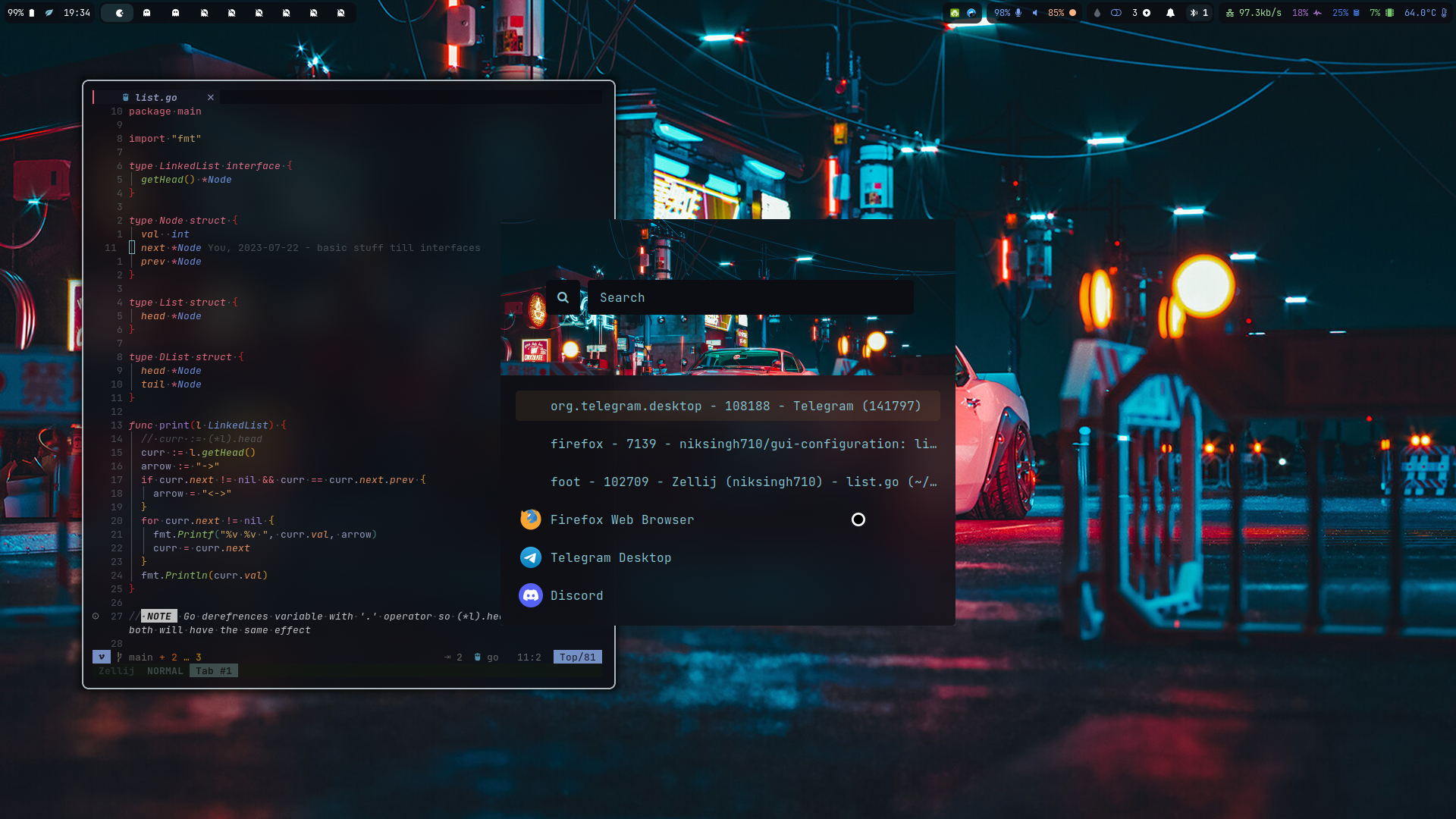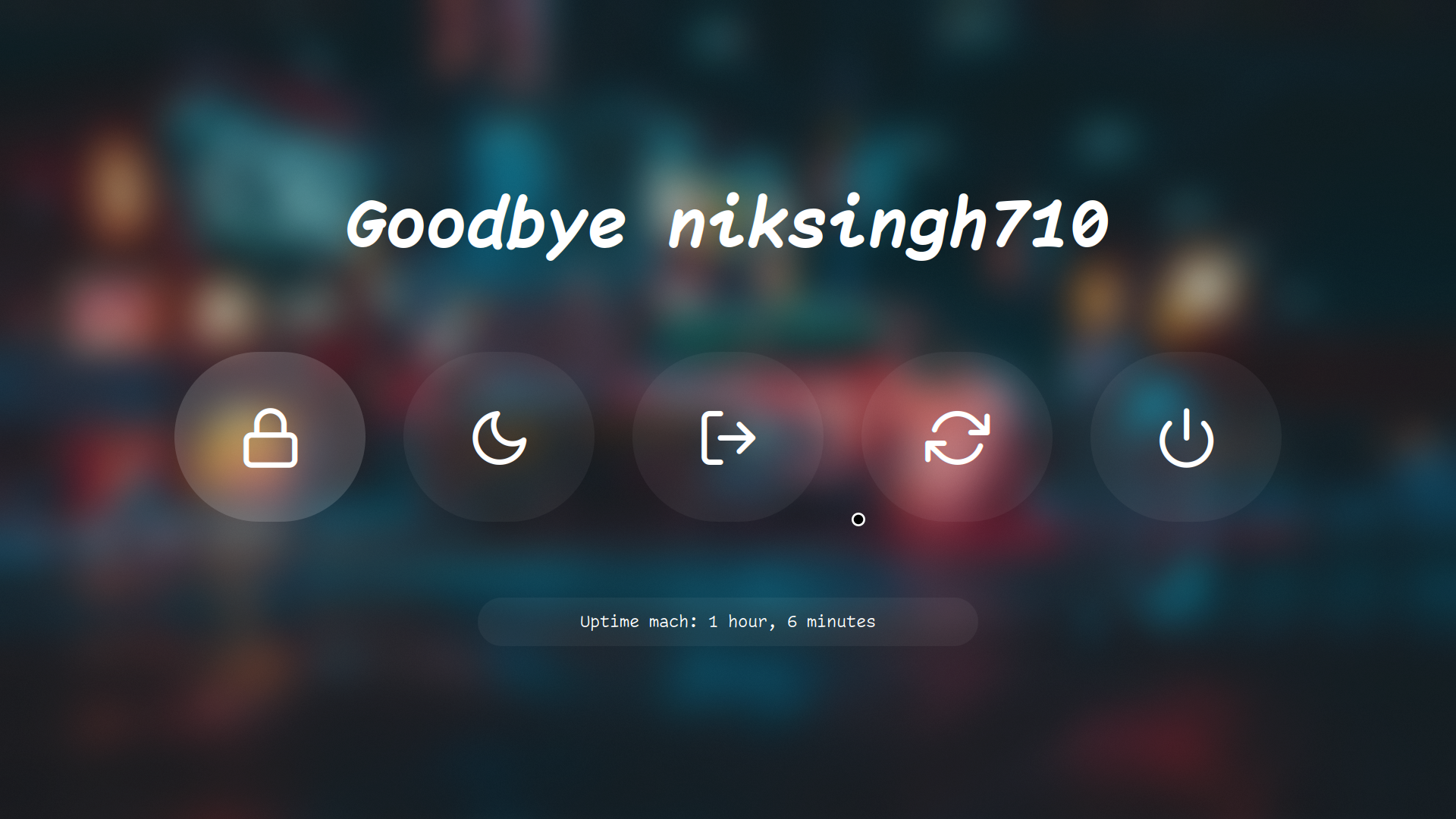This is my Arch Linux GUI Config and Scripts. I use rofi as my application launcher, and Hyprland as my window manager.
yay -S --needed \
rofimoji rofi-calc rofi-bluetooth-git android-file-transfer-linux-git \
nemo wpgtk zathura zathura-pdf-mupdf \
brightnessctl pipewire pipewire-pulse wireplumber \
networkmanager networkmanager-dmenu-git \
xdg-desktop-portal-hyprland libnoitfy jq \
rofi-lbonn-wayland-git waybar hyprland xstow swww
I hope didn't missed anything 🤔
git clone https://github.com/niksingh710/gui-configuration.git ~/.gui-dots
cd ~/.gui-dots
xstow */ -t ~
With Hyprland,Waybar and foot terminal
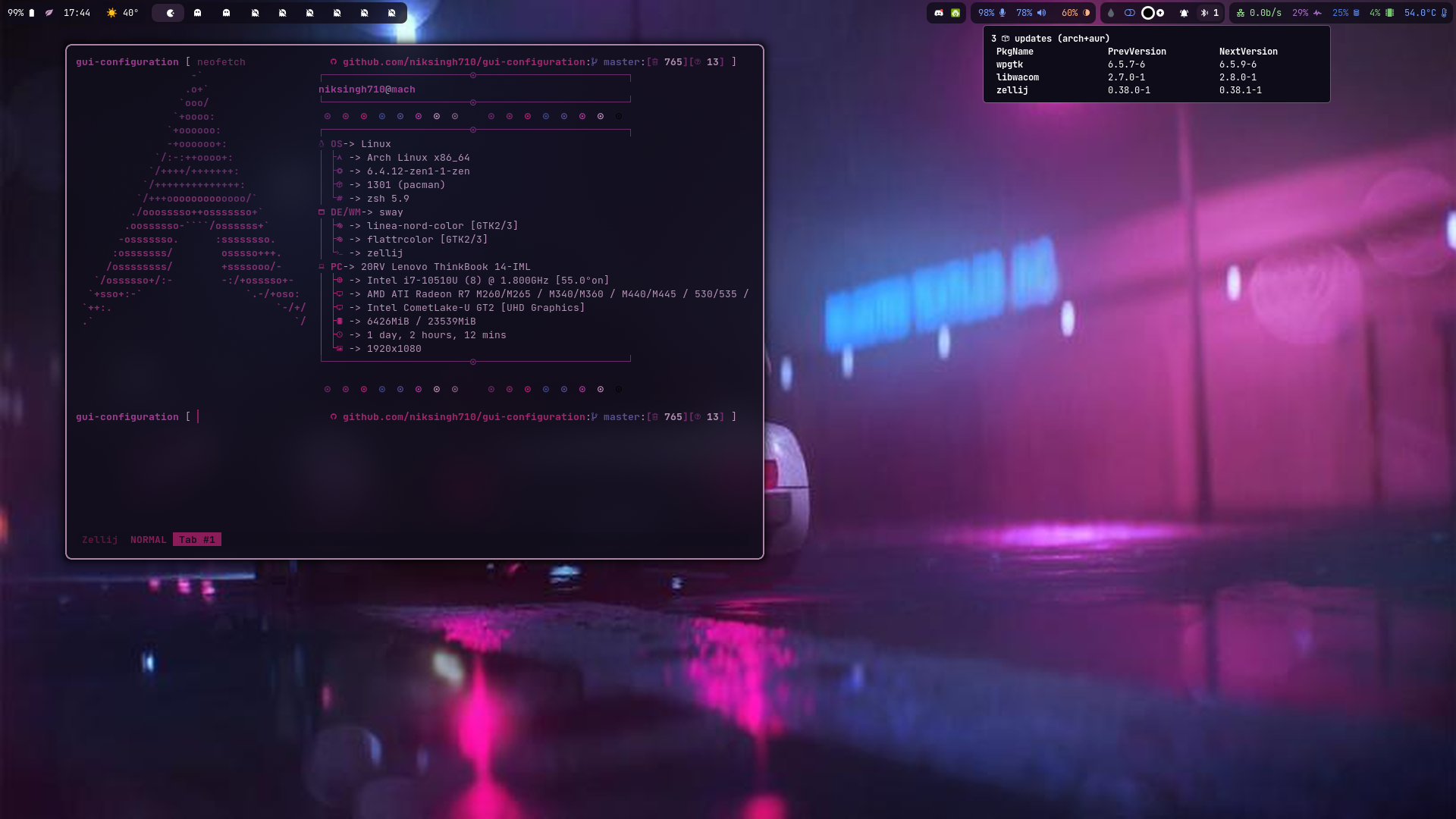
I use rofi with waybar to interact with my waybar custom modules Like (cpu freq and notification)
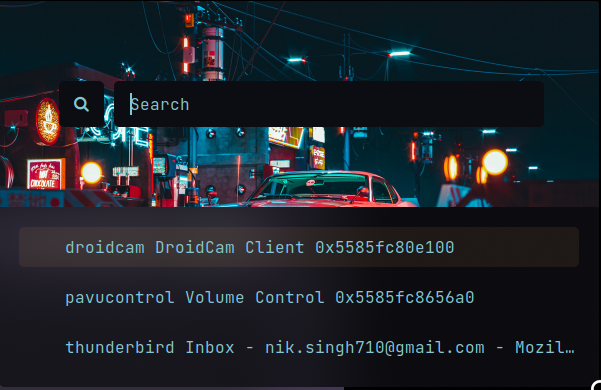

I use firefox with tree like tab structure and firenvim and much more plugins
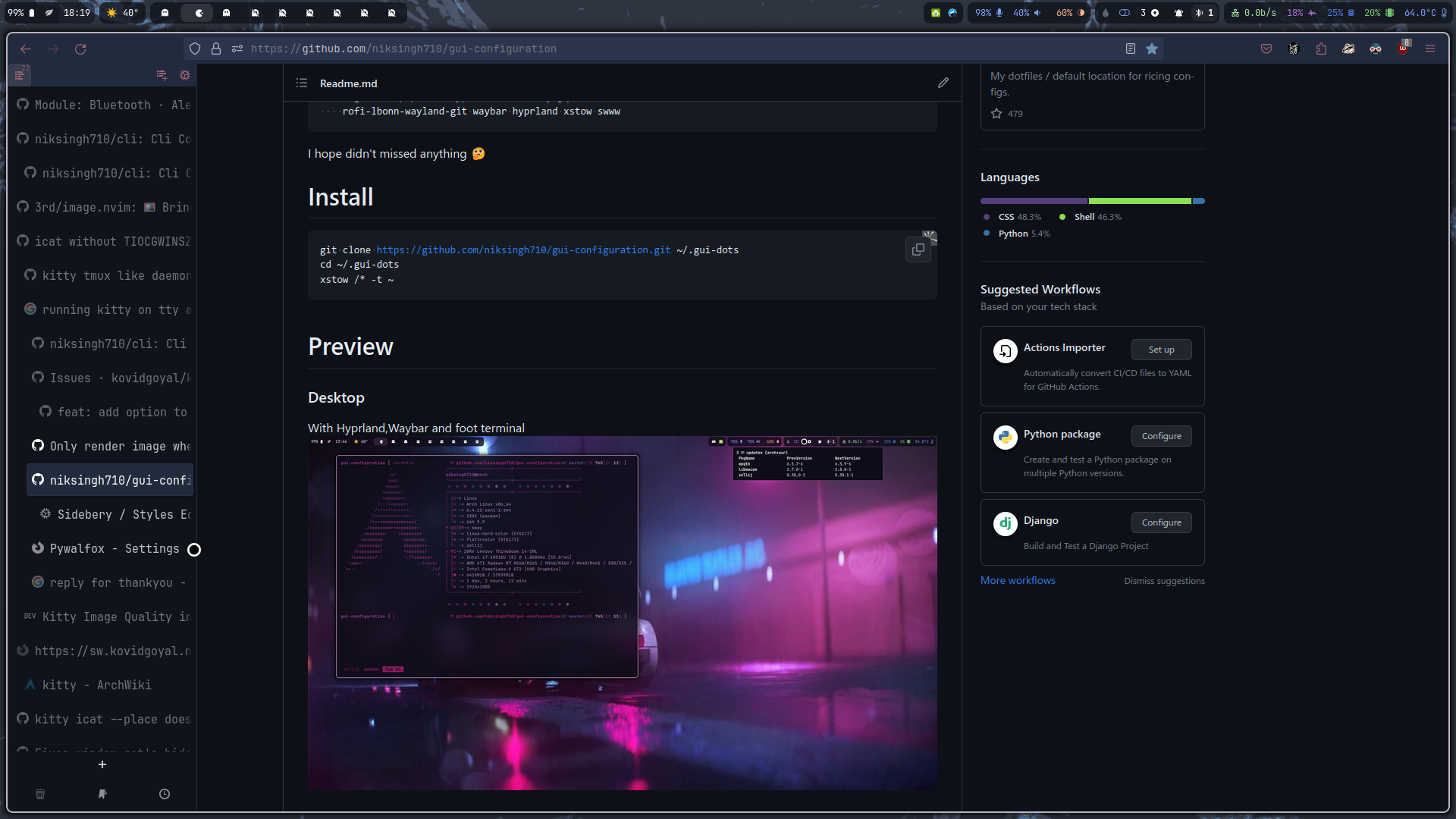
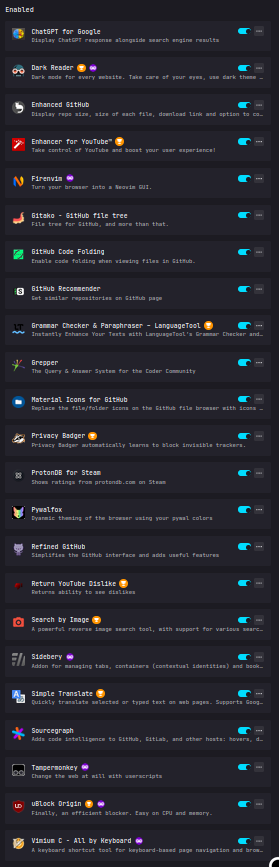
Make sure to add chrome folder to firefox from the extra/chrome Make sure to have beta sideberry with it's css also in extra/chrome/sideberry.css add this in extension settings
xstow links to the parent dir (make sure to read help)
keep in mind to give the args -t ~ no matter where you are cloning
if only using fzf.zsh or a single module and keymaps not working then you must be using zsh-vi-mode
check this