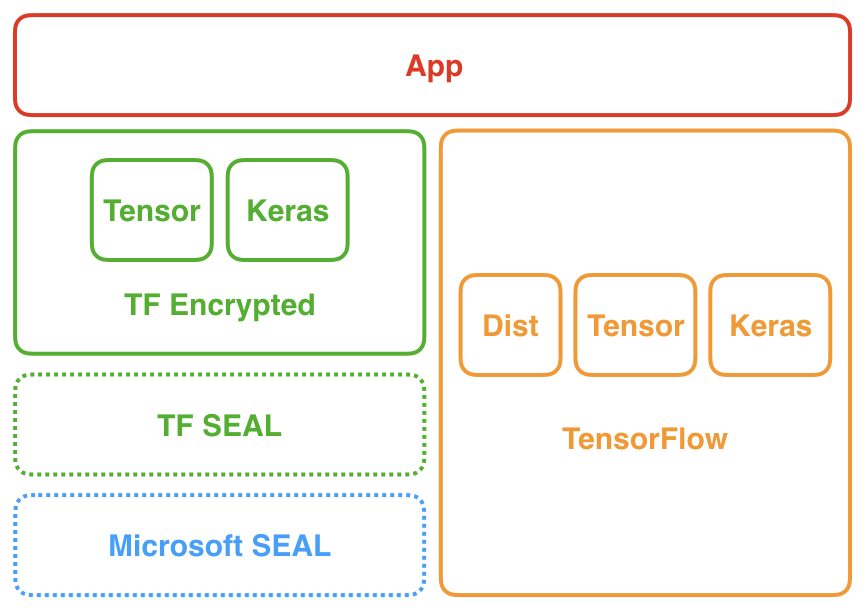TF SEAL provides a bridge between TensorFlow and the Microsoft SEAL homomorphic encryption library, making it easier than ever to use this library to compute on encrypted data. It currently offers low-level operations for interacting with Microsoft SEAL via TensorFlow with work in progress on a high-level integration into TF Encrypted.
The following demonstrates how the low-level interface can be used to perform a matrix multiplication using homomorphic encryption inside of TensorFlow.
import numpy as np
import tensorflow as tf
import tf_seal as tfs
public_keys, secret_key = tfs.seal_key_gen(gen_relin=True, gen_galois=True)
# sample inputs in the form of tf.Tensors
a = tf.random.normal(shape=(2, 3), dtype=tf.float32)
b = tf.random.normal(shape=(2, 3), dtype=tf.float32)
# the plaintext equivalent of our computation
c = tf.matmul(a, tf.transpose(b))
# encrypt inputs, yielding tf_seal.Tensors
a_encrypted = tfs.convert_to_tensor(a, secret_key, public_keys)
b_encrypted = tfs.convert_to_tensor(b, secret_key, public_keys)
# perform computation on encrypted data
# - note that because of how the data is laid out in memory,
# tf_seal.matmul expects the right-hand matrix to be ordered
# column-major wise, i.e. already transposed
c_encrypted = tfs.matmul(a_encrypted, b_encrypted)
with tf.Session() as sess:
expected, actual = sess.run([c, c_encrypted])
np.testing.assert_almost_equal(actual, expected, decimal=3)Blog posts:
We are currently working on integrating TF SEAL into TF Encrypted such that privacy-preserving machine learning applications can instead access the library through a high-level interface and take advantage of e.g. the Keras API. This includes adding logic that helps optimize homomorphic encryption for a perticular computation, making use even easier.
We recommend using Miniconda or Anaconda to set up and use a Python 3.7 environment for all instructions below:
conda create -n tfseal python=3.7 -y
source activate tfseal
After installing the custom build of TensorFlow you can install TF SEAL from PyPI using pip:
pip install tf-seal
There is currently one example displaying how we can run a simple logistic regression prediction with TF SEAL.
Once TF SEAL is installed we can run the example by simplying running:
python logistic_regression.py
We recommend using Miniconda or Anaconda to set up and use a Python 3.7 environment for all instructions below:
conda create -n tfseal-dev python=3.7 -y
source activate tfseal-dev
The basic requirements are:
- Python (== 3.7)
- Bazel (>= 0.26.1)
- CMake
- TensorFlow built with C++17
The remaining PyPI packages can then be installed using:
pip install -r requirements-dev.txt
All tests can be run via Bazel with:
make test
The pip package can be built using:
make build
with the resulting wheel file placed in ./artifacts.
A custom build of TensorFlow is currently needed to run TF SEAL due to a mismatch between the C++ version used by the official TensorFlow build (C++11) and the one needed by Microsoft SEAL (C++17). A patched version of TensorFlow built with C++17 can be installed as shown below.
wget https://storage.googleapis.com/tf-pips/tf-c++17-support/tf_nightly-1.14.0-cp37-cp37m-linux_x86_64.whl
pip install tf_nightly-1.14.0-cp37-cp37m-linux_x86_64.whl
wget https://storage.googleapis.com/tf-pips/tf-c++17-support/tf_nightly-1.14.0-cp37-cp37m-macosx_10_7_x86_64.whl
pip install tf_nightly-1.14.0-cp37-cp37m-macosx_10_7_x86_64.whl
We recommend using Miniconda or Anaconda to first set up and use a Python 3.7 environment:
conda create -n customtf python=3.7 -y
source activate customtf
This requires that Bazel (== 0.26.1) has been installed. The patched version of TensorFlow may then be built using:
git clone https://github.com/tf-encrypted/tf-seal.git
cd tf-seal
pip install -r requirements-customtf.txt
make tensorflow
pip install -U tf_nightly-1.14.0-cp37-cp37m-*