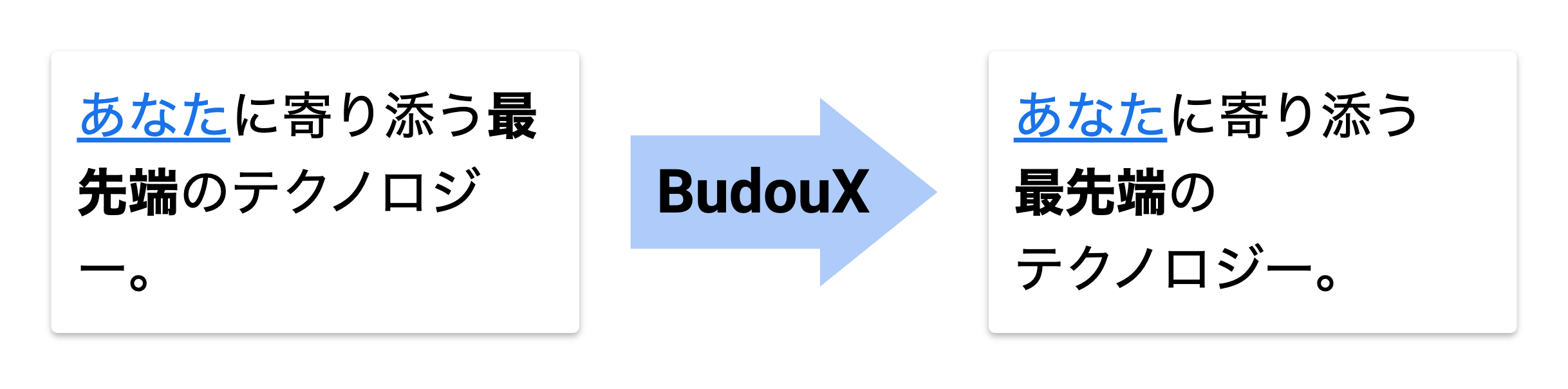BudouX Chrome Extension
This extension applies the phrase-based line breaking or the Japanese Wakachi-gaki style line breaking to the current page.
Please refer to the Chrome Web Store for instructions and screenshots.
This extension uses the BudouX line breaking engine. Please see the BudouX for more details of the engine.
Install
This extension is available to install at the Chrome Web Store.
To install local builds, please refer to the Unpacked extension tests section below.
Development
Build
Install dependencies by:
npm installThen you can build an unpacked directory by:
npm run buildOr you can build a ZIP file by:
npm run zipTesting
Unit tests
npm testBrowser tests
npm run devThen open test.html in the browser.
Unpacked extension tests
Build the unpacked directory:
npm run buildThen install the extension using the following steps:
- Start Chrome.
- Open the Extension Management page by navigating to
chrome://extensions. - Enable Developer Mode by clicking the toggle switch next to Developer mode.
- Click the Load unpacked button and select the
distdirectory.
Disclaimer
This is not an officially supported Google product.