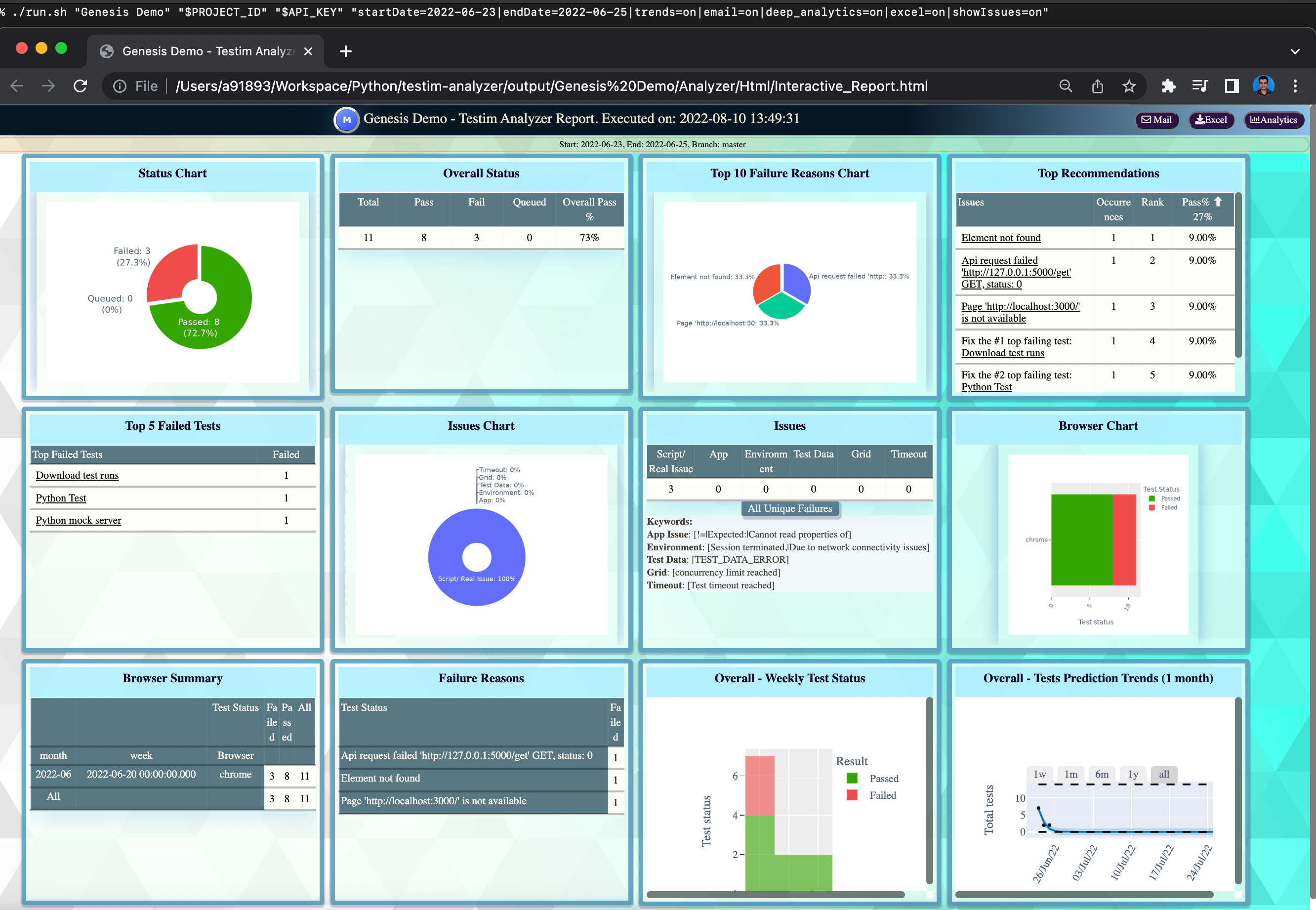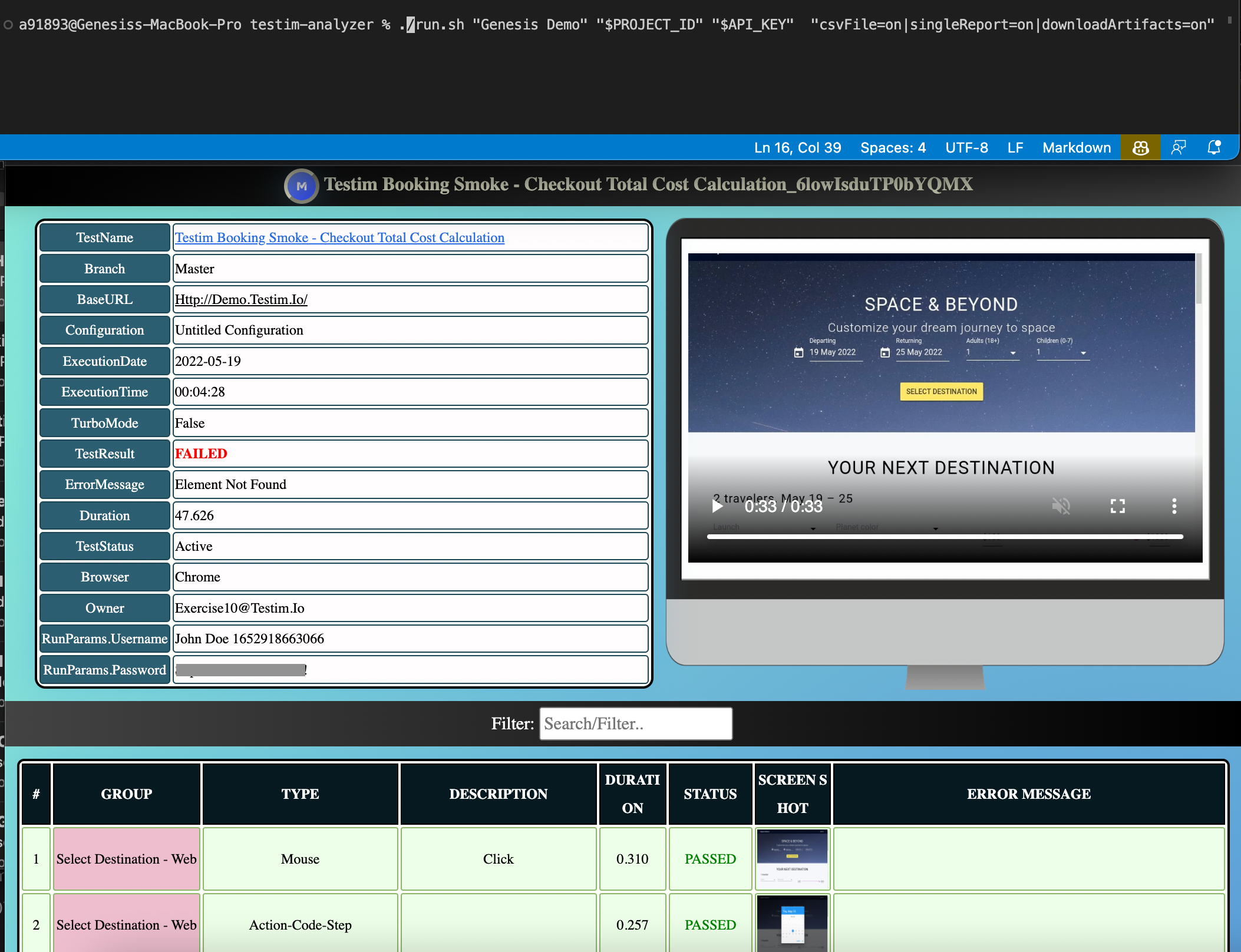This is a fully responsive, interactive, predictive, mobile friendly, emailable, auto generated website that has the ability to analyze failed tests results and provide meaningful insights, create individual testim reports with screenshots & video.
Disclaimer: This project is provided "AS IS". It is not officially supported by Testim.
Table of contents:
- Install docker.
- Download/ clone this github project.
- Install git
- Open terminal navigate to folder where run.sh is present & run the below command:
chmod +x ./run.sh- Enter the following commands in terminal/ command prompt & then choose your preferred parameters from the following sections to analyze test runs/ download single reports with screenshots & videos.
./run.sh "<PROJECT_NAME>" "<PROJECT_ID>" "<API_KEY>" sh run.sh "<PROJECT_NAME>" "<PROJECT_ID>" "<API_KEY>" notes:
- 1st argument: Replace
<PROJECT_NAME>with your testim project name. - 2nd argument: Replace
<PROJECT_ID>with your testim project id. - 3rd argument: Replace
<API_KEY>with Testim's API Key.
Pre-requisite: Download the required test runs csv file to the current working directory.
"csvFile=on|trends=on|email=on|deep_analytics=on|excel=on|showIssues=on""csvFile=on"notes:
- 4th argument: csvFile=on will analyze any test runs csv file present in the current working directory.
- There are other configurable filters/ options to enable advanced analysis.
Note: Change branch as applicable.
Note: Append |trends=on|email=on|deep_analytics=on|excel=on|showIssues=on with any of the below options. E.g. (Dates)
"startDate=2022-06-23|endDate=2022-06-23|branch=master|trends=on|email=on|deep_analytics=on|excel=on|showIssues=on""startDate=2022-07-12|endDate=2022-07-12|branch=master""runId=hKqljO1q6WMi8KJn|startDate=2022-06-23|endDate=2022-06-23|branch=master"notes:
- RunId can be retrieved from single execution details view url (after suites/)
- Supports more than one runId seperated by semicolon.
"executionName=pass, fail & skip|startDate=2022-06-23|endDate=2022-06-23|branch=master"notes:
- executionName can be retrieved from Testim's Executions page
- Supports more than one executionName seperated by semicolon.
"resultLabel=pass, fail & skip|startDate=2022-06-23|endDate=2022-06-23|branch=master"notes:
- Refer here to add result labels to your tests.
- resultLabel can be retrieved from Testim's Executions page
- Supports more than one resultLabel seperated by semicolon.
Change the background color, debug with logs, customize logo & custom version number in heading by editing the run.sh after -a params with the below bold bold text:
`testim-analyzer:latest -n "${NAME}" -a "${PARAMS}"` **-b white -d true -l www.wikipedia.org -v 1.0**
- Create standalone test reports with test info, test params, steps info, filter option, option to download screenshots & create a standalone report with screenshots & stitched together video.
- Each Screenshot can be zoomed in and clicked to view full screen.
- Table colors change based on Test status & Groups.
Prerequisite: Run testim CLI or docker with an additional parameter: -r ~/report.xml
"singleReport=on|reportFile=./report.xml"notes:
Pre-requisite: Download the required test runs csv file to the current working directory.
"csvFile=on|singleReport=on"Note:
- Uses direct screenshot urls with a default validity of 30 days.
"singleReport=on|resultId=bIXYH4A51vScEg2i"notes:
- Use this only when you want to download individual reports. Prefer to generate via report-file if executed from CLI/CI.
- resultId can be retrieved from single report url (after result-id=).
- Supports more than one resultId seperated by semicolon.
Note: Change branch as applicable.
"singleReport=on|startDate=2022-07-12|endDate=2022-07-12|branch=master""singleReport=on|executionName=pass, fail & skip|startDate=2022-06-23|endDate=2022-06-23|branch=master"notes:
- executionName can be retrieved from Testim's Executions page
- Supports more than one executionName seperated by semicolon.
"singleReport=on|runId=iGsJuXvLxXwHU3HL|startDate=2022-06-23|endDate=2022-06-23|branch=master"notes:
- runId can be retrieved from single execution details view url (after suites/)
- Supports more than one runId seperated by semicolon.
Append downloadArtifacts=on to any of the generate standalone report options if you wish to download screenshots & video. [ Default - off ]
E.g (report-file):
"singleReport=on|reportFile=./report.xml|downloadArtifacts=on"