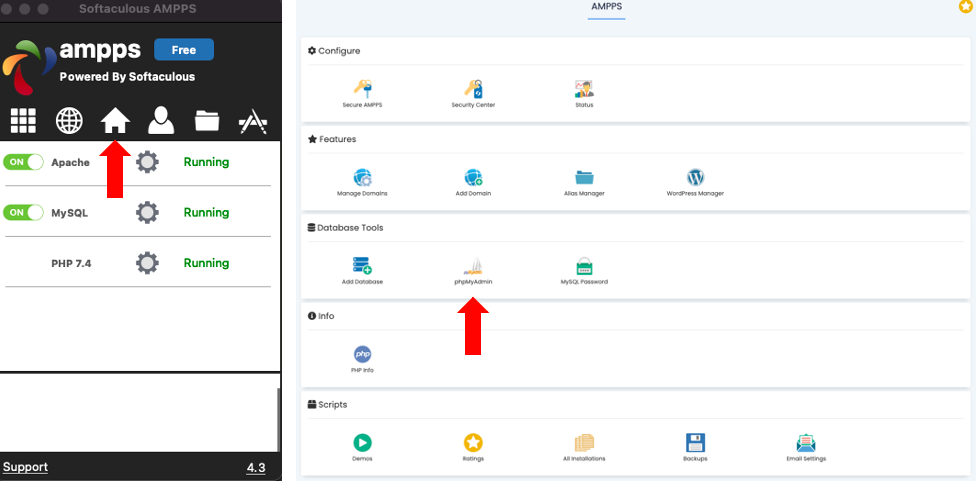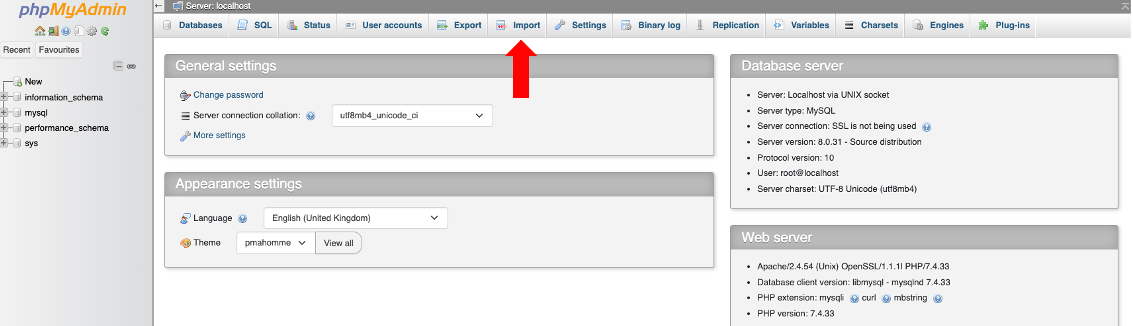The platform can run on any AMPSS server. Easiest way to set it up locally is to download https://ampps.com/ which contains all the required packages.
- PHP 7.4
- PostgreSQL
- Python 3.9
- Web Server e.g. Apache/Nginx
Install python dependencies
pip install -r requirements.txtNote you might have to run pip3 if you're running python 3.x
Tables for the database can be created from the create_db.sql script. First we need to create a database called user_db. This is defined in connect.php where it can be changed.
When using PostgresSQL command line, replace the username with your user. (The default user is postgres)
bash -c "psql -U username postgres -c 'create database user_db;'"Then run the script to create the tables
psql -d user_db -a -f path/to/fileUsing AMPSS launch PHP my Admin. First click on the home button in the AMPPS console, this will open a new window in your browser. Under the Database Tools section you can find phpMyAdmin.
Login with your credentials. (Defaults username is root, default password is mysql)
Find Import
Select the create_db.sql and import it. This will create a new database will all the required tables.
Note you will have to copy over the content of this repository to
wwwdirectory on your web server. AMPPS software also has this directory, which is represented as a folder icon in the AMPPS console
You will have to create the admin user yourself, as the hashing function changes with different PHP verions. You can add an admin user into the user table and use PHP password_hash generator to set a password.
Admin page database connection relies on
sql_network_generator.py, you will have to updatemydbobject to reflect your database credentials
In the Admin view you can select the round at the top of the page and configure your network with the menu on the left.
When registering, the participant has to provide a secret key, this is defined in
register.phpas$validate_key_value_numwhere you can change it.
The bots are connected to the database through db_engine.py, so you will have to define your credentials to database there.
You have to manually add bot users to the users table. Once done you add new line in the run_ai.sh script e.g python3 main.py example_user.
Add multiple lines for more bots e.g.
python3 main.py example_user &
python3 main.py bot1 &
python3 main.py average_joe &
python3 main.py ma120 &
Note that bots are not ran automatically, you have to start them manually or add them to
start_game.phpusingshell_exec