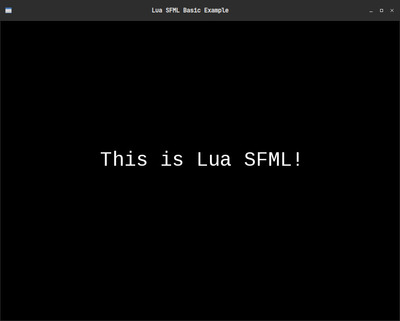Binding SFML to LUA
LuaSFML is a lua binding of SFML, which let's you use SFML in your lua script.
This project is a fork of the original project which has been stalled for over 9 years and has compilation and other issues.
Example on Ubuntu
sudo apt update
sudo apt install build-essential g++ make cmake lua5.1 liblua5.1-0 liblua5.1-0-devgit clone https://github.com/terroo/luasfml
cd luasfml
mkdir build && cd build
cmake ..
make
sudo make install/usr/bin/ld: could not find -llua: No such file or directory
collect2: error: ld returned 1 exit status
make[2]: *** [CMakeFiles/luasfml.dir/build.make:801: luasfml] Erro 1
make[1]: *** [CMakeFiles/Makefile2:84: CMakeFiles/luasfml.dir/all] Erro 2
make: *** [Makefile:136: all] Erro 2To fix it on Ubuntu, run the following command:
sudo ln -s /usr/lib/x86_64-linux-gnu/liblua5.1.so /usr/lib/x86_64-linux-gnu/liblua.soFor other systems
find /usr/lib* -name 'liblua5.1.so'where the file is and create a symlink in the same directory. Or run the command below:
sudo ln -s $(find /usr/lib* -name 'liblua5.1.so') \
$(find /usr/lib* -name 'liblua5.1.so' | sed 's/5.1//g')And then run make again:
make
sudo make installComming soon Wiki, In the meantime you can learn by the Examples/Demos .
If you already know SFML with C++ and also know Lua, you will adapt easily. If you want to contribute to the documentation, feel free.
File main.lua
window = sfRenderWindow.new(sfVideoMode.new(800,600,32),"Lua SFML Basic Example",sfWindowStyle.Default);
clearColor = sfColor.new(0,0,0);
colorWhite = sfColor.new(255, 255, 255)
font = sfFont.new()
font:loadFromFile("path/to/font.ttf")
message = sfText.new("This is Lua SFML!",font,40);
message:setPosition( 200, 250);
message:setColor(colorWhite)
while window:isOpen() do
event = sfEvent.new();
while window:pollEvent(event) do
if(event:type() == sfEventType.Closed) then window:close();
end
end
window:clear(clearColor);
window:draw(message);
window:display();
endTo run use the luasfml command and the name of the main file of your project:
luasfml main.luaThis example is available in the assets directory of that repository. To run:
cd assets/
luasfml main.luaPossible output:
git clone https://github.com/terroo/luasfml
cd luasfml
mkdir build && cd build
cmake ..
sudo make uninstall