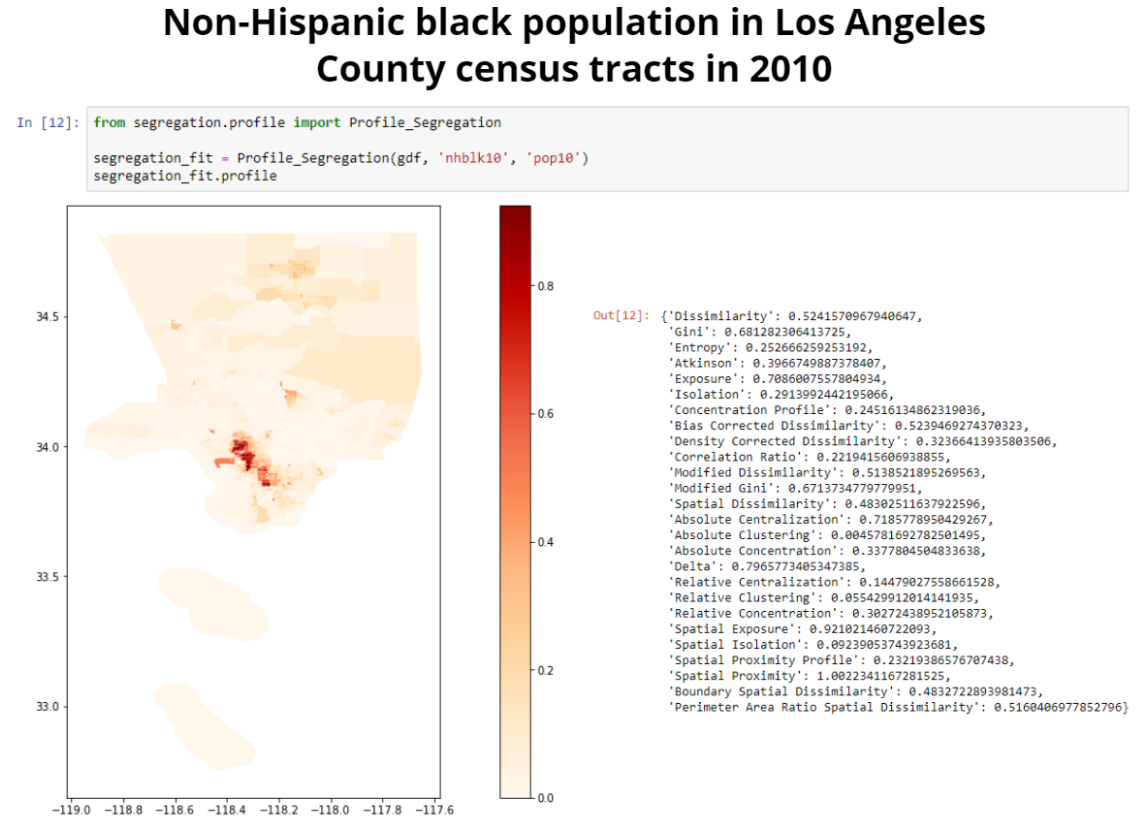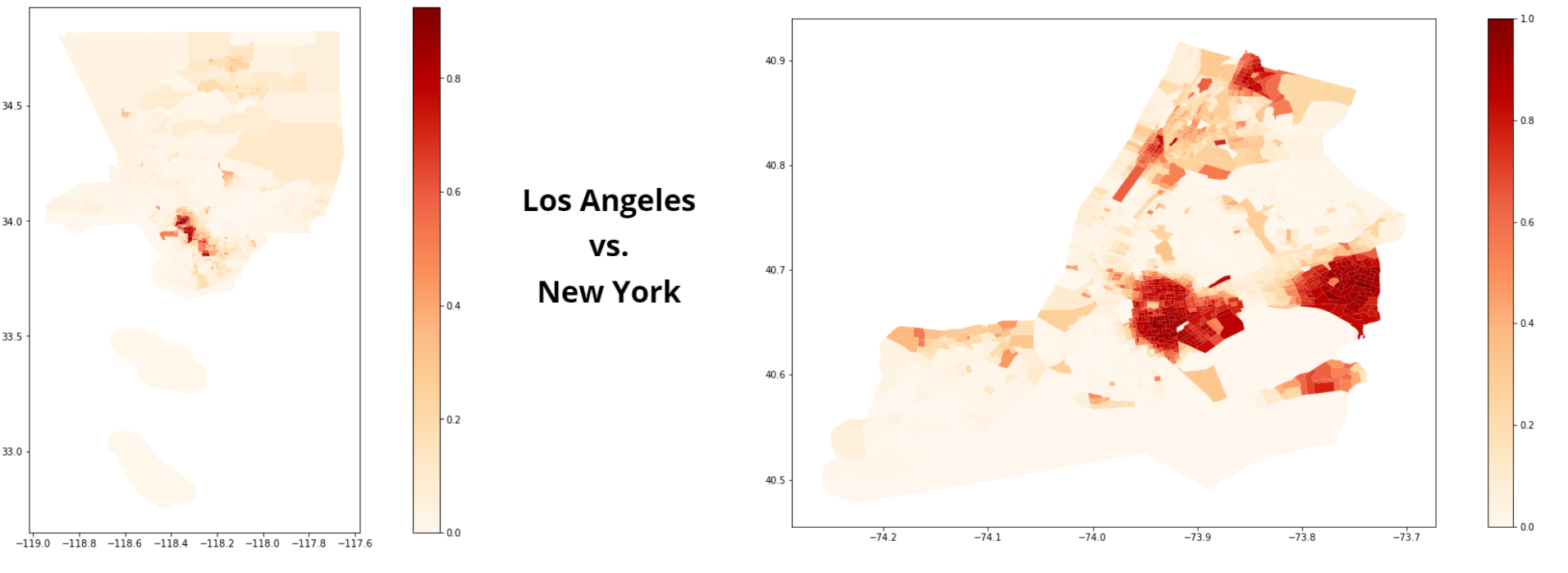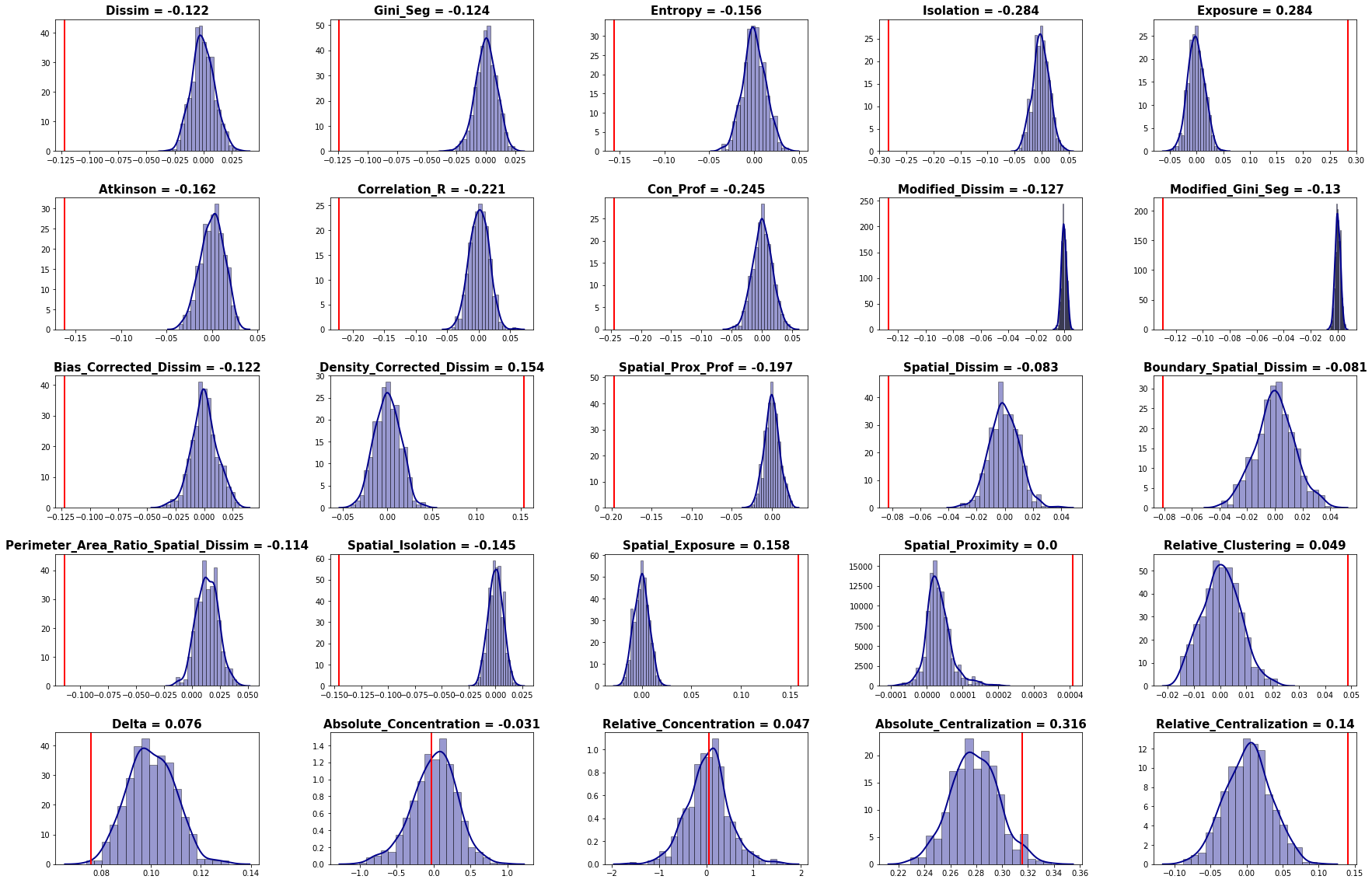Segregation Measures Framework in PySAL
Analytics for spatial and aspatial segregation in Python.
Easily estimate several segregation measures:
Perform comparative segregation:
What is segregation?
The PySAL segregation module allows users to estimate several segregation measures, perform inference for single values and for comparison between values and decompose comparative segregation.
It can be divided into frameworks:
- Point Estimation: point estimation of many aspatial and spatial segregation indexes.
- Inference Wrappers: present functions to perform inference for a single measure or for comparison between two measures.
- Decompose Segregation: decompose comparative segregation into spatial and attribute components.
Installation
i) pip directly running in the prompt:
pip install segregation
ii) Using the conda-forge channel as described in https://github.com/conda-forge/segregation-feedstock:
conda config --add channels conda-forge
conda install segregation
iii) Another recommended method for installing segregation is with anaconda. Clone this repository or download it manually then cd into the directory and run the following commands (this will install the development version):
$ conda env create -f environment.yml
$ source activate segregation
$ python setup.py develop
iv) pip directly from this repository running in the prompt (if you experience an issue trying to install this way, take a look at this discussion: pysal#15):
$ pip install git+https://github.com/pysal/segregation
Segregation uses:
- pandas
- geopandas
- matplotlib
- scikit-learn
- seaborn
- numpy
- scipy
- libpysal
- osmnx
- pandana
- urbanaccess
Getting started
Single group measures
All input data for this module rely on pandas DataFrames for the aspatial measures and geopandas DataFrames for spatial ones. In a nutshell, the user needs to pass the pandas DataFrame as its first argument and then two string that represent the variable name of population frequency of the group of interest (variable group_pop_var) and the total population of the unit (variable total_pop_var).
So, for example, if a user would want to fit a dissimilarity index (D) to a DataFrame called df to a specific group with frequency freq with each total population population, a usual call would be something like this:
from segregation.aspatial import Dissim
index = Dissim(df, "freq", "population")If a user would want to fit a spatial dissimilarity index (SD) to a geopandas DataFrame called gdf to a specific group with frequency freq with each total population population, a usual call would be something like this:
from segregation.spatial import Spatial_Dissim
spatial_index = Spatial_Dissim(gdf, "freq", "population")Every class of segregation has a statistic and a core_data attributes. The first is a direct access to the point estimation of the specific segregation measure and the second attribute gives access to the main data that the module uses internally to perform the estimates. To see the estimated D in the first generic example above, the user would have just to run index.statistic to see the fitted value.
For point estimation, all the measures available can be summarized in the following table:
| Measure | Class/Function | Spatial? | Function Inputs |
|---|---|---|---|
| Dissimilarity (D) | Dissim | No | - |
| Gini (G) | Gini_Seg | No | - |
| Entropy (H) | Entropy | No | - |
| Isolation (xPx) | Isolation | No | - |
| Exposure (xPy) | Exposure | No | - |
| Atkinson (A) | Atkinson | No | b |
| Correlation Ratio (V) | Correlation_R | No | - |
| Concentration Profile (R) | Con_Prof | No | m |
| Modified Dissimilarity (Dct) | Modified_Dissim | No | iterations |
| Modified Gini (Gct) | Modified_Gini_Seg | No | iterations |
| Bias-Corrected Dissimilarity (Dbc) | Bias_Corrected_Dissim | No | B |
| Density-Corrected Dissimilarity (Ddc) | Density_Corrected_Dissim | No | - |
| Spatial Proximity Profile (SPP) | Spatial_Prox_Prof | Yes | m |
| Spatial Dissimilarity (SD) | Spatial_Dissim | Yes | w, standardize |
| Boundary Spatial Dissimilarity (BSD) | Boundary_Spatial_Dissim | Yes | standardize |
| Perimeter Area Ratio Spatial Dissimilarity (PARD) | Perimeter_Area_Ratio_Spatial_Dissim | Yes | standardize |
| Spatial Isolation (SxPx) | Spatial_Isolation | Yes | alpha, beta |
| Spatial Exposure (SxPy) | Spatial_Exposure | Yes | alpha, beta |
| Spatial Proximity (SP) | Spatial_Proximity | Yes | alpha, beta |
| Absolute Clustering (ACL) | Absolute_Clustering | Yes | alpha, beta |
| Relative Clustering (RCL) | Relative_Clustering | Yes | alpha, beta |
| Delta (DEL) | Delta | Yes | - |
| Absolute Concentration (ACO) | Absolute_Concentration | Yes | - |
| Relative Concentration (RCO) | Relative_Concentration | Yes | - |
| Absolute Centralization (ACE) | Absolute_Centralization | Yes | - |
| Relative Centralization (RCE) | Relative_Centralization | Yes | - |
Once the segregation indexes are fitted, the user can perform inference to shed light for statistical significance in regional analysis. The summary of the inference framework is presented in the table below:
| Inference Type | Class/Function | Function main Inputs | Function Outputs |
|---|---|---|---|
| Single Value | Infer_Segregation | seg_class, iterations_under_null, null_approach, two_tailed | p_value, est_sim, statistic |
| Two Value | Compare_Segregation | seg_class_1, seg_class_2, iterations_under_null, null_approach | p_value, est_sim, est_point_diff |
Another useful analytics that can be performed with the segregation module is a decompositional approach where two different indexes can be brake down into spatial components (c_s) and attribute component (c_a). This framework is summarized in the table below:
| Framework | Class/Function | Function main Inputs | Function Outputs |
|---|---|---|---|
| Decomposition | Decompose_Segregation | index1, index2, counterfactual_approach | c_a, c_s |
Multigroup measures
It also possible to estimate Multigroup measures. This framework also relies on pandas DataFrames for the aspatial measures.
Suppose you have a DataFrame called df that has populations of some groups, for example, Group A, Group B and Group C. A usual call for a multigroup Dissimilarity index would be:
from segregation.aspatial import Multi_Dissim
index = Multi_Dissim(df, ['Group A', 'Group B', 'Group C'])Therefore, a statistic attribute will contain the value of this index.
Currently, theses indexes are summarized in the table below:
| Measure | Class/Function | Spatial? | Function Inputs |
|---|---|---|---|
| Multigroup Dissimilarity | Multi_Dissim | No | - |
| Multigroup Gini | Multi_Gini_Seg | No | - |
| Multigroup Normalized Exposure | Multi_Normalized_Exposure | No | - |
| Multigroup Information Theory | Multi_Information_Theory | No | - |
| Multigroup Relative Diversity | Multi_Relative_Diversity | No | - |
| Multigroup Squared Coefficient of Variation | Multi_Squared_Coefficient_of_Variation | No | - |
| Multigroup Diversity | Multi_Diversity | No | normalized |
| Simpson's Concentration | Simpsons_Concentration | No | - |
| Simpson's Interaction | Simpsons_Interaction | No | - |
| Multigroup Divergence | Multi_Divergence | No | - |
If you are new to segregation and PySAL you will best get started with our documentation! We encourage you to take a look at some examples of this module in the notebooks repo!
Contribute
PySAL-segregation is under active development and contributors are welcome.
If you have any suggestion, feature request, or bug report, please open a new issue on GitHub. To submit patches, please follow the PySAL development guidelines and open a pull request. Once your changes get merged, you’ll automatically be added to the Contributors List.
Support
If you are having issues, please talk to us in the gitter room.
License
The project is licensed under the BSD license.
Funding
 Award #1831615 RIDIR: Scalable Geospatial Analytics for Social Science Research
Award #1831615 RIDIR: Scalable Geospatial Analytics for Social Science Research
 This study was financed in part by the Coordenação de Aperfeiçoamento de Pessoal de Nível Superior - Brasil (CAPES) - Process number 88881.170553/2018-01
This study was financed in part by the Coordenação de Aperfeiçoamento de Pessoal de Nível Superior - Brasil (CAPES) - Process number 88881.170553/2018-01