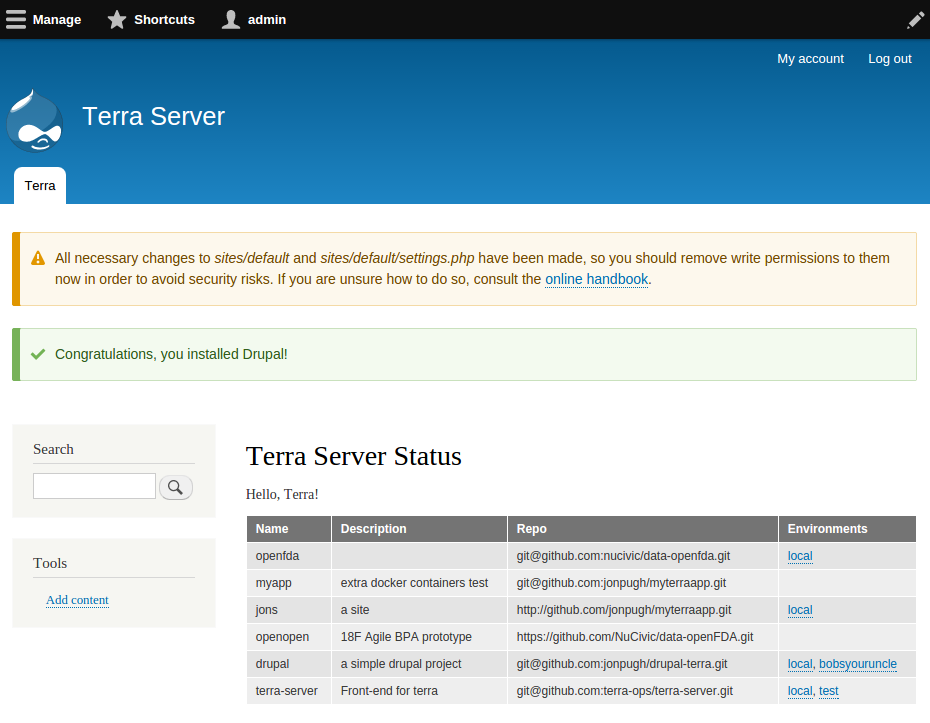Web-based front end for Terra.
This is a Drupal 8 site that is used as the front-end for Terra.
It will fill a few roles:
- Web Interface.
- REST Interface.
- Webhook endpoints for Git integration.
You can use Terra App to launch and develop Terra Server.
Once you have the terra app installed:
terra app:add terra_server git@github.com:terra-ops/terra-server.gitterra environment:add terra_server localterra environment:enable terra_server local- Visit the URL output by terra.
- Click through the Drupal installer, selecting "Terra Server" as your install profile.
- Use the "drupal" for the database name, user, and password. Use "database" for the database host.
- Click "submit" and it will run the installer.
- Fill out the "Configure Site" page with any information you want.
- Done! You should now have a fully working drupal 8 site that shows the list of apps terra is tracking!
Terra Server runs on a machine managed by the terra app.
The terra server app has an additional volume mounting the terra-app's config folder (~/.terra) to /var/terra inside the container.
The terra_server module has a configuration path_to_config which is set to /var/terra by default.
This way, the Terra server can read the same config file that the terra app uses.