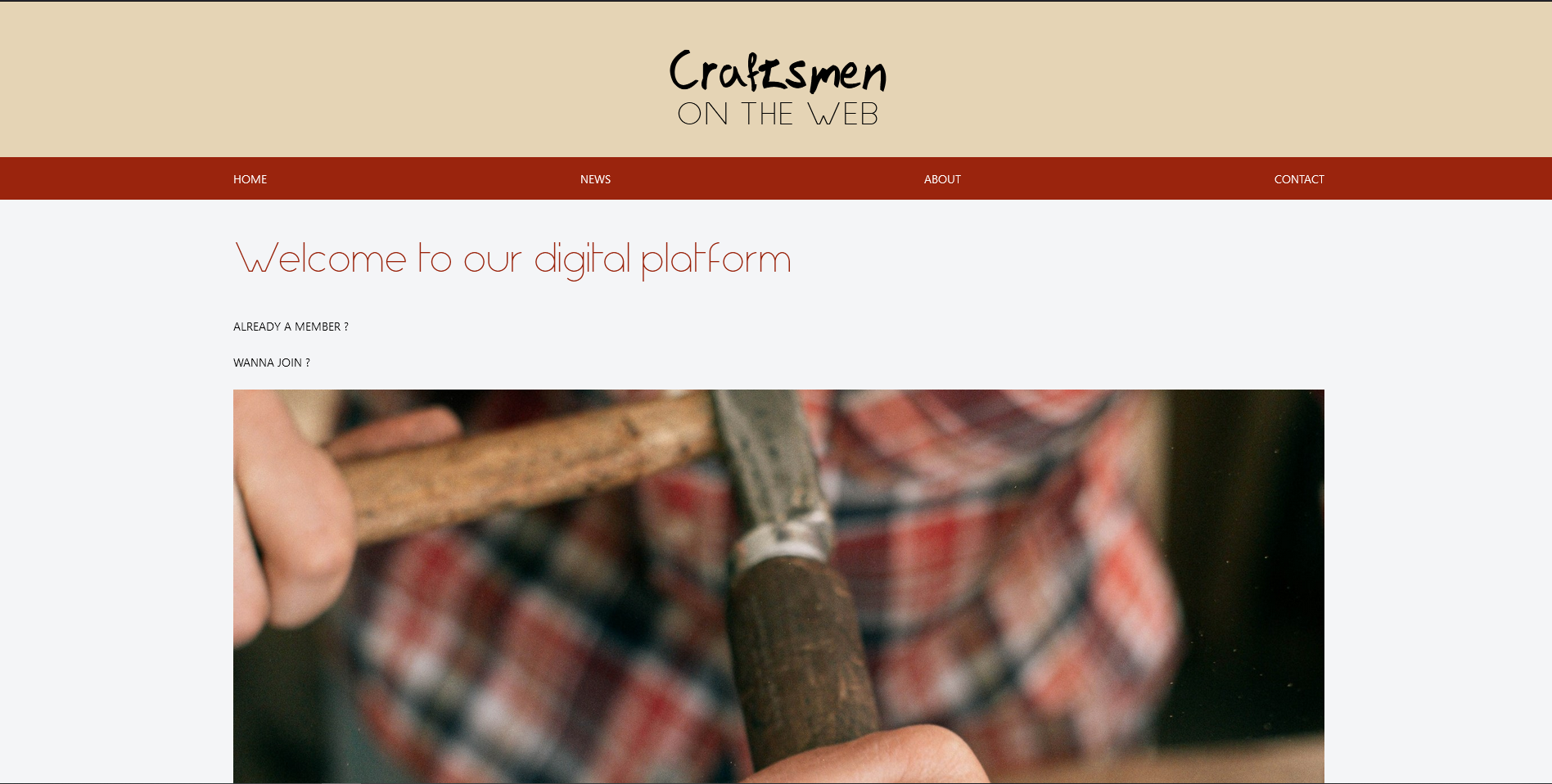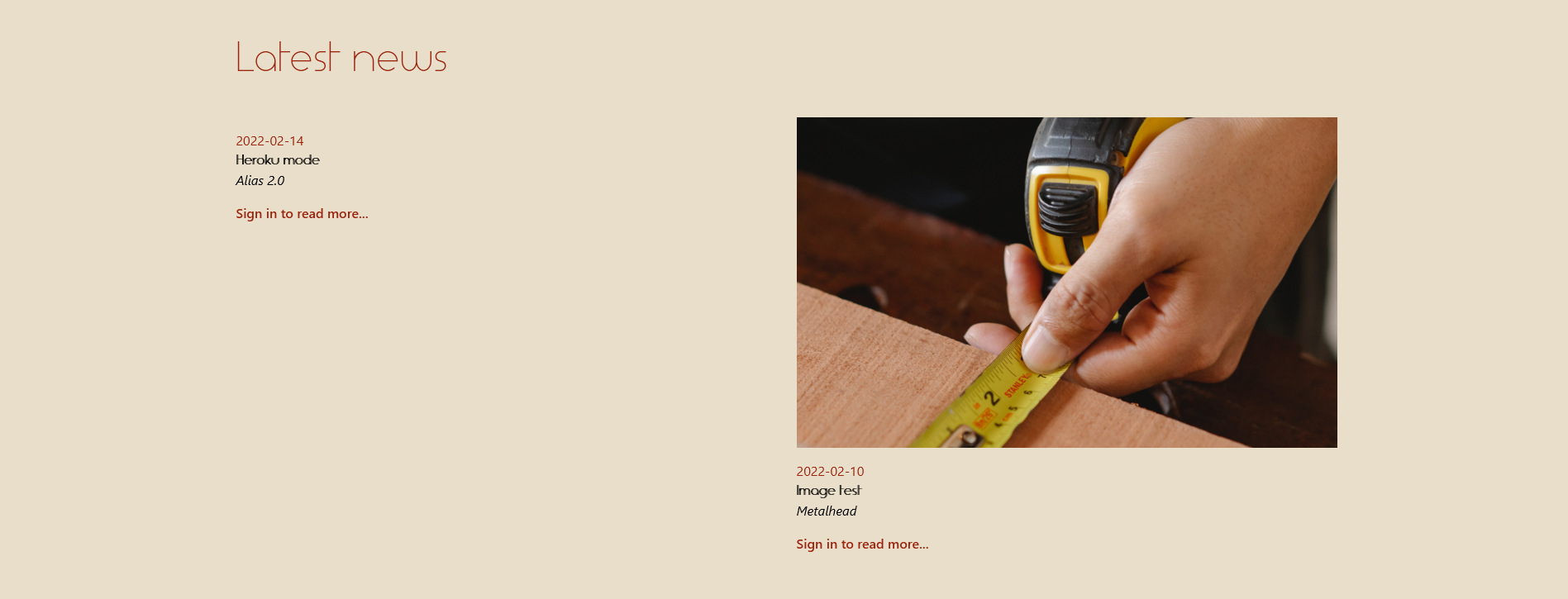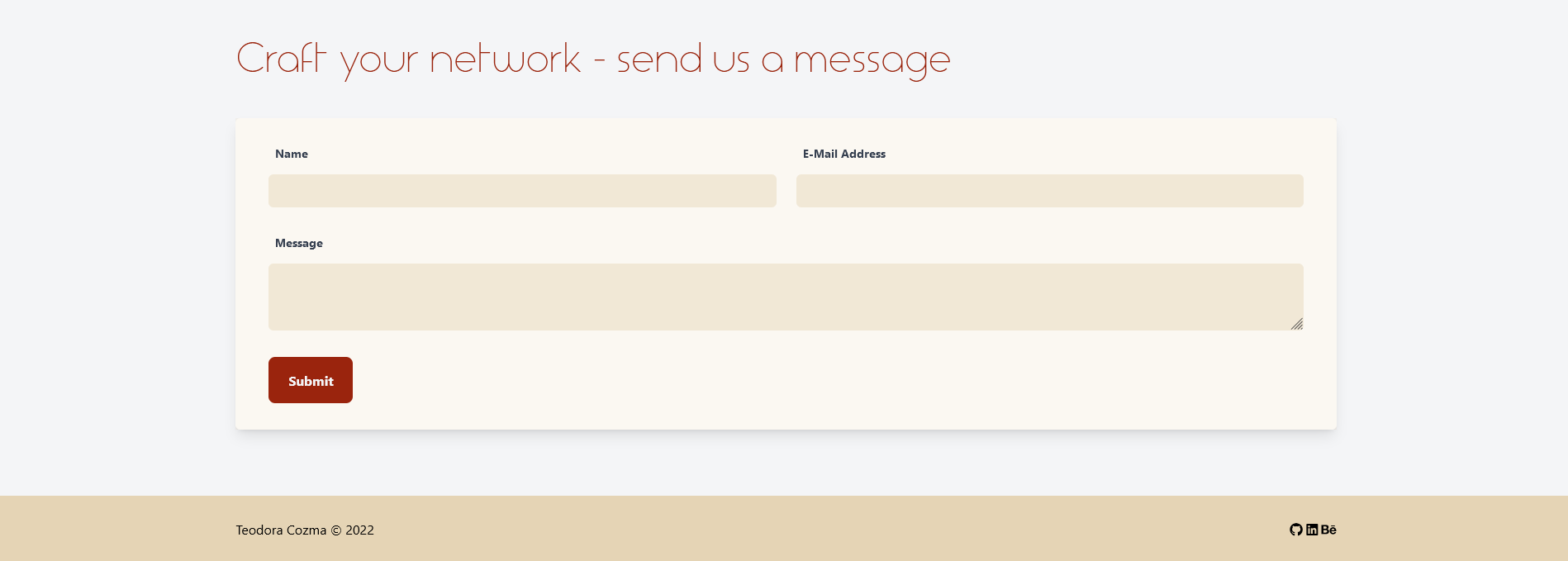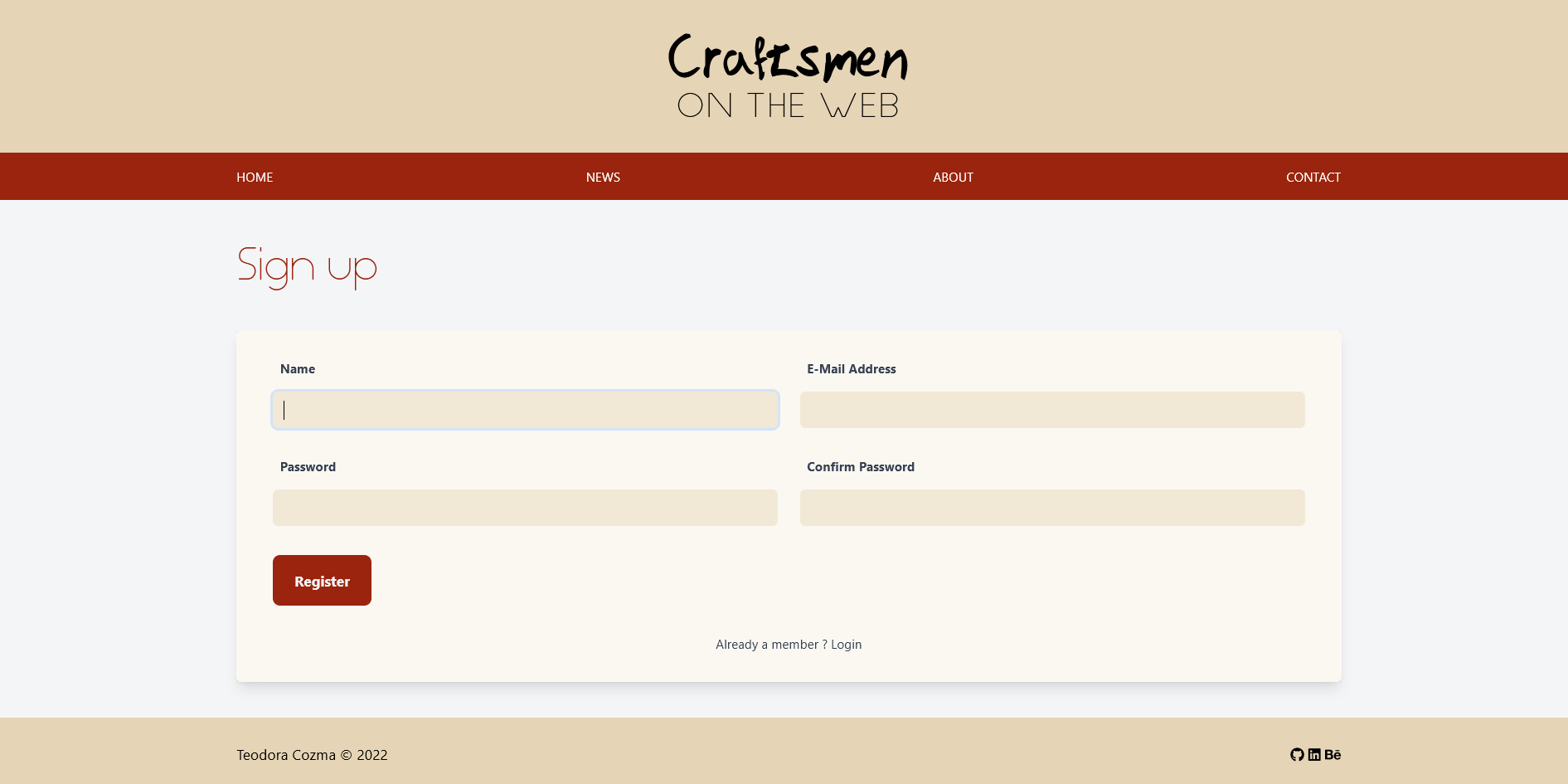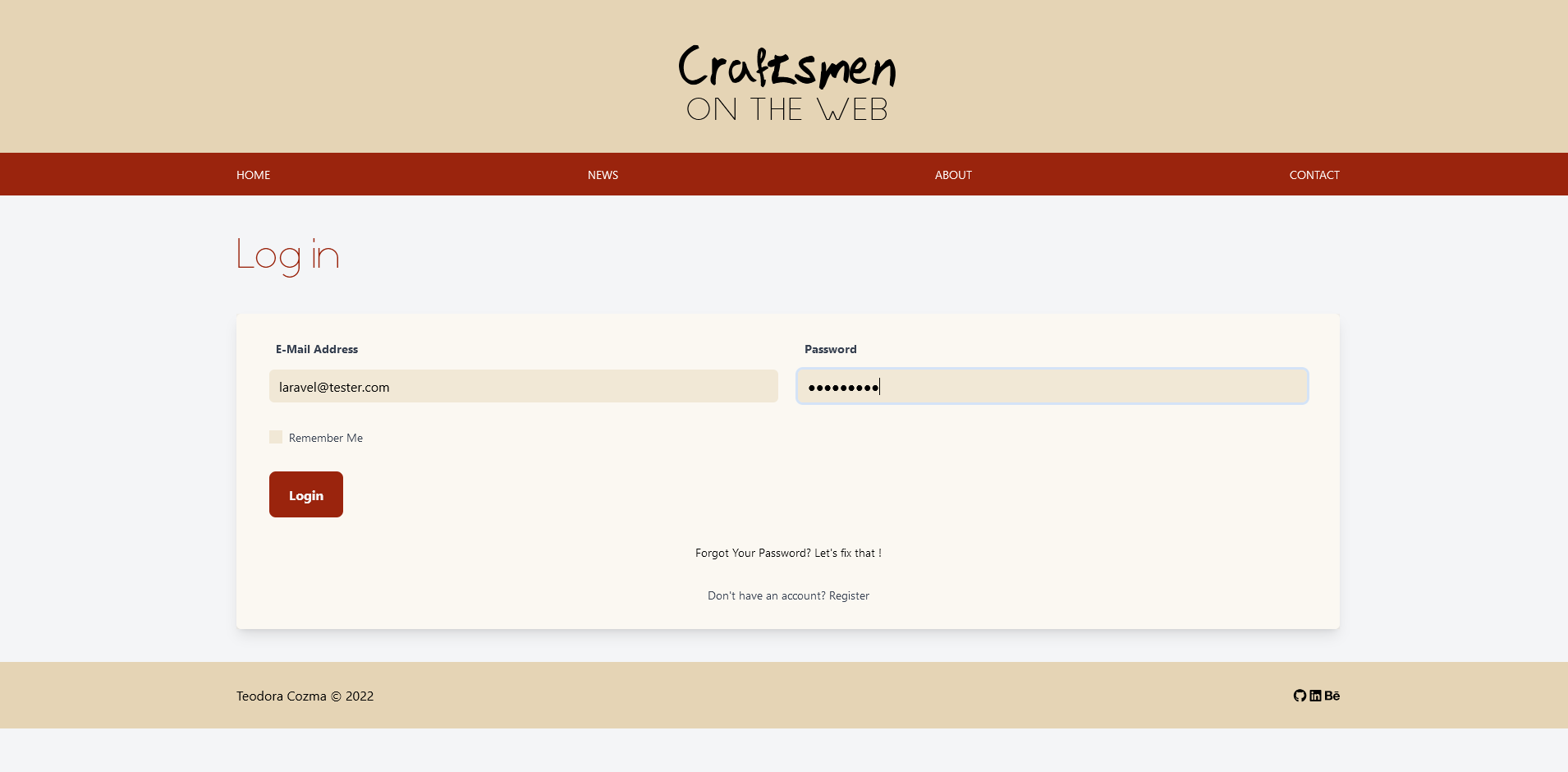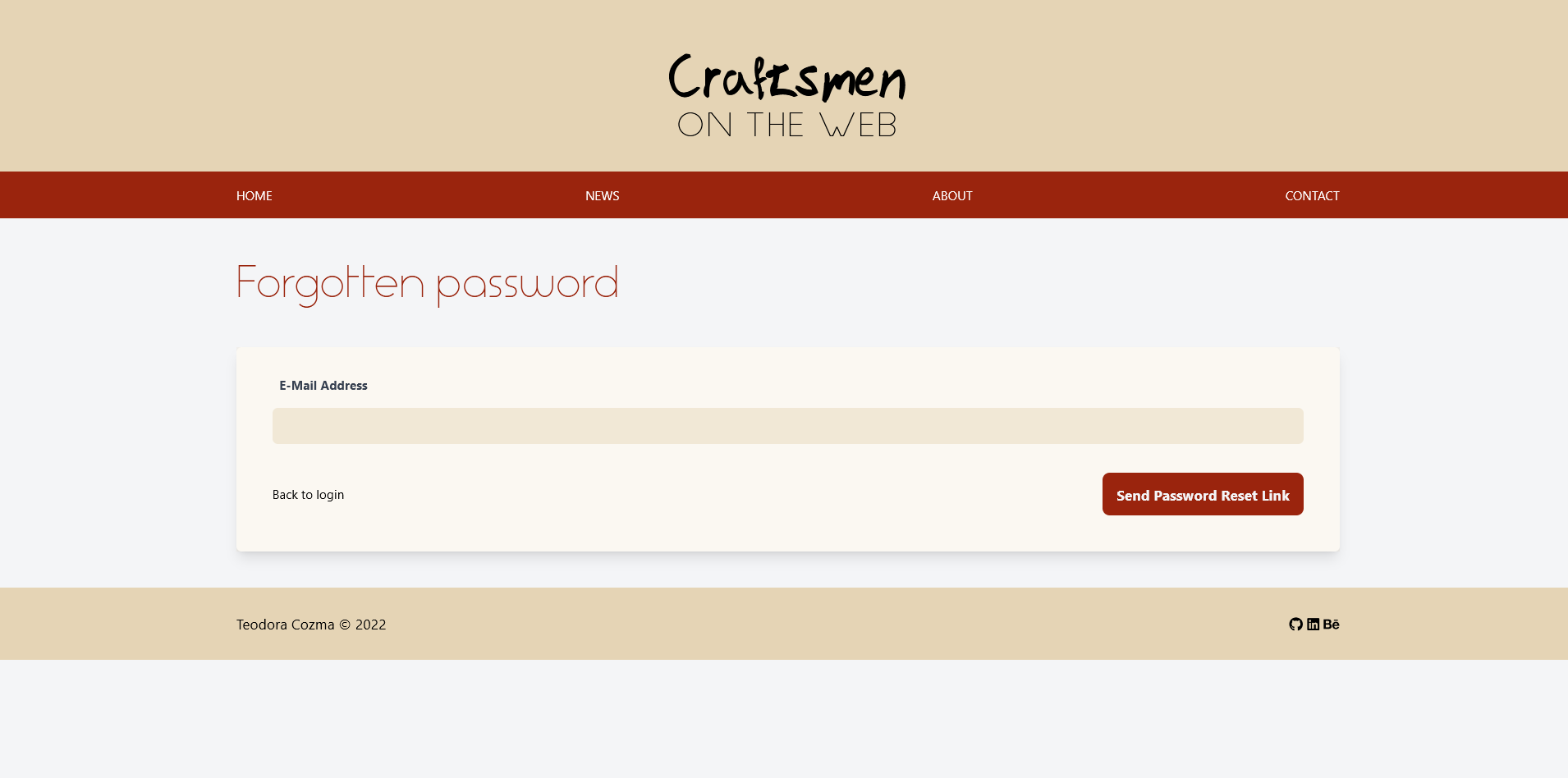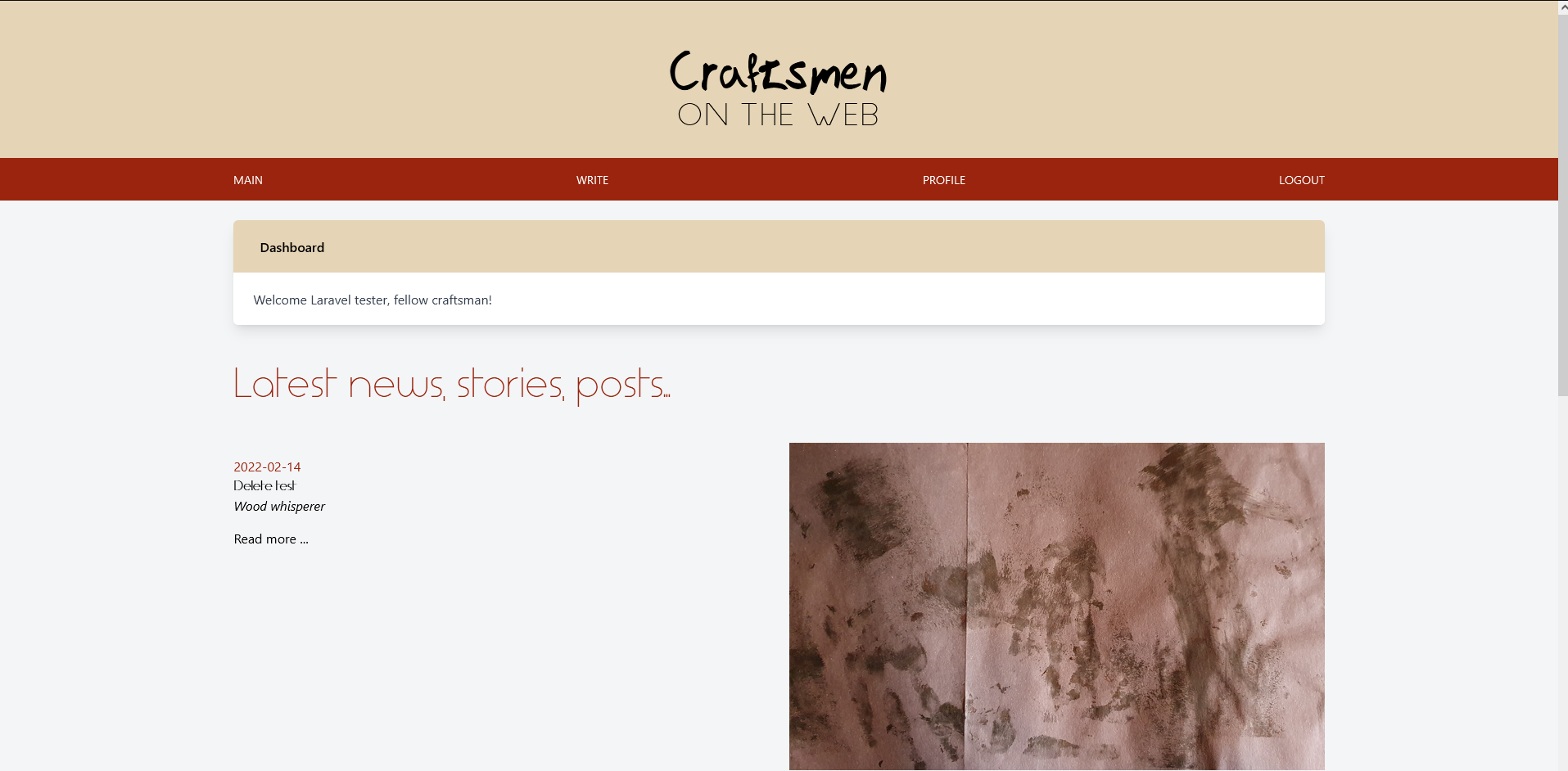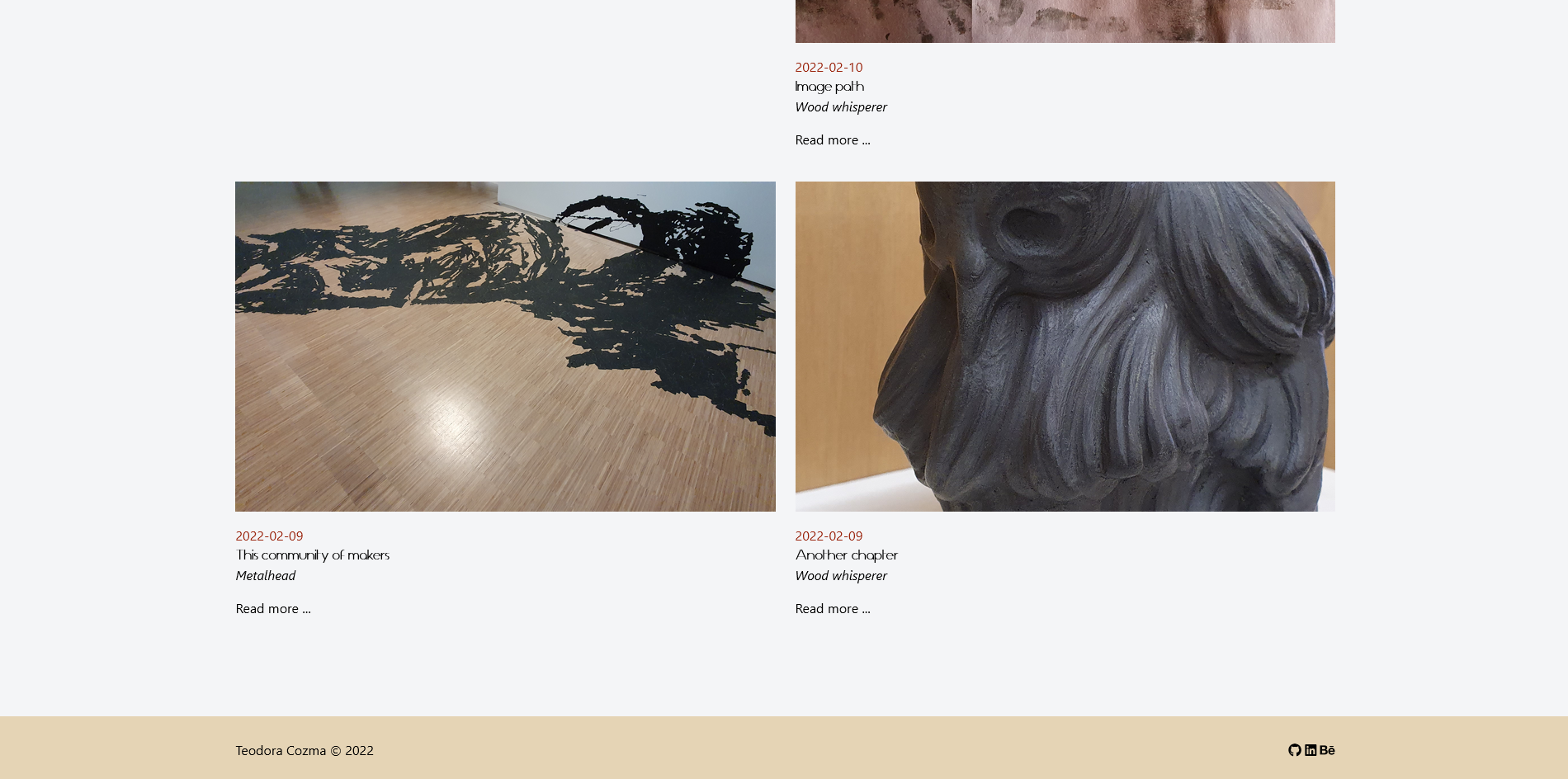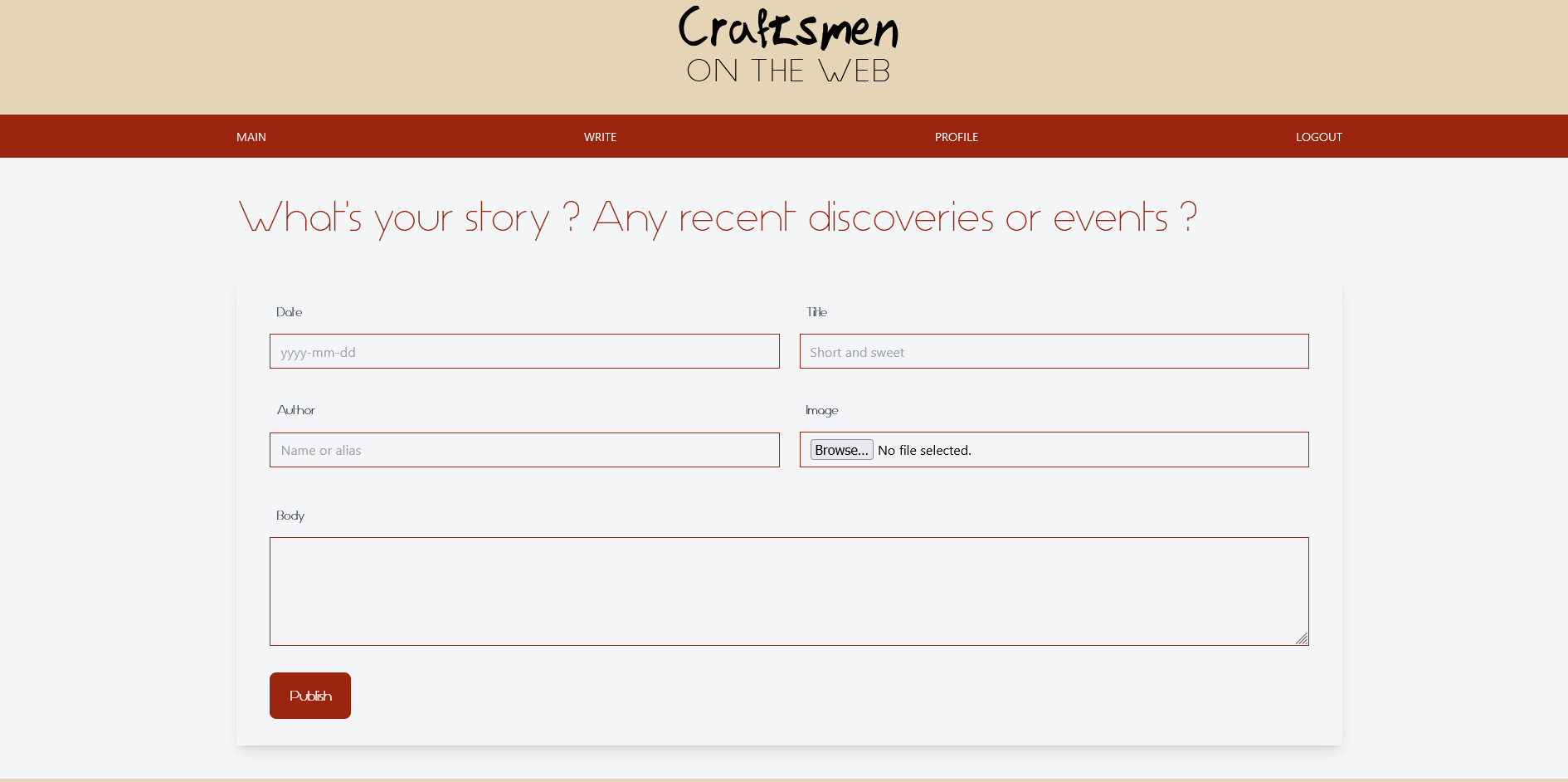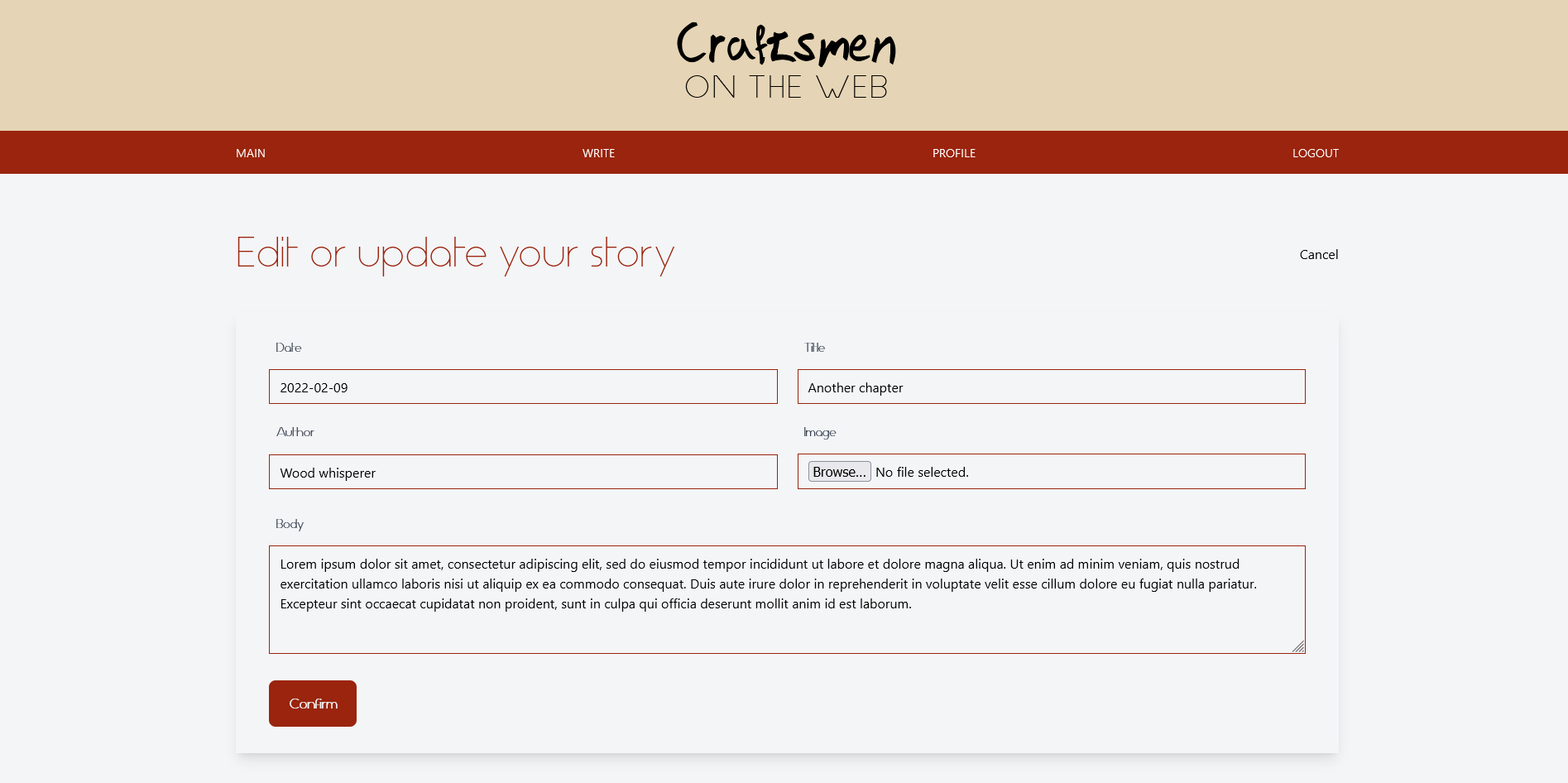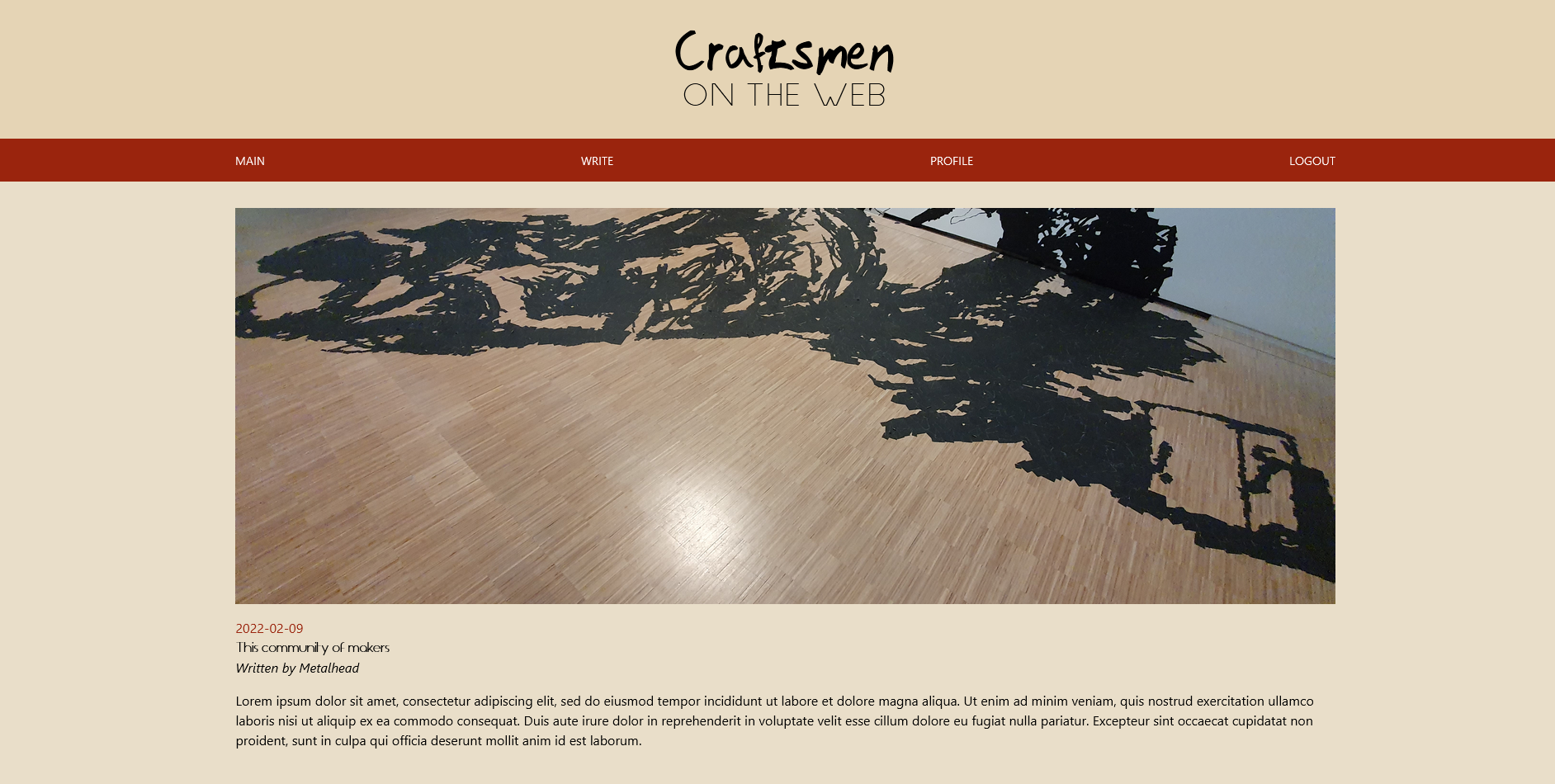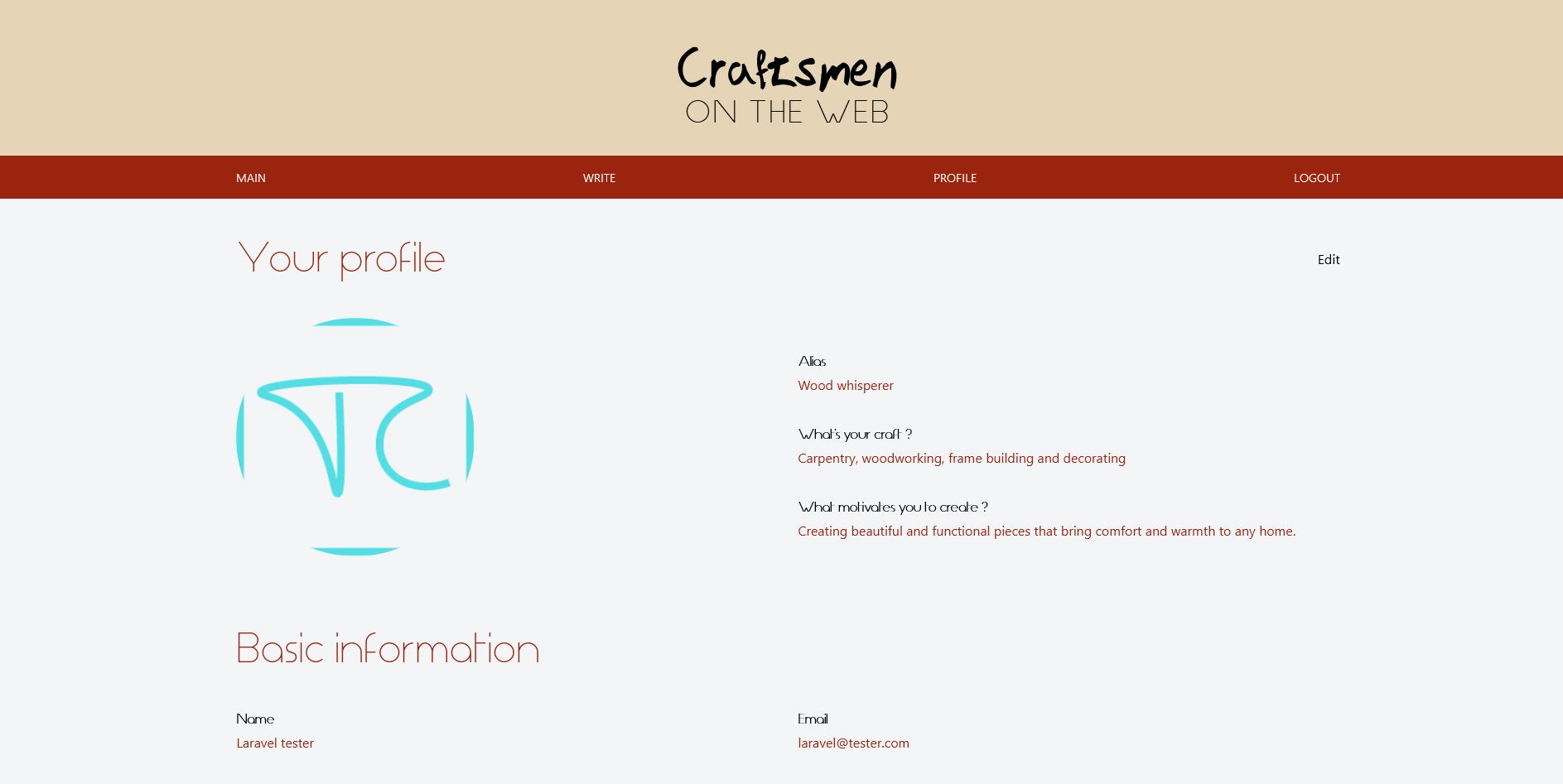http://craftsmenontheweb.herokuapp.com/
-
VS code (text editor)
-
Adobe XD (prototyping)
-
Trello ? (organisation) -
Backend :
- Laravel 8
Node JSPostman (testing APIs)MongoDB Atlas(creating the database ? see if it's possible to create a remote db, or thanks to Heroku)- MySQL/MariaDB (database) through XAMPP
- Postgres database (linked to Heroku deployment)
-
Frontend :
React ? (TBD)Angular ? (TBD)- Blade templates styled with TailwindCSS
-
Deployment :
- Heroku
(+ remote DBA ? TBD)
- Heroku
- Theme of choice : promote craftsmanship.
- What exactly is meant by craftsmanship ? A set of artisanal skills that demonstrate the capacity to create/build something (usually functional over esthetic) ; skills in a particular craft.
- What's the story of this theme :
- (apparent) Drop in activity due to historical and cultural circumstances ;
- Image of a "sector of the past" ;
- Exasperation of the latter due to (lacking/inaccurate) media coverage + consumer society ;
- Contradiction found in actual growing interest in crafts
- Interest in the authenticity achieved in the final product (VS assembly line)
- Craftsmen are rarely present on the web as they believe people are genuinely uninterested ; however...
Personal findings and experience On social media platforms (mainly Youtube), an enormous variety of DIY channels ranging from small and simple crafts meant for personal enjoyment (including "hacks" that can make one's homelife a little easier) to more complex skills such as bookbinding and woodworking.
In addition, one can find many schools that are entirely devoted to developing craftsman or artisanal skills : from my personal experience, Ecoles supérieures in France dedicated to "applied arts" (arts appliqués) which include carpentry, glass making, welding...
In the sector of design, there is also an emphasis on the benefits of acquiring such skills, not only for one's personal interest and (hobby) curiosity, but also in the context of using said skills for the betterment of society overall, like the development of "smart" materials that are much less wasteful and harmful to us, or (and this is another extremely popular subcategory of Youtube videos/channels) developing new ways of organizing one's space, particularly in small houses or apartments. (This is probably deviating slightly from actual craftsmanship, but it's still an interesting indicator of a surging interest in the idea and ability to create or (re)build something for oneself, using one's own hands.) This might be an interesting starting point for coming up with a site that raises awareness to the masses, or rather, since it seems like the masses (but not the media) are quite aware of how interesting craftsmanship is, a site that consolidates interest, that gathers as many sources as possible, as many paths one can take to discovering as much as they want about craftsmanship.
It seems that the main issue/challange surrounding this project is the fact that many craftsman themselves believe that no one is interested in their (personal/professional) work, or this kind of work in general. Perhaps a more precise goal of this site ought to be creating a platform for these creators and artisans, that they may freely post their work and write comments about their favorite artisans, materials, tools, etc. Kind of like an Instagram, DeviantArt, Pinterest or Behance, solely dedicated to craftsmanship. This kind of site could also be a platform that challenges and even combats the perceived image of a sector that is merely trying to "survive" the context of the 21st century. Nowadays, with the internet and all the accessible information that it can provide to just about anyone, people have more choices open to them about what they want to learn for themselves, without having to justify it in any shape or form, and without having to spend certain (ridiculous) amounts of money to learn this stuff.
However, one of the dangers might be overreaching and thus not having a clear goal. A platform that promotes craftsmanship should probably be more that just creating an account and putting nice pictures of someone's work. It should also be about raising awareness for other craftsmen, crafts and artisanal skills in general, and maybe even networking with companies or large organisations whose goals also include promoting these kinds of skills. An inviting platform that encourages anyone to share their passion for their craft.
What's the scope of this project ? I'm quite aware of the fact that in Brussels (even Belgium overall) has numerous schools and locations, like FabLabs, where craftmanship is the central activity, and that includes creating actual things, experimenting with skills and techniques that mix traditional with contemporary technology, and of course teaching all this to anyone who's interested. Examples :
- Fablabs in Brussels ;
- Bookbinding in Liège ? (must be verified ; maybe something similar to "livre d'artiste") ;
- Glazenhuis in Lommel : glassmaking workshops ;
- In Brico's all over the country, there are plenty of tools and resources available for DIY projects ;
- Other things to be determined ... ?
-
Take the ENTIRE day to define the project.
-
Do some research (refresh memory in some areas) on the topic
- The schools
- The DIY channels on Youtube
- The design trends (see old university notes)
- Examples of actual platforms (Behance, Deviantart, Pinterest...) and how they work to showcase people's work and awareness of said work, or brand even.
-
Link what's interesting and doable (with my current skillset) to the must-haves that need to be included :
-
System of sessions (using Laravel) :
- Registration (sign up) -> been there, done that, but not yet with Laravel
- (Dis)connection (login, logout) -> see previous mention.
- Lost password (click a link on the login page that will lead to another form that inludes this functionality) -> haven't done that myself, but pretty sure there's good documentation about that + a teammate with that experience.
- Different privileges :
- The welcome page, registration and login pages, and the static site (forum/feed, comments, articles, pictures) can be available to those who are not registered/logged in.
- Commenting on different posts, articles, or images shared, creating, editing and deleting those comments or posts, these privileges are only accessible to those who are registered and logged in. How do I manage those sessions ?
-
User interactions : comments, forum, chat, interactive maps... (there are more elements, but these to me seem the most doable, and comprehensive for the time being).
-
Using an API (this seems applicable in the case of creating posts and comments ; if there's another application, I need to research and find out now !).
-
-
The steps to take, technologies that will be used.
-
Welcome page (Crafts community, Craft your network, the artisanal workshop brought to a collective digital front, The artisan's digital workshop)
- Display of site logo, nav elements (sign up, login, about, contact) -> this will be common to all pages.
- Hero section : Welcome message ; "Wanna join ?" + "Already a member ?" ; Who we are / more about this site.
- Footer : Contact information ; Social media logos ; Newsletter ?
- (These elements, which are common to every page, can be rendered using EJS partials. However, there's a compatibility issue with React, so another method using React, or whichever framework I go with, will need to be researched.)
-
Registration (I believe the functionalities listed here + login are doable with Laravel ; since it's PHP based, I might have an easier time going about it. I might...):
-
Sign up form : (frontend)
- Basic info : Firstname, Lastname, Email, Password, Confirm password
- Profile info : Pseudonyme/Alias, What's your craft ? Profile image ? About you (short summary, max 50 characters, Placeholder:'What do you do, and what inspires you as a creator')
- Button : Join the artisanal network (still gotta work on that). Or just 'sign up'!
(backend)
- DB schemas (Mongoose)
- User schema (first + last names, email, password (hashed))
- Profile schema (Alias, Craft, image ? I'll need to find out, About)
- API ???
- User/create
- Profile/create
-
Sign in button, redirecting to main page with all the posts and feed and stuff.
-
-
Log in : (frontend)
- Form : Alias, Password (authentication !!!)
- Forgot password ? Email, Request new password.
(backend)
- API : user/:id -> GET ???
-
Once registered and logged in :
-
Main page :
-
Recent posts
- Post schema :
- Title
- Author (alias or name --> is there any way to create if conditions that can take either one of these elements to verify that a particular user has created this post ?)
- Content (or body ? Whichever makes things less confusing)
- Database + API :
- posts/all
- posts/user -> GET
- posts/user/create -> POST
- posts/user/:id/edit -> POST, DELETE, PATCH
- posts/user/:id -> GET
- Post schema :
-
Comments
- Comments schema = Alias/name (find a way to automatically include this once the comment is submitted !!!) ; Date (same principle) ; Content.
- Displayed in most recent post (-1)
- API : comments/all -> GET
- Small form : Content + Send button
- All comments made by one user that only they can access, modify, delete (CRUD application here)
- API :
- comments/user -> GET
- comments/user/create -> POST
- comments/user/:id/edit -> POST, DELETE, PATCH
- comments/user/:id -> GET
- Idea : if(pseudo = user.pseudo) || (name = user.firstname) { display the edit/delete button on the respective comments } else { only display the comment, with no edit/delete button.}
- API :
-
Navbar : Added buttons for profile page (can be edited) ; Logout (end session) ; Searchbar for a particular craftsman or article ?
-
-
Profile page :
- Profile displayed + button to go to an edit page
- Profile edit page, forms :
- Modify basic information (see User schema)
- API : user/edit-info
- PATCH (update)
- GET
- API : user/edit-info
- Modify profile information (see Profile schema)
- API : user/edit-profile
- PATCH (update)
- GET
- API : user/edit-profile
- Modify basic information (see User schema)
-
-
How to use each technology ? It looks like Laravel can be used as a Fullstack framework, or just serve the API backend. In the case of fullstack, the frontend will then be rendered with Blade templates (similar to EJS templates). In the latter case, the API backend can simply provide authentication and data storage/retrieval. Separate documentation exists for each scenario. This decision will affect how I render the frontend (and whether or not I end up learning React with this project). However, there is Inertia.js, which is powered by Vue or React, specified as a stack when running a command - although this is without an API.
Also starter-kits : are they worth trying in order to get into Laravel ?
To summarise (18/01) This project's theme is promoting craftsmanship thanks to an open web platform that allows craftsman and artisans to sign up and freely post about their work, sources and people/places of inspiration, write comments or open discussion with other creators about topics of their choice. It will include sign up and login forms where users will provide and submit their basic information to a database via a form. After first registration, another form for the profile will be provided so they can add more personal information about themselves. This information (basic + personal) can later be modified and updated into the database via forms in the profile/edit page. The main page will display posts/articles and comments made by every user. For the user currently logged in, they can only view the content made by others, but edit the content they wrote themselves (posts + comments).
This defines the overall project.
The technologies that will be used include Laravel : certainly for the backend and API, however the possibility of rendering views with the same technology seems to indicate no need for a separate framework for the frontend, such as React. It might make sense to proceed this way if I plan to take a fullstack approach, but might also be a missed opportunity to learn a frontend framework (other than Bootstrap). This I need to discuss and weigh my options tomorrow. So the frontend is left to be determined. For the API and database (hosting and schemas), Mongodb Atlas if my first option, as I have the most recent experience with that. However, I also have some relevant experience with MySQL and Docker, both of which appear to be very compatible with Laravel. Either of these technologies would be worth developing this project with, but once again, I might need more input before I make a final decision this week. And that includes looking up all the (useful) tutorials I can find.
Another step I need to take before starting this project is graphic charter and mockup creation ; this is something I'm most comfortable with and can take the day (maybe less time). This will be done with pen and paper and more visually rendered with Adobe XD.
Mockup and graphic charter complete (though some tweaks might be made later ; newer versions will be uploaded). Another summary outlining the major steps of this project, which pages to make, and what do they each contain (boxes will be checked with every day of progress) :
-
All pages :
- Header = logo + Navbar (Home, News, About, Contact - STATIC)
- Footer = Copyright + Social media (LinkedIn, Github - STATIC)
-
Home/welcome page (user logged out - access only to this single, scroll-down page) :
- Hero section with welcome message
- Register link
- Login link
- Latest news (DYNAMIC) = 2 recent posts
- POSTS database = Picture, date, title, author,
content- Try the Mongodb integration tutorial to test the post API for this page with some mock data, using Postman ! The good news is that they're very compatible when it comes to integration !
- Get posts by date (most recent), limit = 2
- GET ; /posts ; action: index ; route : posts.index
- POSTS database = Picture, date, title, author,
- About section (STATIC) containing mission statement
- Contact form (STATIC)
- CONTACT database
- POST ; /contact ; action: index ; route : comment.index
- POST new message
- CONTACT database
- Hero section with welcome message
-
Sign up :
- 1st registration form (STATIC)
- USER database =
Firstname, lastname,Name, email, password (+ confirm password in form), profile.- POST ; /user ; action: create ; user.create
- Already a member ? Redirect to login page.
- USER database =
- 1st registration form (STATIC)
-
Login :
- Login form (STATIC)
- USER database (just email and password -> authentication system)
- Not yet a member ? Redirect to sign up page.
- Forgot password ? Let's fix that !
- Login form (STATIC)
-
Forgot password :
- Password recovery form (STATIC)
- USER database (just email -> authentication system)
- Find out what are the functionalities behind this, as well as how to implement with Laravel.
- USER database (just email -> authentication system)
- Password recovery form (STATIC)
-
Create profile (1st logged in) :
- Profile form
- PROFILE database = Alias, craft, motivation
- GET ; /profile ; action: create ; profile.create
- POST ; /profile ; action: store ; profile.store
- Skip for now = direct towards main page
- PROFILE database = Alias, craft, motivation
- Profile form
-
Main page (logged in) :
- New header = Logo + Navbar (Main, write, profile, Logout - STATIC)
- Latest news, stories, posts...
- ARTICLE database = Picture, data, title, author,
content- GET ; /main ; action: main ; articles.main
- 1 card per article (DYNAMIC)
- ARTICLE database = Picture, data, title, author,
- Search bar = keyword/filter
- If it's not empty, GET all posts matching the keyword ; else, GET all articles.
- GET ; /main/{article}; action: show ; articles.show
-
Single post by another user (DYNAMIC) :
- Once clicked, GET by :id and display all contents (+ picture, if applicable)
- Comment section
- COMMENT database = Date, alias, content (how much of this can be automatically generated ?)
- GET all comments -> GET ; /main/{article}/comments ; show ; comments.show
- Add new comment -> POST (date, alias, content)
- GET ; /main/{article}/comments/create ; create ; comments.create
- POST ; /main/{article}/comments/ ; show ; comments.show
- For each comment made by the user, add and Edit button (GET comment by :id) that pops up a small edit form (POST/PATCH) + delete button (DELETE) ; manage the display according to the clicked status.
- ***GET ; /main/{article}/comments/{comment}/edit ; edit; comments.edit ***
- ***PATCH ; /main/{article}/comments/{comment} ; update; comments.update ***
- ***DELETE ; /main/{article}/comments/{comment} ; destroy; comments.destroy ***
-
Single article made by user (DYNAMIC) :
- Once clicked, GET by :id and display all contents (+ picture, if applicable)
- Same edit functions as for the comments.
- GET ; /main/{article} ; show ; article.show
- Same edit functions as for the comments.
- Once clicked, GET by :id and display all contents (+ picture, if applicable)
-
Create a new article :
- Create form (see article database)
- POST -> saved to db, then redirected to main page to see it displayed (GET from all users)
- GET ; /main/create ; create ; article.create
- POST -> saved to db, then redirected to main page to see it displayed (GET from all users)
- Create form (see article database)
-
Edit/delete Article :
- Edit form (see article database) -> GET by :id
- GET ; /main/{article} ; show ; article.show
- GET ; /main/{article}/edit ; edit ; article.edit
- PATCH ; /main/{article} ; update ; article.update
- Cancel button (back to article)
- Delete button -> GET by :id then DELETE
- DELETE ; /main/{article} ; destroy ; article.destroy
- Edit form (see article database) -> GET by :id
-
Profile page (DYNAMIC) :
- Profile information + picture (again, see how this is done and if it's doable for me)
- GET by :id ? or by name ? It must be associated to a specific user, and therefore must be included in the user info
- GET ; /profile ; index ; profile.index
- GET by :id ? or by name ? It must be associated to a specific user, and therefore must be included in the user info
- Basic user info
- Same process as with the profile (excluding the profile information -> can be done in a table format ?)
- Profile information + picture (again, see how this is done and if it's doable for me)
-
Edit profile
/ user info(STATIC) :- Edit forms
for each- POST / PATCH (update) -> redirect back to profile page with updated information
- GET ; /profile/edit ; edit ; profile.edit
- PATCH ; /profile/edit ; update ; profile.update
- Edit forms
- Looking up tutorials on Laravel + official documentation on how to create the right functionalities (see Resources)
- Small updates to mockup
- Adjustments made to above summary.
- Feedback and next steps :
-
For 02/02 (back + front ; responsive and deployed):
- home page (must have)
- sign up (must have)
- login (must have)
- Forget password (?)
- 404 (Nice to have)
- Dashboard (customise Laravel's built-in)
- Stories -> all (must have)
- Searchbar (by keyword)
- Logout (+ dashboard)
-
Following week (back + front ; responsive and deployed) :
- Story (CRUD)
- Comments (CRUD)
- Profile (CRUD)
-
Many technical obstacles : the initial tutorial that I found on creating an app using Laravel uses a older version with commands that are no longer available in Laravel 8. Also, my initial goal to connect to a Mongodb Atlas database is also met with problems related to other compatibility issues with PHP drivers as well as the version of PHP that I have on my computer thanks to XAMPP. In order not to dwell to long on these obstacles, I will pursue this project with a SQL database, already installed and configured in the files of my Laravel App.
Today's focus will then be on creating the Home page of my application, structured with HTML in the built-in Blade templates, and styled with Tailwind CSS (for which I should also install before actual coding). All the common elements (header, footer, navbar) will be rendered, and the section on articles will be filled with mock data. Upon completion, will move on to the register, login and forgot password pages, first with the frontend then testing the backend functionnalities (first registering and authentication).
Slow progress on the backend portion (authentication) thanks to articles and documentation more up to date with the latest version of Laravel (though some small issues on my computer had to be resolved with regards to viewing the SQL database in the terminal ; plus, some of the commands are still not compatible on a Windows machine) + feedback on the frontend : I may want to consider using scss instead of vanilla CSS in order not to accumulate to many classes or ids to style.
Will continue working on making the home, register and login pages responsive and fully functional. I also finally found the rights commands that would allow me to set up the authentication scaffolding with TailwindCSS ; this is a "replacement" for the defunct "make:auth" command that existed in previous Laravel versions (x5). However, the additional views that were added to my folders caused a lot of confusion and conflict with my "custom" views, controllers and stylesheet. Therefore, I started a new project from scratch : moving the old folder, creating a new Laravel project here (composer create-project --prefer-dist laravel/laravel Craftsmen on the web) and then adding the scaffolding for the authentication (composer require laravel-frontend-presets/tailwindcss --dev ; php artisan ui tailwindcss --auth) and finally compiling (npm install && npm run dev). There was an issue with the mixing (''mix' is not recognized as an internal or external command, operable program or batch file.') so I had to run npm uninstall, run npm cache clear --force, reinstall all the dependencies, then npm audit fix to fix all the vulnerabilities that had been previously reported. Afterwards, ran npm run dev again and everything was compiled properly and rendering the views. I have been warned that this is not an ideal command to run and should only be used as a last resort. So far, no problems related to that appeared to interrupt my work.
Continuing with the assigned pages.
Morning assessment :
The project is going well, at a steady pace. At this point, there are 4 pages that include their respective functionalities : the home page with a working contact form (albeit with no success message), the register and login pages that successfully create and save a new user to the database, and authenticate it, respectively, and a forgot password form. The boxes listed above are checked. However, on the home page, I have yet to dynamically insert 2 examples of articles that are included in the corresponding table in the database. Moreover, I have drifted more into the creation of a profile in order to understand what are the lines of code that need to be written in order for this to work, as both pages and both types of data would operate and be displayed using the same CRUD method. Also, using Tailwind CSS, it's been difficult to get the pages to be responsive.
Since the first deadline is this Wednesday and it must be deployed, my main focus today and tomorrow should be to make the entire project responsive (so learn more about Tailwind and how it can help me with this) and finding a suitable deployment method (maybe Heroku, although many have expressed it's difficult to use).
Afternoon assessment :
Managed to make the layout much more responsive, however a few details still need some adjustements. Also, tested the password reset routes and controllers, modified the views according to the new style and changed the env settings to link it to my gmail account for testing ; pervious attempts with MailHog, but no connection achieved even after installing and configuring.
Morning assessment :
Before deployment, a few more tests : it looks like even after clicking on the logout button, I still can return to the previous page, so I need to fix that before moving on to the first deployment.
Afternoon assessment :
Managed to resolve the logout issue (added some middleware, had to change the naming syntax for it to work properly!!!), and tweaked some responsive elements on the register/login forms. Time to get this deployed to Heroku.
Attempts to compile and deploy the app to Heroku. Series of issues :
Composer require laravel/uiapparently was not included and was therefore needed to use the Auth::Routes(). Also ran composer update just in case.- Later, the build was successful, but got 403 Forbidden error. Resolved that by adding a new script in the composer.json file (
"php artisan clear-compiled", "chmod -R 777 public/"). - Subsequent build successful and app accessed, but missing Victor's handwriting font in the first part of the logo. The issue mmight have to do with precompiling the css files, since apparently this configuration is not available in Heroku.
Link to current deployed app : https://powerful-shore-70358.herokuapp.com/
Afternoon :
Back to development : the next page I need to configure is the profile page, since I already have that table set up with some existing data. The issue is passing that data into the view dynamically. It's difficult to manage which lines of code go in which file, controller, model, routes...
Evening :
More work on the profile : finally managed to get dynamic data into the views earlier today. Resolved an issue with MySQL shutting down unexpectedly in XAMPP. Found a solution and copied it for safe keeping!
Spent the day trying to get the Profile controllers up and running, however, ran into numerous problems again with XAMPP disconnecting from MySQL. I strongly suspect this has to do with the computer crash from the previous day after my first crappy (and somehow corrupted) attempt at installing Heroku. For the time being, I just did as much as I could to write the update function for the profile.
Will continue working on the profile routes (same for this weekend, if nothing still works). Update functionalities now working for the profile (alias, craft, motivation). Moved on to rendering the articles view on the home page, and selecting individual articles with their own view ; had some trouble with querying the db, but I figured out that all I had to do was change the 'where' condition (from 'id' to 'title').
Will continue with the profile page, adding an image and displaying it. So far, I have a "default" that will be available if they haven't selected their own image (which isn't mandatory anyways). It won't be the same for the articles however ; these can just remain text-only if the user wishes. Today's focus will be finishing work on selecting, storing and displaying the images, first for the profile page, then for the articles (if applicable). In the latter, I will have to add an edit view along with a policy that only allows the author to access that edit page, and include the update functionalities, as well as the delete function.
Afterwards, moving on to writing CRUD for the comments, and the project will be complete.
Afternoon/evening :
- Some issues to fix with the image storage and saving it, even when the user changes their profile without changing the image.
- A lot of mix up with routes, how to name them, and making the articles appear correctly.
- Also, migrated a new table for the articles that include the id of the authenticated user who wrote them, in order for a more consistent code.
Starting the day with yet another mysql error shutdown. I redid the same procedure, but I think I'll have to switch to WAMP if that's better. For now, I'll complete and deploy this project using XAMPP just in case, and I'll test it with WAMP.
I think I finally managed to write good code for updating articles. I must ABSOLUTELY resist the urge to change any of it now. If it works, don't fix it ! Also, I added a controller for the welcome page to dynamically display the latest articles written. Hopefully it'll work. Then, I push for Heroku deployment and see how it goes tomorrow.
Managed to deploy with pgsql database. Most elements can be displayed : the title font is still not downloaded properly (still no idea why!!!), I can register a new user and see the views. However, unable to create a profile or modify an article, because apparently the alias in the SQL db is somehow not recognised. Earlier today, I had a problem where I could not deploy properly after running the migration command on heroku, since I (stupidly) put the table id as nullable. I went back and corrected that, also on the other tables where I made the same mistake, refreshed those specific migrations and created new users + profiles again (and fixed some other issues in the views code in the meantime). The deployment worked, but when creating a new article, it stated that the user_id was not found, since it was not a fillable input. To correct that, I reran the migration for that specific table that I added onto the articles table. Creating a new article was possible. However, the image cannot be displayed ; that might still be normal since the images are redirected to the img folder in the public folder, and not in storage where I created a symbolic link so that it could be made avaiable to the public. I might go ahead and test that issue first, maybe fix it. If that goes well, I'll push the changes to Heroku and I'll refresh the migrations to see if that makes any difference.
Tasks :
- Change the db, rerun migrations.
- Change the image path -> where is the image saved ? on the server ? cloud storage ?
- refine the articles functionality (delete)
- create a searchbar
Spent the whole day trying to deploy properly on Heroku. The problems were mostly due to some of my coding errors (the SQL columns could not be identified). Those were resolved. However, lingering issue with displaying the dynamic images on Heroku, due mostly to the ephemeral nature of its db storage. There might be a workaround there but it'll still take me some time to research and implement. Thus, I haven't been able to create a search bar or make the recommended style changes, but these can be done later. Definitely in the future, I will make to sure not to mess with the naming in the migrations tables (keep everything lowercase, don't make the id nullable, and don't set limits, like max characters, through that).
Also I got the right font for the logo !!!
Similar problem with the contact form in the deployed version. I think I managed to fix that, but now the question is how I'll be able to see if the message was at all sent. How do I see the content of the deployed database ?
This is probably the last day I'll consistently work on this app. The good news is everything is pretty much deployed and available for others to test. The persistant problem, however, remains the display of images that are saved into the Postgres database that I set up on Heroku. Since it's ephemeral, there's no way that I could properly store images without adding an additional cloud-based service (like AWS) in order to have those properly displayed. This is one of the major limitations of Heroku. There might very well be a workaround or something elese that I'm missing and that I can't find on my own (yet), but for the time being, in order to move on with the other features I'd like to develop with this app (searchbar and comment section), I'll change the respective lines of code so that they include a default static image that will certainly be displayed correctly. So unfortunately, while the written features of the profile or articles can easily be changed or customisable, it will (temporarily) not be the case for dynamic images. This code will be pushed onto Heroku, but will be reverted back afterwards as that code is still perfectly functional in my development server.
Made several more attempts to fix the image paths on the deployed version. The 404 error persists, so it seems that the image path is still the problem here. It has nothing to do with the gitignore file or some of the other files that I investigated in case there was another issue. I'm stuck trying to resolve the same issue over and over again...
-
Graphic charters : https://www.victoria-agency.be/blog/what-is-a-graphic-charter/2020
-
Technologies
-
Inspiration :
- https://craftsmanship.net/
- https://www.pdcacraftsmanshipforum.com/ (maybe what NOT to do ?)
- http://www.craftsmanship-plus.eu/about.html
-
Motivation :
-
Fonts :
-
Tutorials :
-
Bug/small problems :
-
https://www.codecheef.org/article/laravel-8-custom-login-and-registration-example
-
https://www.itsolutionstuff.com/post/laravel-custom-login-and-registration-exampleexample.html
-
https://dev.to/kenfai/laravel-artisan-cache-commands-explained-41e1
-
https://aregsar.com/blog/2020/create-laravel-project-with-tailwind-ui-and-auth/
-
https://www.positronx.io/laravel-contact-form-example-tutorial/
-
https://8bityard.com/how-to-prevent-back-button-after-logout-in-laravel-8/
-
https://teamtreehouse.com/community/missing-css-on-heroku-deployment
-
https://stackoverflow.com/questions/18022809/how-to-solve-error-mysql-shutdown-unexpectedly
-
https://kinsta.com/knowledgebase/xampp-mysql-shutdown-unexpectedly/
-
https://stackoverflow.com/questions/47170217/refresh-laravel-migration-for-specific-table
-
https://stackoverflow.com/questions/45552264/images-in-app-public-laravel-not-show-in-heroku-app
-
https://www.codegrepper.com/code-examples/php/laravel+8+htaccess+file
-
https://www.webhostface.com/kb/knowledgebase/laravel-public-folder/
-
https://laracasts.com/discuss/channels/laravel/laravel-404-not-found-on-heroku?page=1
-
Stock photos:
- Photo by Anamul Rezwan from Pexels (Welcome page)
- Photo by Ivan Samkov from Pexels (Welcome page)
- Photo by Ono Kosuki from Pexels (Default article image)