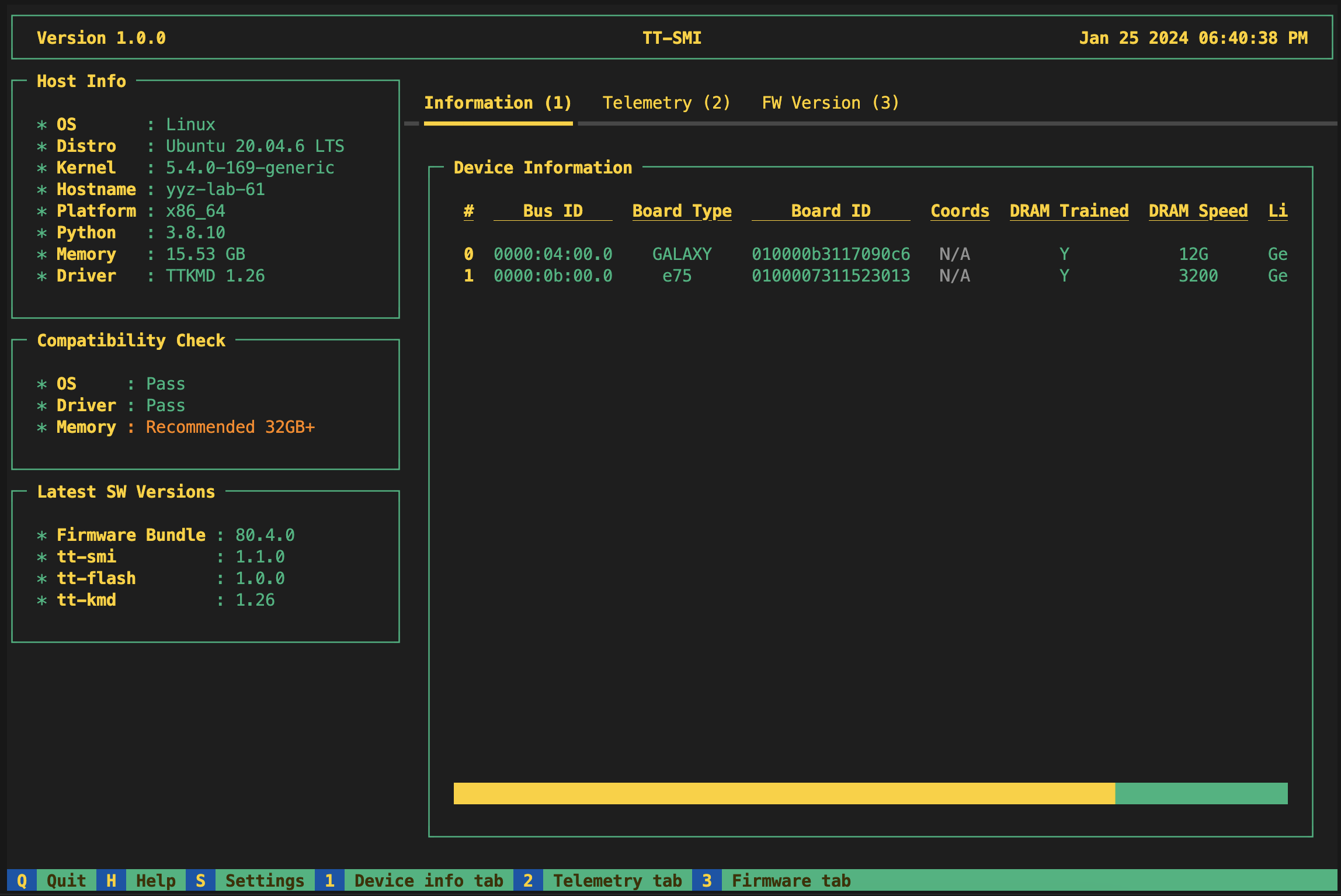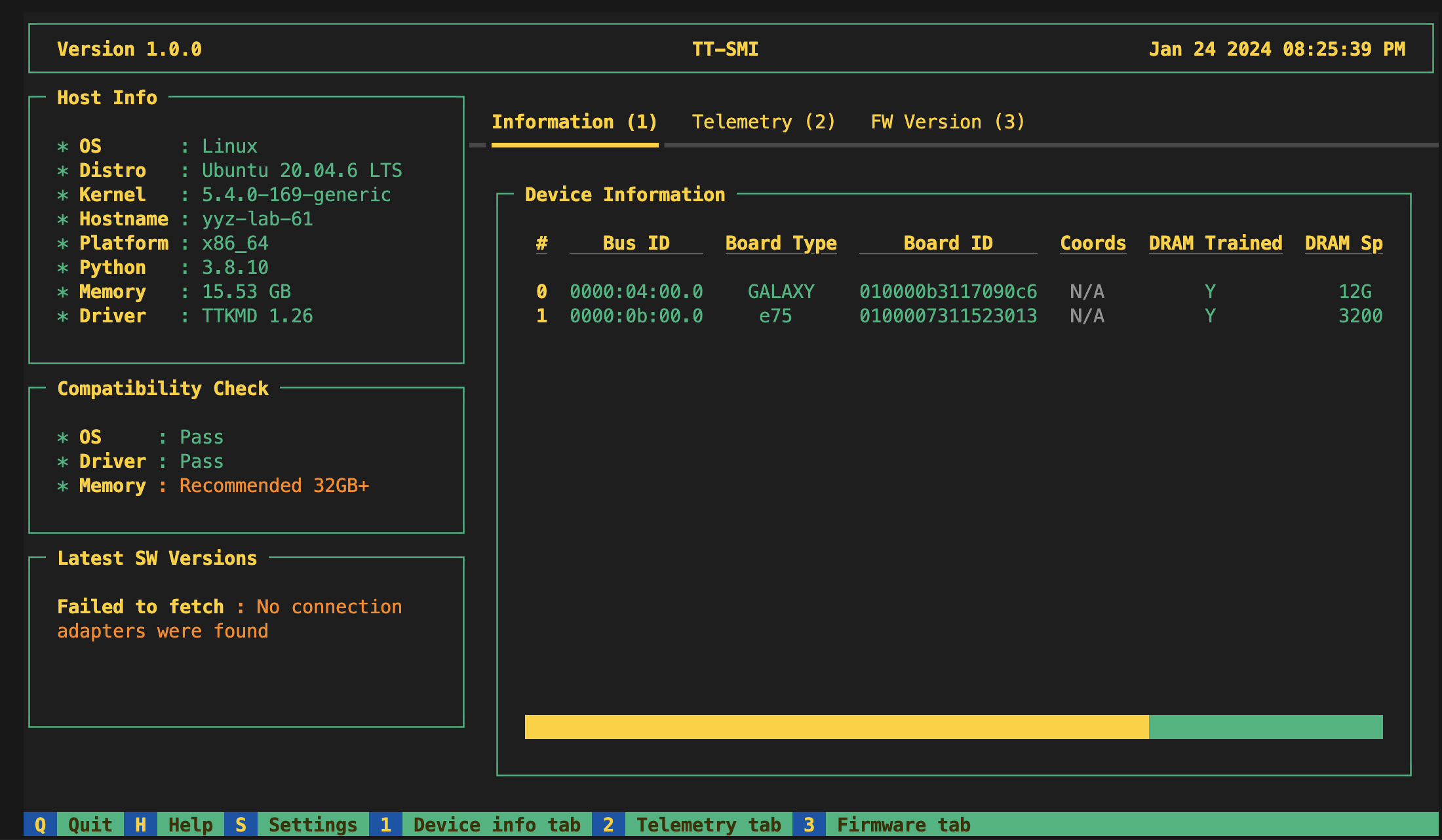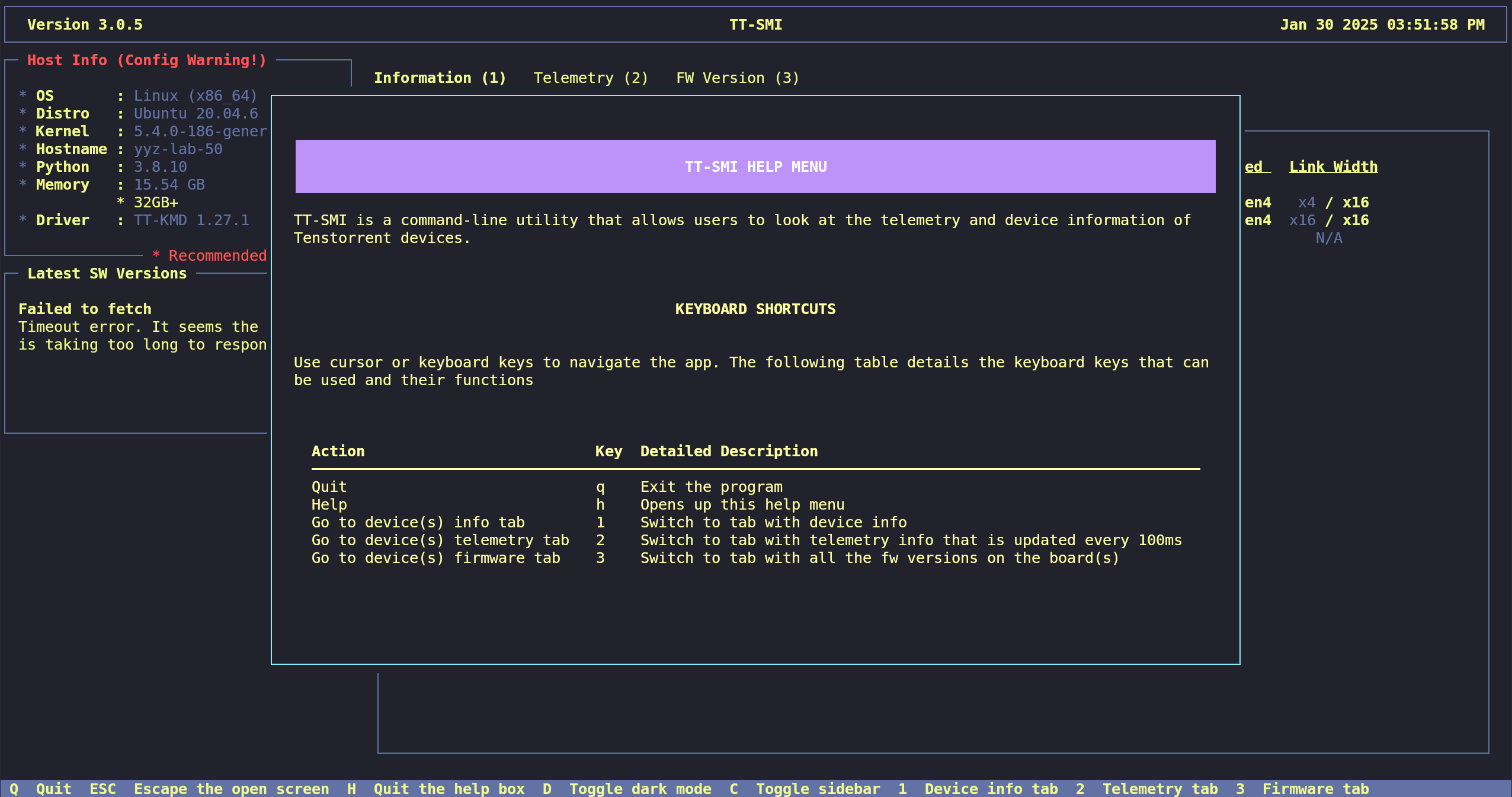Tenstorrent System Management Interface (TT-SMI) is a command line utility to interact with all Tenstorrent devices on host.
Main objective of TT-SMI is to provide a simple and easy to use interface to collect and display device, telemetry and firmware information.
In addition user can issue Grayskull board tensix core reset.
https://github.com/tenstorrent/tt-smi/
Build and editing instruction are as follows -
Install and source rust for the luwen library
curl --proto '=https' --tlsv1.2 -sSf https://sh.rustup.rs | sh
source "$HOME/.cargo/env"
Generate and source a python environment. This is useful not only to isolate your environment, but potentially easier to debug and use. This environment can be shared if you want to use a single environment for all your Tenstorrent tools
python3 -m venv .venv
source .venv/bin/activate
pip3 install --upgrade pip
Install tt-smi.
pip3 install .
Generate and source a python3 environment
python3 -m venv .venv
source .venv/bin/activate
pip install --upgrade pip
pip install pre-commit
For users who would like to edit the code without re-building, install SMI in editable mode.
pip install --editable .
Recommended: install the pre-commit hooks so there is auto formatting for all files on committing.
pre-commit install
Command line arguments
tt-smi [-h] [-l] [-v] [-s] [-ls] [-f [filename]] [-g] [-r 0,1 ... or config.json]
Running tt-smi with the -h, --help flag should bring up something that looks like this
$ tt-smi --help
usage: tt-smi [-h] [-l] [-v] [-s] [-ls] [-f [filename]] [-g] [-r 0,1 ... or config.json]
Tenstorrent System Management Interface (TT-SMI) is a command line utility to interact with all Tenstorrent devices on host. Main objective of TT-SMI is to provide a simple and easy to use interface to
collect and display device, telemetry and firmware information. In addition user can issue Grayskull and Wormhole board level resets.
optional arguments:
-h, --help show this help message and exit
-l, --local Run on local chips (Wormhole only)
-v, --version show program's version number and exit
-s, --snapshot Dump snapshot of current TT-SMI information to .json log.Default: ~/tt_smi/<timestamp>_snapshot.json User can use -f to change filename
-ls, --list List boards that are available on host and quits
-f [filename], --filename [filename]
Change filename for test log. Default: ~/tt_smi/<timestamp>_snapshot.json
-g [GENERATE_RESET_JSON], --generate_reset_json [GENERATE_RESET_JSON]
Generate default reset json file that reset consumes. Default stored at ~/.config/tenstorrent/reset_config.json. Update the generated file and use it as an
input for the --reset option
-r 0,1 ... or config.json, --reset 0,1 ... or config.json
Provide list of pci index or a json file with reset configs. Find pci index of board using the -ls option. Generate a default reset json file with the -g option.
Some of these flags will be discussed in more detail in the following sections.
To bring up the tt-smi GUI run
$ tt-smi
This should bring up a display that looks as below.
This is the default mode where user can see device information, telemetry and firmware.
This section will display the software version of the device. If failures occur, error messages will show as below.
All app keyboard shortcuts can be found in the help menu that user can bring up by hitting "h" or clicking the "help" button on the footer.
Another feature of tt-smi is performing resets on WH and GS pci cards, using the -r/ --reset argument.
$ tt-smi -r 0,1 ... or config.json, --reset 0,1 ... or config.json
Provide list of pci index or a json file with reset configs. Find pci index of board using the -ls option. Generate a default reset json file with the -g option.
To perform the reset, either provide a list of comma separated values of the pci index of the cards on the host, or an input reset_config.json file that can be generated using the -g/ --generate_reset_json command line argument.
TT-SMI will perform different types of resets depending on the device:
- GS devices have a tensix level reset that will reset each tensix cores.
- WH nb150's and nb300's have a board level reset.
By default, the reset command will re-initialize the boards after reset. To disable this, update the json config file.
A successful reset on a system with both WH and GS should look something like the follows:
$ tt-smi -r 0,1
Starting pci link reset on WH devices at pci indices: 1
Finishing pci link reset on WH devices at pci indices: 1
Starting tensix reset on GS board at pci index 0
Lowering clks to safe value...
Beginning reset sequence...
Finishing reset sequence...
Returning clks to original values...
Finished tensix reset on GS board at pci index 0
Re-initializing boards after reset....
Done! Detected 3 boards on host.
OR
tt-smi -r reset_config.json
Starting pci link reset on WH devices at pci indices: 1
Finishing pci link reset on WH devices at pci indices: 1
Starting tensix reset on GS board at pci index 0
Lowering clks to safe value...
Beginning reset sequence...
Finishing reset sequence...
Returning clks to original values...
Finished tensix reset on GS board at pci index 0
Re-initializing boards after reset....
Done! Detected 3 boards on host.
In order to find the correct board dev id to call the reset on, the user can use the tt-smi board list function tt-smi -ls or tt-smi --list. The dev id listed is the same as found on /dev/tenstorrent/<dev pci id>
The generated output will include a list of all boards on host as well as the ones that can be reset.
$ tt-smi -ls
Gathering Information ━━━━━━━━━━━━━━━━━━━━━━━━━━━━━━━━━━━━━━━━ 100% 0:00:00
All available boards on host:
┏━━━━━━━━━━━━┳━━━━━━━━━━━━┳━━━━━━━━━━━━━━━┳━━━━━━━━━━━━━━━━━━┓
┃ Pci Dev ID ┃ Board Type ┃ Device Series ┃ Board Number ┃
┡━━━━━━━━━━━━╇━━━━━━━━━━━━╇━━━━━━━━━━━━━━━╇━━━━━━━━━━━━━━━━━━┩
│ 0 │ grayskull │ e75 │ 0100007311523010 │
│ 1 │ wormhole │ n300 L │ 010001451170801d │
│ N/A │ wormhole │ n300 R │ 010001451170801d │
└────────────┴────────────┴───────────────┴──────────────────┘
Boards that can be reset:
┏━━━━━━━━━━━━┳━━━━━━━━━━━━┳━━━━━━━━━━━━━━━┳━━━━━━━━━━━━━━━━━━┓
┃ Pci Dev ID ┃ Board Type ┃ Device Series ┃ Board Number ┃
┡━━━━━━━━━━━━╇━━━━━━━━━━━━╇━━━━━━━━━━━━━━━╇━━━━━━━━━━━━━━━━━━┩
│ 0 │ grayskull │ e75 │ 0100007311523010 │
│ 1 │ wormhole │ n300 L │ 010001451170801d │
└────────────┴────────────┴───────────────┴──────────────────┘
TT-SMI provides an easy way to get all the information that is displayed on the GUI in a json file, using the -s, --snapshot argument. By default the file is named and stored as
~/tt_smi/<timestamp>_snapshot.json. User can also provide their own filename if desired, using the -f option
Example usage:
$ tt-smi -s -f tt_smi_example.json
Gathering Information ━━━━━━━━━━━━━━━━━━━━━━━━━━━━━━━━━━━━━━━━ 100% 0:00:00
Saved tt-smi log to: tt_smi_example.json
Apache 2.0 - https://www.apache.org/licenses/LICENSE-2.0.txt