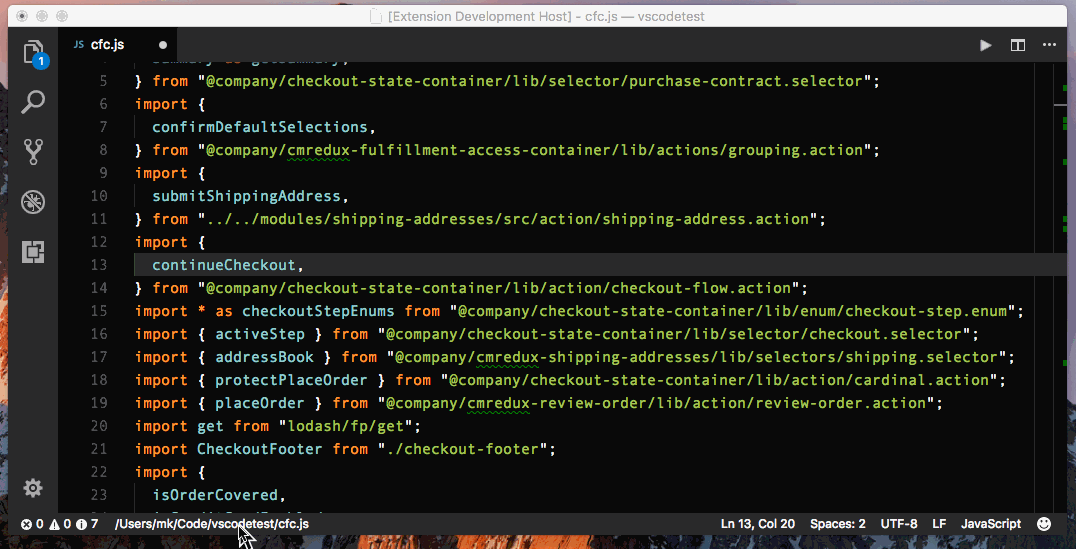This is a fork (kind of) of https://github.com/msafi/xvsc/tree/master/findJump. Changes between this and the original repo should be reflected in the CHANGELOG file.
Find-Jump works when you type a sequence of characters so that it can narrow down the location to where you want to jump.
When you activate Find-Jump (Ctrl+;), you'll see a blinking red light in the status bar indicating that Find-Jump is active and is receiving your input (see gif above). Now you can start typing the characters to where you want to jump. Usually 3 to 5 characters should be enough to narrow down the location, but your own workflow may vary.
A few things to note:
- The jump character is always a single letter. Sometimes the jump character needs to be pressed with the SHIFT key, which would be indicated on the jump location like
⇧z - Pressing the arrow keys or the enter key will exit Find-Jump
Color settings support referencing Theme Color Id.
findJump.letterBackground: Background color of the extension's main decoration: letter to jump.findJump.letterForeground: Color of the extension's main decoration: letter to jump.findJump.matchBackground:findJump.matchForeground:findJump.overviewRulerMatchForeground: Color of the matches in the scrollbar area.findJump.light:Overwrite colors for light themes.findJump.jumpChars: Use custom alphabet for jump chars.findJump.excludeNextChars: Number of next excluded characters. TODO: write better description.findJump.jumpCursorPosition: Place where to jump cursor: before searching range or after.findJump.onlyVisibleRanges: When checked - will search only in visible text in editor.
findJump.activate: which activates Find-JumpfindJump.activateWithSelection: likefindJump.activatebut will make a selection from the current cursor position to the new cursor position
- ✨ Option to search in all visible editors (split/grid)
- ✨ Command to go to the next/previous match
- 🐎 Option to render decoraitons on top of the text instead of prepending (that moves the entire text)