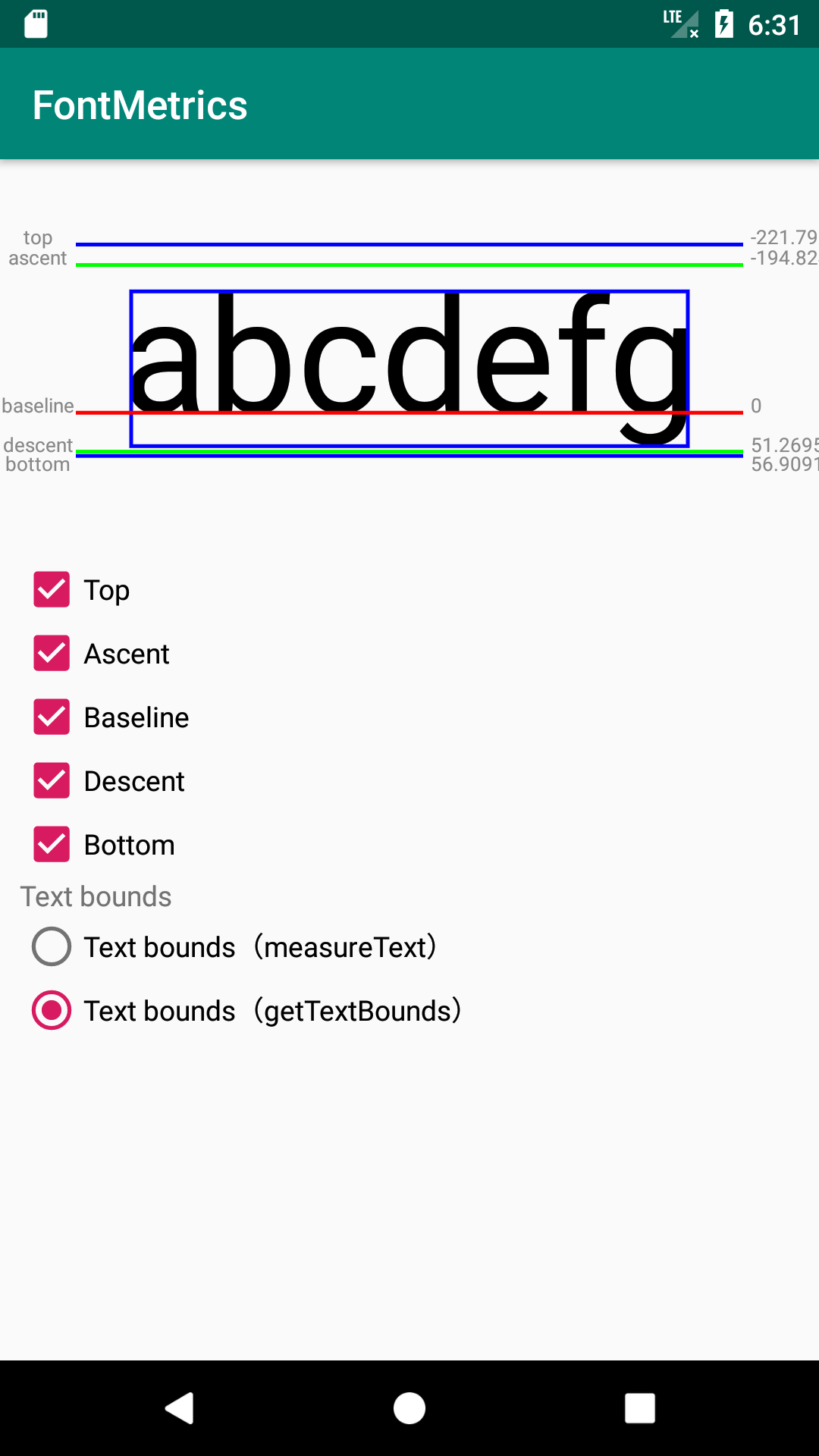字符度量(FontMetrics)是指对于指定字号的某种字体,在度量方面的各种属性,其描述参数包括:
- baseline:字符基线(值为 0)
- ascent:字符最高点到 baseline 的推荐距离(值为负数)
- descent:字符最低点到 baseline 的推荐距离(值为正数)
- top:字符最高点到 baseline 的最大距离(值为负数)
- bottom:字符最低点到 baseline 的最大距离(值为正数)
- leading:行间距,即前一行的 descent 与下一行的 ascent 之间的距离,如果是单行,则为 0
这是一个 FontMetrics 的例子,描画了各种线来帮助直观的理解。
其中包括
- top
- bottom
- ascent
- descent
- baseline
- bounds(这个是文字的四周的边框)
通过点击复选框来显示/隐藏相应的线。
线的左端用来显示 top、ascent、baseline 等文字。
线的右端用来显示相对于 baseline 的 distance。Baseline 为 0,Baseline 上方的为负值,Baseline 下方的为正值。
关于文字的长度,有两种方法取得。
第一种,通过 getTextBounds
private val textBounds: Rect by lazy { Rect() }
textPaint.getTextBounds(text, 0, text.length, textBounds)第二种,通过 measureText
private val textBounds: Rect by lazy { Rect() }
textPaint.measureText(text)getTextBounds 计算的正好是文字的四周。
measureText 计算的文字长度,比 getTextBounds 长一点,也就是文字左右两边有一点空隙。通过点击本例的 Text boundds 的单选框,可以直观的理解。
getTextBounds 能计算文字四周,而 measureText 只能计算文字长度。