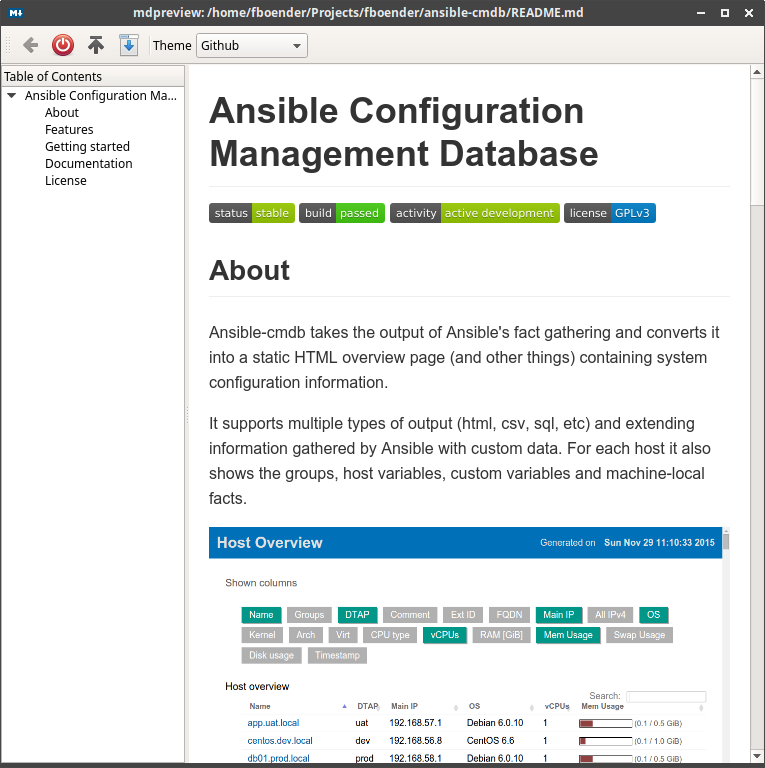A simple QT-based Markdown previewer, designed to be used with an external editor.
There are many Markdown previewers. mdpreview has been written to be as easy
to use with an external editor as possible. Just open mdpreview, open your
editor and start editing. mdpreview will automatically reload when the file
changes, detect when you're viewing the bottom of the document and
automatically scroll down on new content, and more.
It includes themes that closely resemble github, and bitbucket.
Screenshot: mdpreview running the github theme.
- Table of Content sidebar.
- Remembers window state between invocations.
- Auto-reload that preserves scroll position.
- Theme support (bitbucket, dark, github, solarized, whiteonblack)
- Vi motion keys (
j,k) (see below) - Append detection. If the end of the document is being viewed and new contents is appended, mdpreview automatically scrolls to the bottom.
- Optional Keep-on-top window hint, to keep the preview always on top.
- Supported Markdown extensions: Fenced Code blocks, TableOfContents, Tables, Checklists, Auto-urlize.
- Save generated HTML.
- Invoke editor from mdpreview.
- Written in Python, so runs nearly everywhere.
Requirements:
- Debian / Ubuntu based OS (tested on 18.04)
python3-pyqt5.qtwebkitDebian pacckage- Python3
markdownandpyinotifylibraries
To install mdpreview's dependencies:
$ sudo apt install python3-pyqt5.qtwebkit
$ sudo apt install python3-pip
$ sudo pip3 install -r ./requirements.txt
You can run mdpreview directly from the git repository after installing the
dependencies:
$ git clone https://github.com/fboender/mdpreview.git
$ cd mdpreview
$ ./mdpreview README.md
If you wish to install it on your system, run the install.sh script:
$ sudo install.sh
This will also put an uninstall.sh script in
/usr/local/lib/mdpreview/uninstall.sh.
Basic usage:
Usage: ./mdpreview <file.md>
Options:
--version show program's version number and exit
-h, --help show this help message and exit
-d, --debug Show debugging info
-k, --keep-on-top Keep window on top
-t THEME, --theme=THEME
Theme (name or full path to .html). Default: github
--no-toc Disable the Table Of Contents sidebar
Using a theme:
mdpreview -t bitbucket ./README.md
Specify a full path to a theme:
mdpreview -t ~/.mdpreview/mytheme.html ./README.md
The following themes are available by default:
bitbucketdarkgithubsolarizedwhiteonblack
r: ReloadborLeft arroworBackspace: Go backEsc,q: Quitj,k: Scroll down / up (vi keybindings)G,gg: Scroll to bottom / top (vi keybindings)s: Save to HTMLe: Open current file in editor (if the file is local). The editor can be set with theMDPREVIEW_EDITORenvironment variable. Defaults togvim.
mdpreview is licensed under the GPLv3:
This program is free software: you can redistribute it and/or modify
it under the terms of the GNU General Public License as published by
the Free Software Foundation, either version 3 of the License, or
(at your option) any later version.
This program is distributed in the hope that it will be useful,
but WITHOUT ANY WARRANTY; without even the implied warranty of
MERCHANTABILITY or FITNESS FOR A PARTICULAR PURPOSE. See the
GNU General Public License for more details.
You should have received a copy of the GNU General Public License
along with this program. If not, see <http://www.gnu.org/licenses/>.
For the full license, see the LICENSE file.