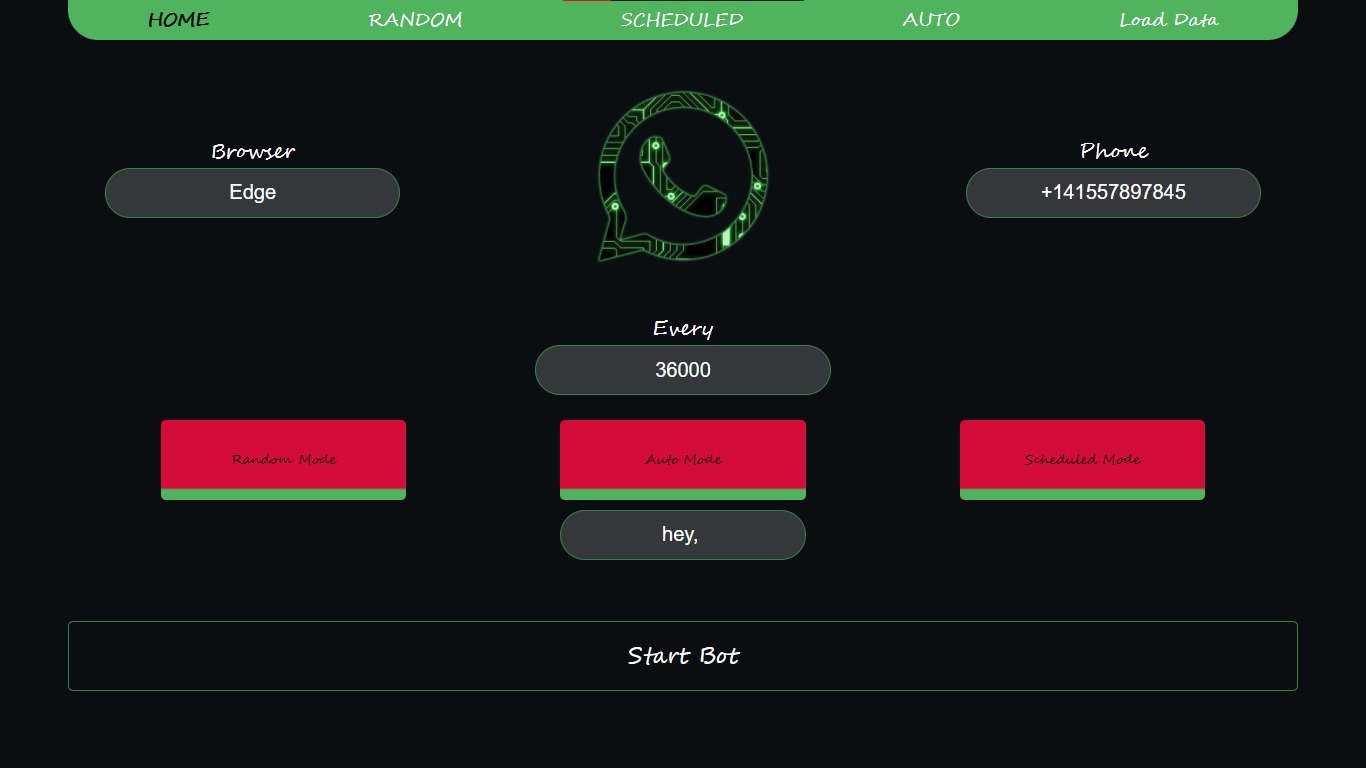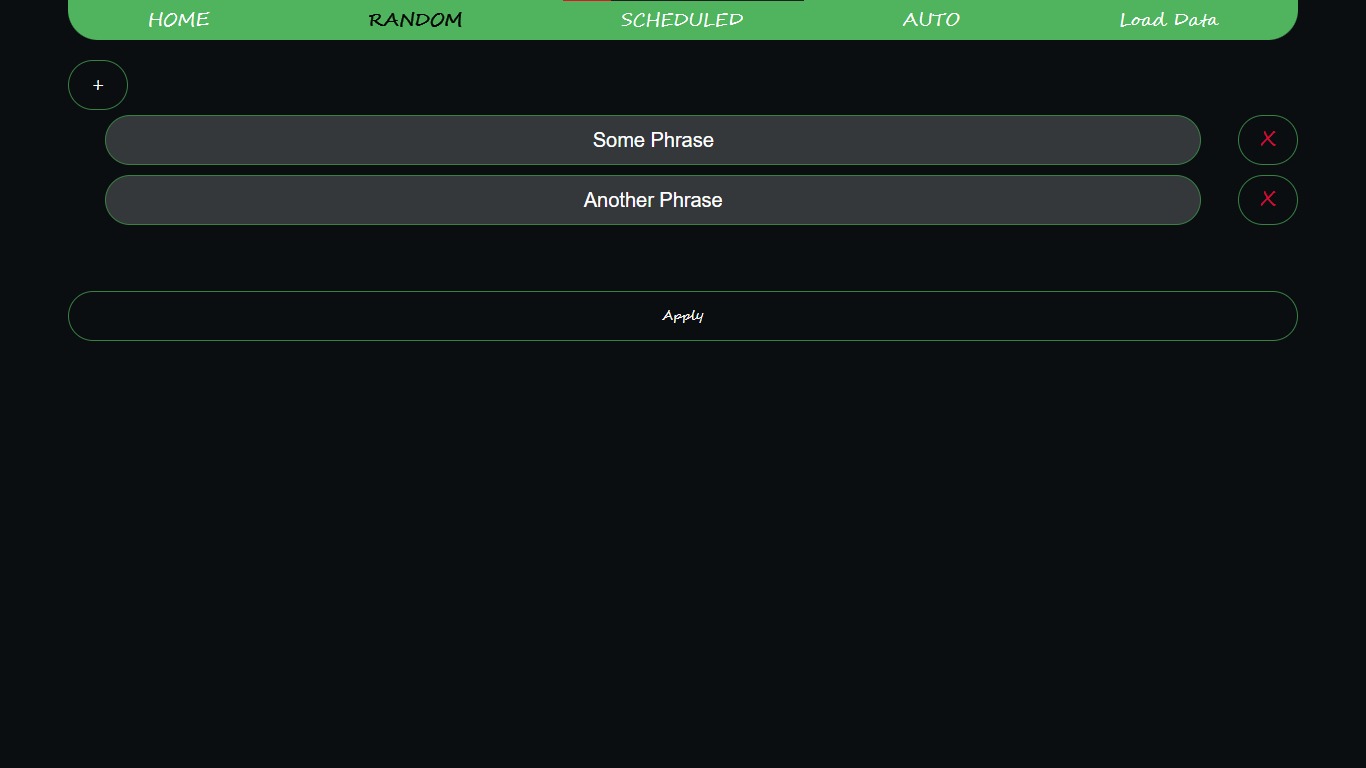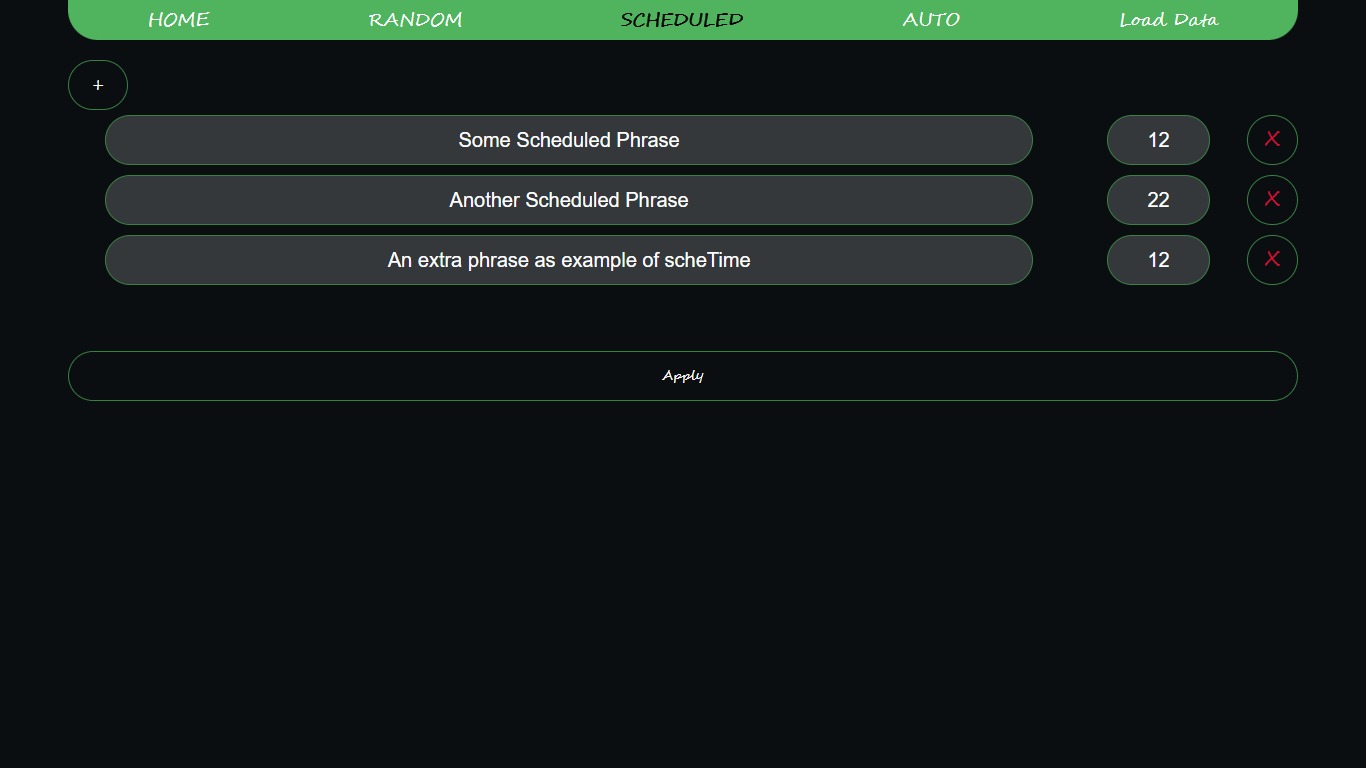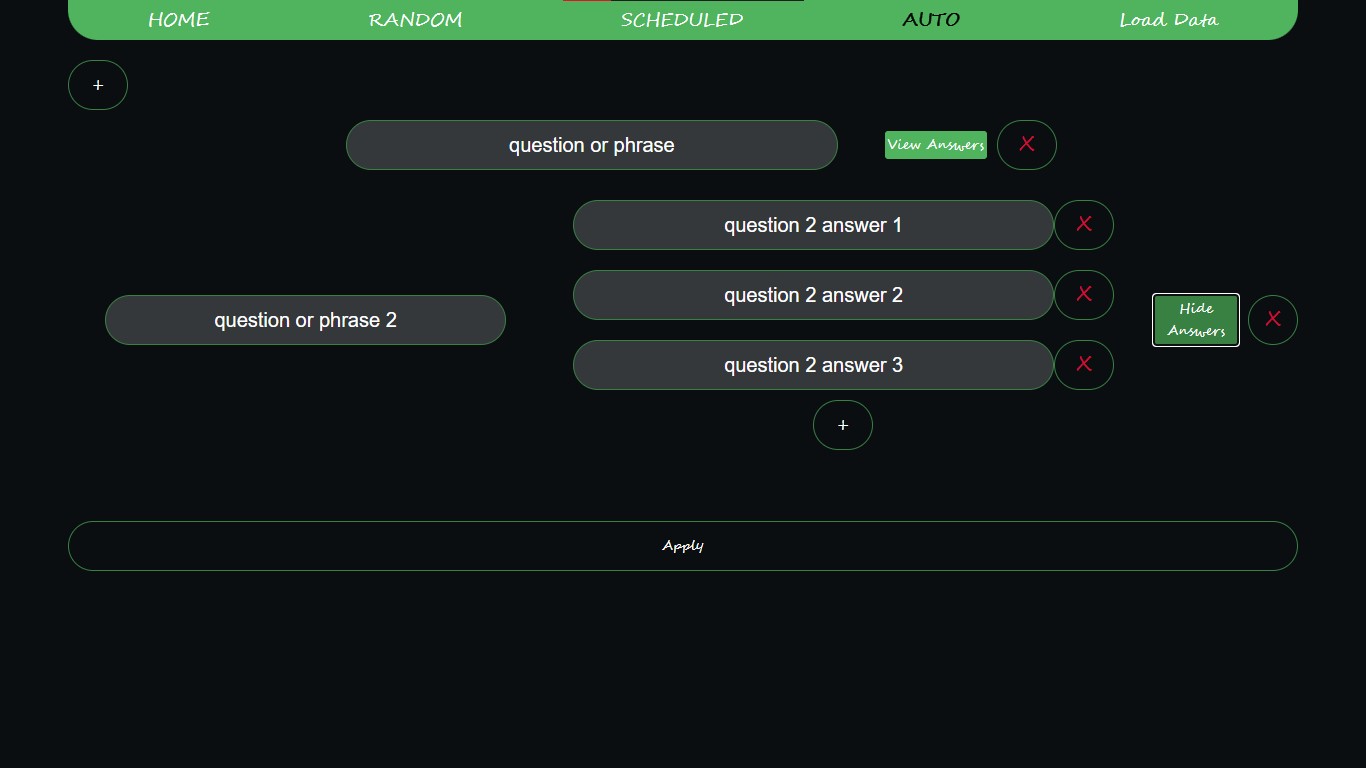WhatsApp Bot
News
21/01/2022 [ ! ] UPDATE [ ! ]
- README.md updated! Finally...
- UI works with chromium included, so you don't need to install chrome, but you will have to unzip the file "chrome-win.rar".
- It throw an error when you click on "Load Data" but if you click several times it should work well
- With UI mode, it will minify the js code
- Config files divided in two folders:
- WUI: With UI
- WOUI: Without UI
- I will comment the whole code soon...
- Added "Save Data" button
Indexs
Introduction
A WhatsApp bot developed with:
- Python and JavaScript (bot)
- Python, HTML, CSS and JavaScript (UI with eel library)
I made it for personal purposes but modified some things to make it available to anyone looking for a whatsapp bot that really works well.
Why did I do it? Well... Because I moved to the other side of the world leaving my life partner behind, so until we can meet again I have to find ways to keep the flame alive :D
After having a lot of headaches with bots from other developers, I realized that it was easier to do it myself (with some libraries of course) than to deal with other people's bugs. So I started this project with the idea of making a bot that is not intrusive for the user and that can stay active without any problem, eventually I realized that doing it only with python was not going to give me what I wanted so... I looked for a way to include a language that I'm still getting familiar with, JavaScript. Using selenium I was able to inject the javascript code into whatsapp web without having to do it manually.
Compatibility
Only Available on Windows
| ✔️ = It works | ❗ = To be tested | ✖️ = It doesn't work |
- Windows 11 ❗
- Windows 10 ✔️
- Windows 8 ❗
- Windows 7 ✖️
For now, this bot is compatible with the following browsers:
- Chromium (recommended)
- Google Chrome
- Microsoft Edge
- Mozilla Firefox
You may need to download the drivers corresponding to your browser version.
- Chrome Drivers
Chromium needs Chrome Drivers, but it should be already installed with the same version of the chromium in "chrome-win.rar"
- Edge Drivers
- Firefox Drivers
Once you have downloaded them, copy them into the "drivers" folder.
./src/drivers
Usage
FIRST UNZIP "chrome-win.rar"
This bot can be used in two ways:
The UI is enabled by default, but if you want to change it just change the value of UIstatus from True to False in main.py.
With User Interface
Run main.exe
This UI is very simple and it doesn't require a complex explanation, if you have any doubt/issue or may be ideas to improve it, do not hesitate to send me an email or report it.
When you start "main.exe" it should open three two windows:
- A console (it should show an awesome presentation).
- The UI window (after 2s it should load the saved data if exists).
- Once you click on "Start Bot", it should open a new window with whatsapp web (sometimes it takes a few seconds) and then it will inject the bot code.
- When you Log In with your account, the bot will detect the input of the chat and start the program.
The UI will start with default data just as example, to load your saved data just click on
Load Data. Just make sure to put your custom data into ./src/config
Here you should be able to setup the target, browser, time between messages, keyword for auto mode, turn on/off any mode abd finally start the bot.
I don't know if it is my imagination, but this tab is like a robot's face.
Here you should be able to add and delete phrases to send randomly
Here you should be able to add and delete scheduled messages and the time preferred
Here you should be able to add and delete any ask and answer
Modify Saved Data Manually
Inside of the "config" folder, you will find the "dataStructure.json" file as example. Just if it is necessary to do it manually.
./config/dataStructure.json
Without User Interface
You just have to focus on two files:
- Python file called "driverConfig.py"
- Javascript file called "config.js" located in the "config" folder
Python File
./driverConfig.py
-
Change the value of
selectedBrowserto your preferred browser.selectedBrowser = "Edge" -
Change the value of
manualPhoneto the target's phone number including its area code.manualPhone = "+141557897845" -
Check startBotOn function
You should check the paths included in this function because it may throw an error if some path is different, specifically on this part:
options.add_argument(
"--user-data-dir=SomePath"
)
It's related to selecct the path of a profile of the selected browser. Anyway, just follow that path and check that it exists.
If you choose Chrome, then you should create a new profile with your preferred name.
Javascript File
./config/WOUI/config.js
This bot has three modes:
You can keep all the modes activated
Random Messages
This mode aim to select a random message from a list and send it to your target, the time between messages can be selected changing everyS value. If you decide to activate scheduled messages too, then the maximum of time is an hour (3600000 ms) between messages
const everyS = 3600000 // Send messages every hour
const phrases = [
"Some phrase",
"Another phrase"
]
Scheduled Messages
This mode aim to send messages at your preferred time, from 0 to 23.
const schePhrases = [
{
phrase: "Some Scheduled Phrase", // the message
time: 12 // your preferred time, in this case 12pm
},
{
phrase: "Another Scheduled Phrase"
time: 22
},
{
phrase: "An extra phrase as example of scheTime",
time: 12
}
]
const scheTime = [12, 22] // it should have all the time values without repeated numbers.
- Note-1: It doesn't matters if you put several messages at the same time, It will send them together.
Automatic Messages
This mode aim to answer messages from the traget, you'll be able to change the keyWord to read the message. This is a new feature that that I would love to improve it through the time.
const keyWord = "hey, "; // the bot should read the message and answer only if it has this keyword
const chats = [
{
ask: "question or phrase",
answers: [ // it could have several answers
"question 1 answer 1",
"question 1 answer 2",
"question 1 answer 3"
]
},
{
ask: "question or phrase 2",
answers: [ // or only one but inside an array
"question 2 answer 1"
]
}
];
About Collaborations
It's my first "bot" so I know there might be people who find bugs in it or manny ways to improve it, so if you want to give me some feedback or contribute to the project that would be great! :D
Also, English is not my first language, so I'd love if you could let me know if there are any grammatical errors.
Contact
Don't be shy and contact me if you have any doubt or issue :D
Email: fcanalejo2000@outlook.com
Discord: FragnaroK#1636