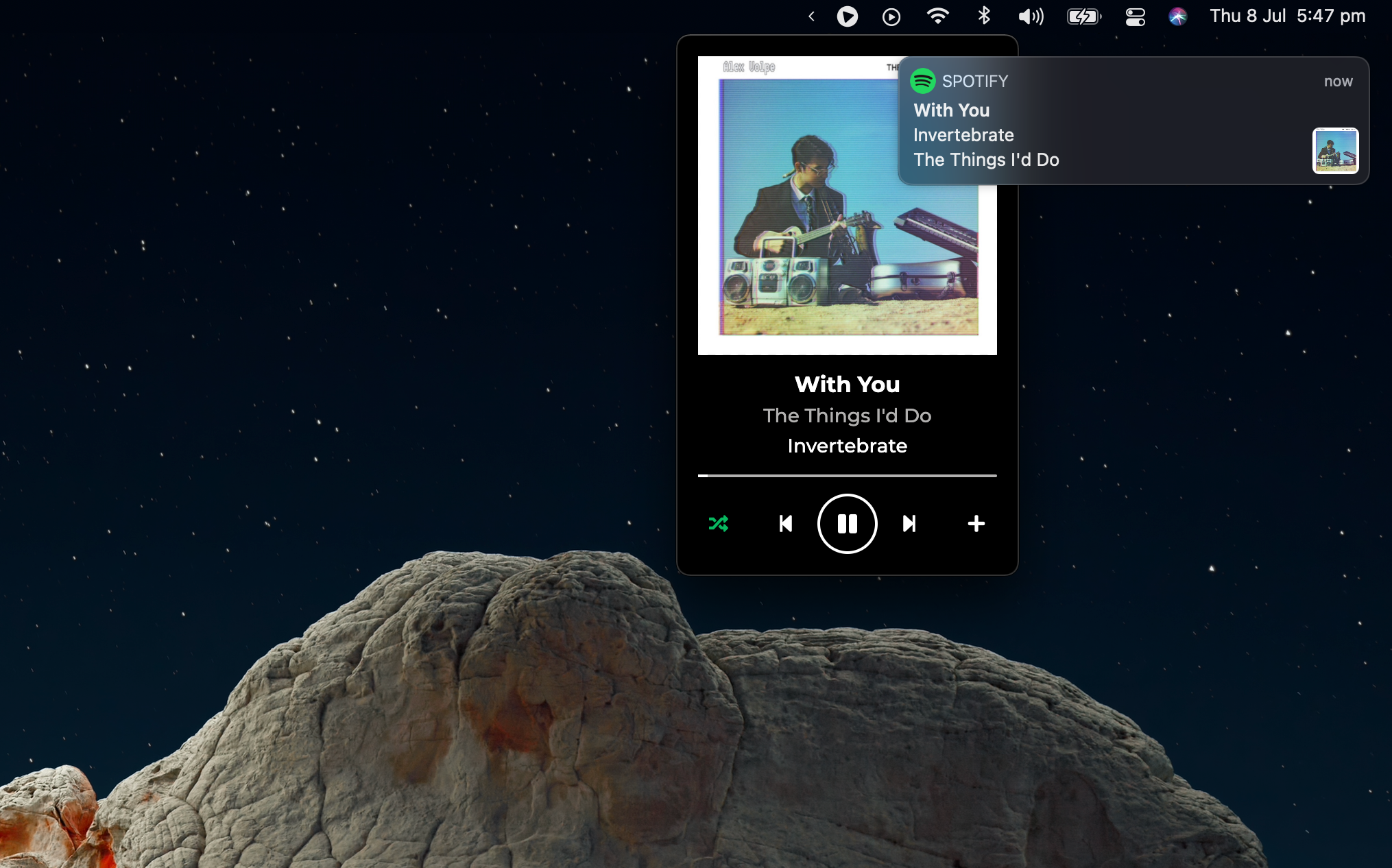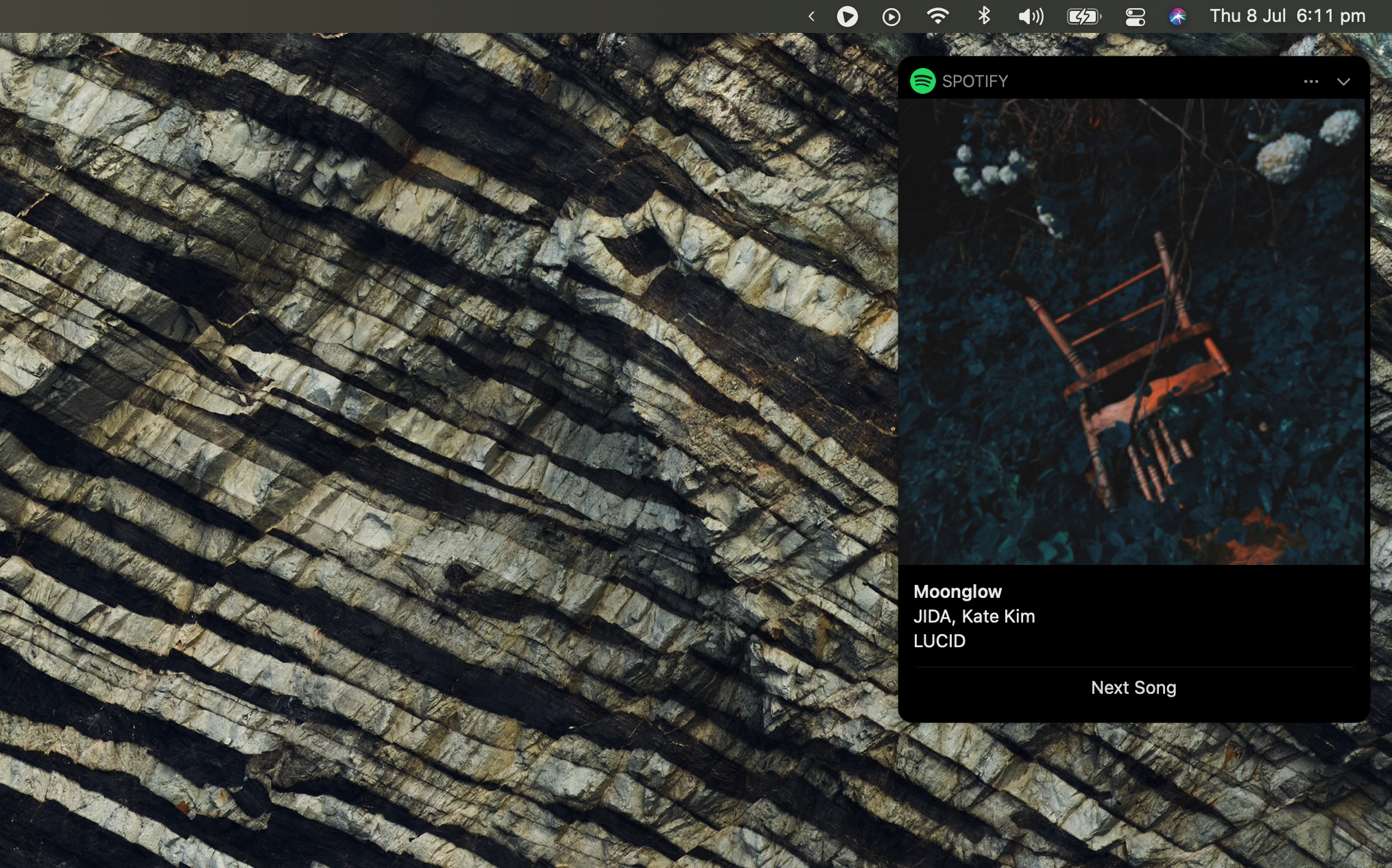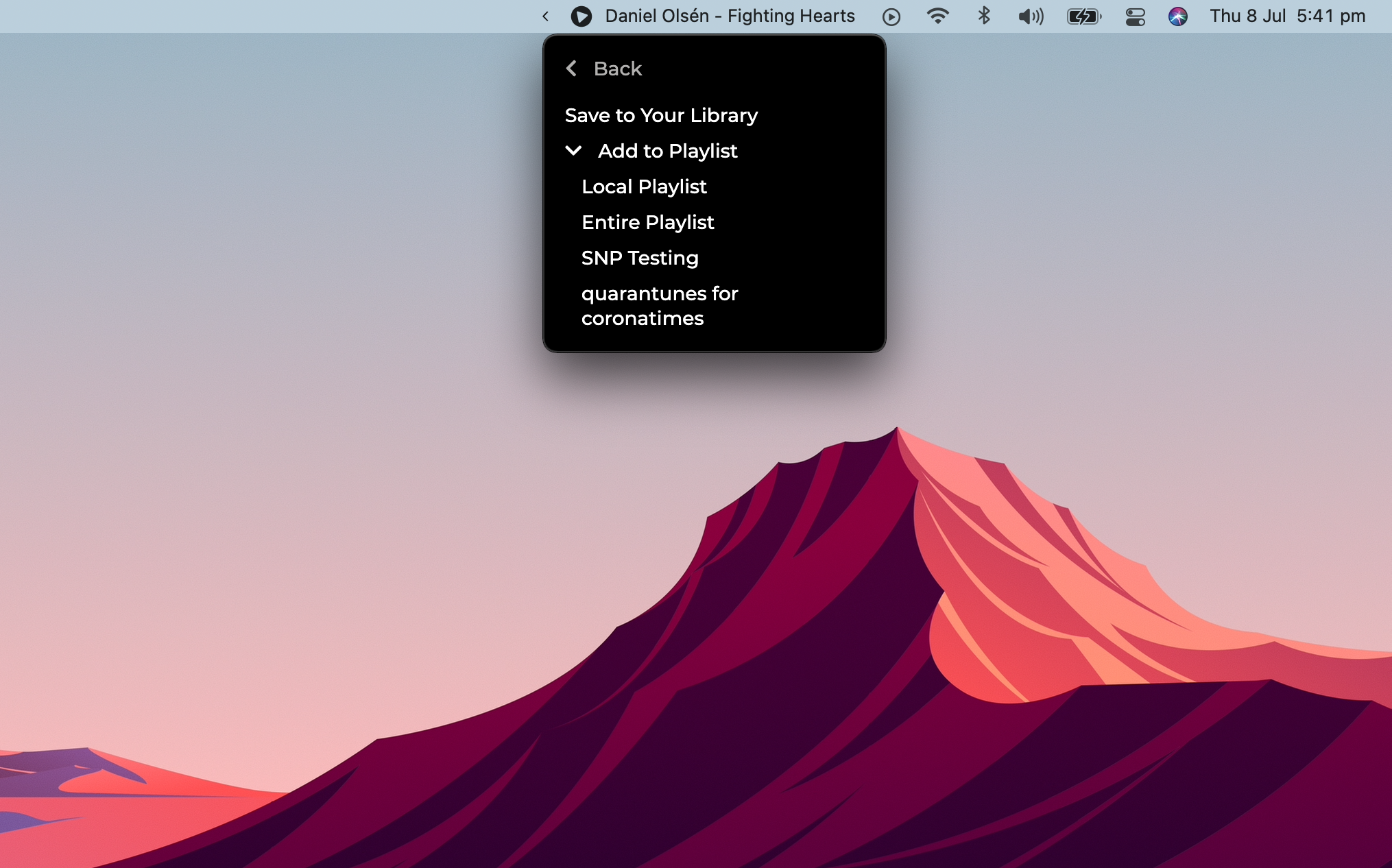As of 19th August 2022, this application is no longer being actively maintained. It may still work, but may break at any point in the future. While older, we recommend Spotify Notifications as an alternative until Spotify themselves introduces macOS-native notifications.
Thanks for using Now Playing!
Now Playing at its heart is a mini-player and native system notifications when running alongside Spotify Desktop!
Now Playing supports Apple Silicon natively!
In Big Sur (and later) you can expand notifications to view the beautiful full-sized album art!
Optionally, you can see the song you're currently listening to at a glance and quickly add songs to your library!
This application is not yet available in Homebrew Cask. Help us get to 75 stars!
Download the .dmg file from the latest release, run it, and move the app to your system's
Application folder.
Install dependencies:
yarn installYou then must create and register an app in the Spotify Developer portal.
Rename .env.json.example (file in the root of this project) to .env.json and update values.
To start the app, run:
yarn startNew maintainers/forkers can see the DEPLOYMENT.md file for instructions on distribution.
Neither Apple nor Spotify associate with Now Playing. These business names, graphics, style guide, and other references are the trademarks of their respective copyright holders.
Thanks to Cindy Xu of Inkling Interactive for designing the tray and app logos.
Thanks to @davicorreiajr's original project on which this hard-fork is derived.
This project uses the MIT License.