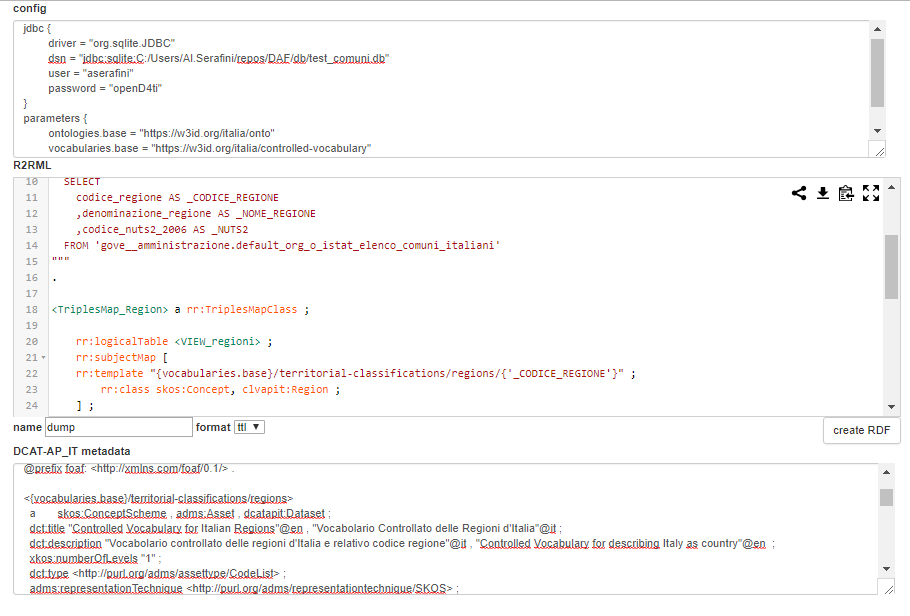This component provides a simple microservice for creating an RDF representation of data from a JDBC connector.
PDND stays for "Piattaforma Digitale Nazionale Dati" (the Italian Digital Data Platform), previously known as Data & Analytics Framework (DAF).
You can find more informations about the PDND on the official Digital Transformation Team website.
This component provides a simple microservice for creating an RDF representation of data from a JDBC connector.
The RDF processor used is Ontop, which implements the W3C standard R2RML language for tabular to RDF conversion.
the ssl_impala folder should be created under the root folder of the project, and should contain the following files:
├──ssl_impala
│ jssecacerts
│ master-impala.jks
│ master-impala.pemthis project uses third-party dependencies, that were included under the local /lib folder (there is currently no public available maven repository for the DAF components).
├──/lib
│ ImpalaJDBC41.jar (required for Impala)
│ TCLIServiceClient.jar (required for Impala)
│ http-api-jersey-0.2.0-SNAPSHOT.jar (uber jar)Insert here a brief documentation to use this project as an end-user (not a developer) if applicable, including pre-requisites and internal and external dependencies. Insert a link to an extended documentation (user manual) if present.
mvn clean package
# win
java -cp "target/triplifier-0.0.5.jar;target/libs/*" triplifier.main.MainHTTPTriplifier
# *nix
java -cp "target/triplifier-0.0.5.jar:target/libs/*" triplifier.main.MainHTTPTriplifier
A simple (stateless) version of endpoint for executing the R2RML mapping process can be used as follow:
curl -X POST 'http://localhost:7777/kb/api/v1/triplify/process' \
-H "accept: text/plain" \
-H "content-type: application/x-www-form-urlencoded" \
--data-binary "config=${config}" \
--data-binary "r2rml=${r2rml}" \
-d 'format=text/turtle'NOTE that this version of the service expects the actual content of the mapping, so when using curl it's best to prepare it
using a shell variable such as r2rml=`cat r2rml_file` before launching curl.
The directory /script contains some example, which can be extended.
otherwise we can test the endpoint by using the example page http://localhost:7777/static/r2rml.html:
Another endpoint is provided, which may be useful for calling the process by different datasets, for example from a workflow/pipeline orchestrator. This could be useful when we need to divide a mapping process, creating some different dataset (for example a dataset for each resource type).
The structure of a call is the following:
/kb/api/v1/triplify/datasets/{group}/{dataset_path}.{ext}?cached={T|F}where the idea is to expose the last created RDF representation for a dataset, unless an explicit cached=false parameter is provided.
This way the first time the endpoint is called it will generate the dump, the other one we can choose to re-use data already created.
The group parameter is simply a useful way to divide data for testing from the other, while the dataset_path can be used to create subdivisions.
The mappings needs to be prepared on disk accordingly, as explained later.
curl -X GET
http://localhost:7777/kb/api/v1/triplify/datasets/test/territorial-classifications/regions.ttl?cached=true
-H "accept: text/plain"
-H "content-type: application/x-www-form-urlencoded"each configuration on disk will have a structure similar to the one used for testing on SQLite example database:
├───/data
│ └───test
│ └───territorial-classifications
│ ├───cities
│ │ └─── ...
│ ├───provinces
│ │ └─── ...
│ └───regions
│ ├───regions.conf
│ ├───regions.metadata.ttl
│ └───regions.r2rml.ttl
...Contributions are welcome. Feel free to open issues and submit a pull request at any time, but please read our handbook first.
Copyright (c) 2019 Presidenza del Consiglio dei Ministri
This program is free software: you can redistribute it and/or modify it under the terms of the GNU Affero General Public License as published by the Free Software Foundation, either version 3 of the License, or (at your option) any later version.
This program is distributed in the hope that it will be useful, but WITHOUT ANY WARRANTY; without even the implied warranty of MERCHANTABILITY or FITNESS FOR A PARTICULAR PURPOSE. See the GNU Affero General Public License for more details.
You should have received a copy of the GNU Affero General Public License along with this program. If not, see https://www.gnu.org/licenses/.