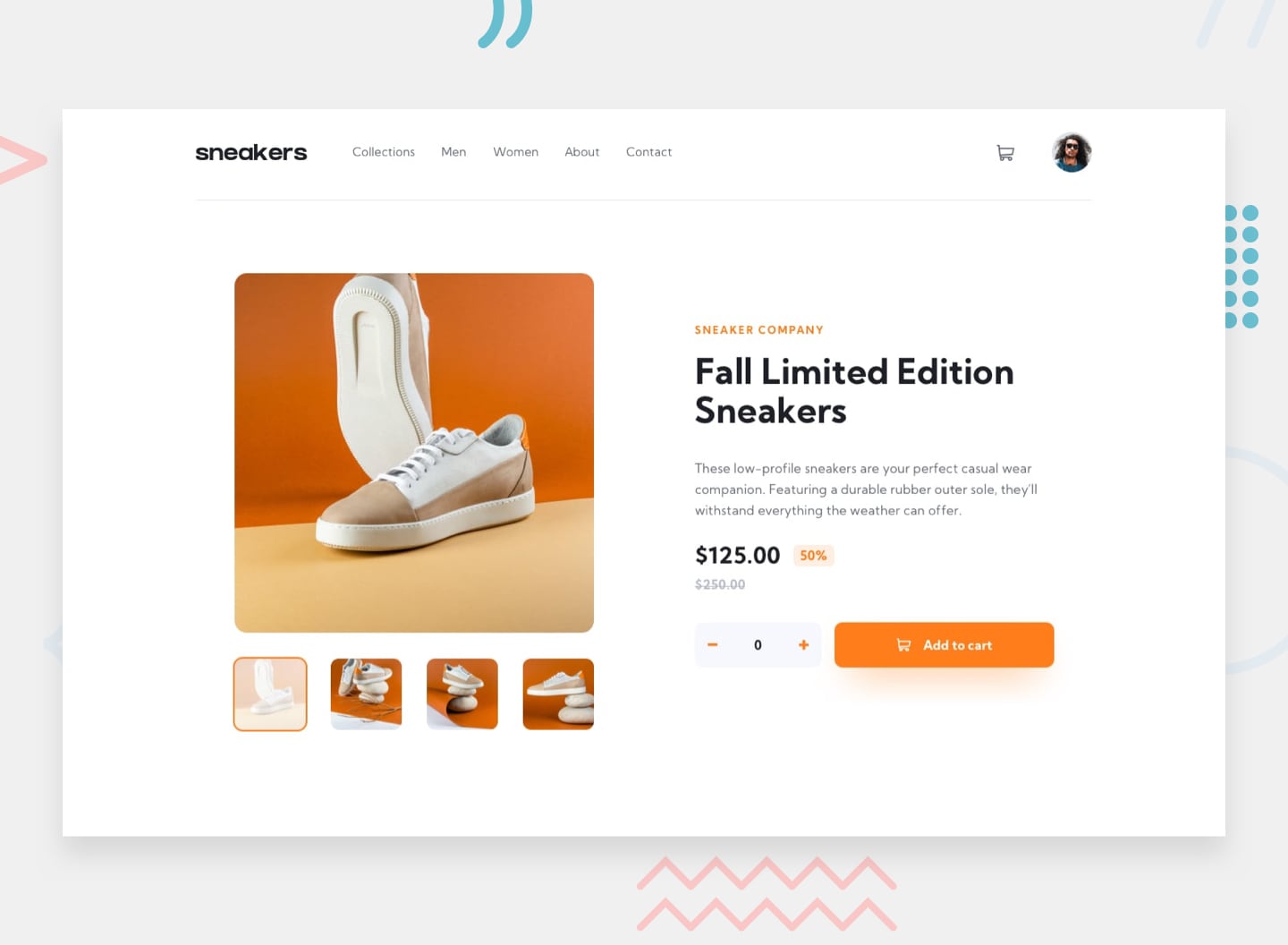This repository contains the code related to the e-commerce product page project. It's built with React and Tailwind. At the moment, the project doesn't rely on any external APIs. At some point, I'll maybe add one but not just yet. I'm also going to add the deployment logic and some tests.
- Node (>= 18.14)
I use command line below but feel free to use GitHub Desktop or Git Kraken if you want.
# with SSH (recommended)
# with HTTPS
I decided to use npm instead of yarn or pnpm.
# Install the dependencies
npm i# Run the project itself
npm run dev
# Run the storybook
npm run storybook# Build the project itself
npm run build
# Build the storybook
npm run build-storybookPlease note that the project used eslint and prettier for linting and formatting purposes.
# Running the formatter (Prettier)
npm run format
# Running the linter (EsLint)
npm run lintAll the code belong in the src folder.
From there, here are the rules I tend to follow:
- Each component lives inside its own folder. For example, the
Buttoncomponent is located insidesrc/components/Button. - Each component file is named
index.jsx. The same goes for the container, icons, and screens. For example, theProductscreen is located insidesrc/screens/Product. - Most of the component contain stories with Storybook. It means that for some of them you'll find
index.stories.js. I tend to follow a component-driven-development approach. - Each component, container, icons, and screens is exported as
default. - As you may have understand, there are a few kind of components:
icons: svg iconsscreens: web pagescontainers: smart components, which means they hold some state logic.components: everything else. FromButtontoNavigationcomponents. Most of them are only here to render stuff.