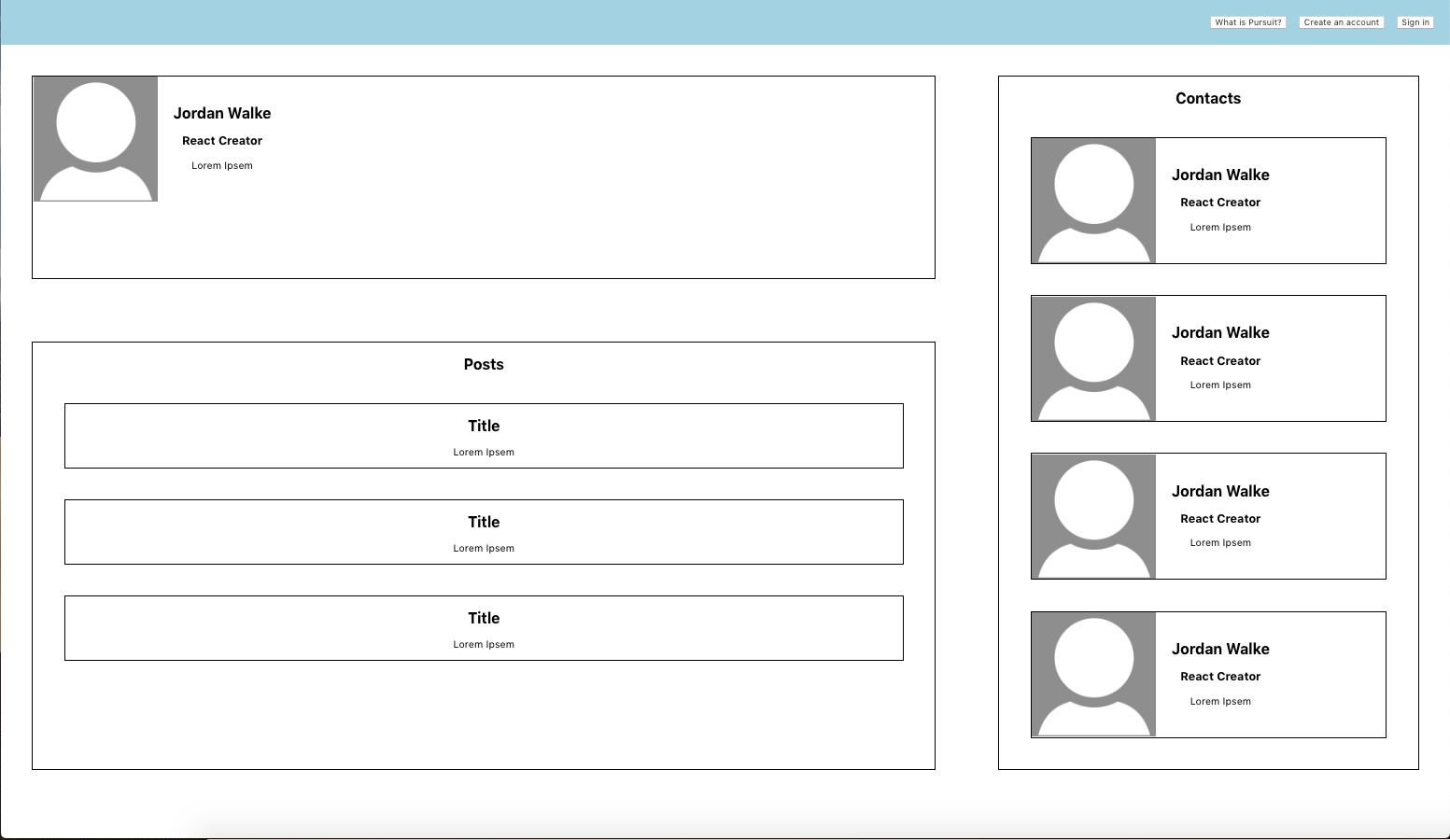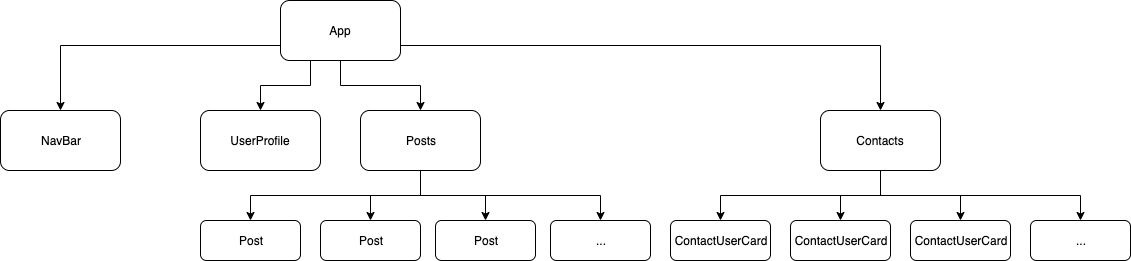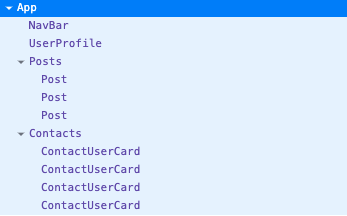Recreate the image below using React and CSS. Use CSS Grid Layout to arrange your components.
This lab was bootstrapped with Create React App. You you have a React App scaffolding to start with but you will need to run npm install to download all its dependencies (takes some time).
Your App will have the following components structure. Create a file per component in a folder src/Components/
- Visualized as a component tree
- Visualized as a list
- Think about how this components tree matches what a user will see in the screen.
- How many children will
Apphave and who are they? - Import the children of
AppintoApp.jsand use them.
This project was bootstrapped with Create React App.
In the project directory, you can run:
Runs the app in the development mode.
Open http://localhost:3000 to view it in the browser.
The page will reload if you make edits.
You will also see any lint errors in the console.