AWS AlwaysOn is a browser extension that allows users that use Google Workspace (gsuite) as an IDP provier to AWS, to easily maintain sessions to the AWS console and get temporary STS credentials.
This extension can be used as an alternative to aws-google-auth and doesn't require inputing credentials as long as your Google account is logged in, nor does it suffer from constant Captcha.
The extension was developed for Chrome but works mostly fine on all major browsers except Safari which was untested.
- Refresh AWS Web Console session automatically to keep user logged in.
- Get temporary credentials for assumed role to use for CLI access.
- Autofill all available AWS roles for Google Workspace account.
- Automatically update local aws credentials file.
Available directly on Chrome Web Store and Add-ons for Firefox:
* Should technically work with any chromium based browser.
Google Chrome:
Clone this repository.
Go to the Chrome Extensions page.
Enable Developer Mode on the right side of the page.
Press "Load Unpacked".
Pick the project folder.
Mozilla Firefox:
Delete the regular manifest.js and rename the manifest-firefox.js to manifest.js
Go to Addons and themes in the hamburger menu.
Click the wheel and then Debug Add-ons.
Click Load Temporary Add-on... and select the manifest.json file.
First you will need to configure some properties in the Options menu. Each property has additional info that you can read to help you set it up properly.
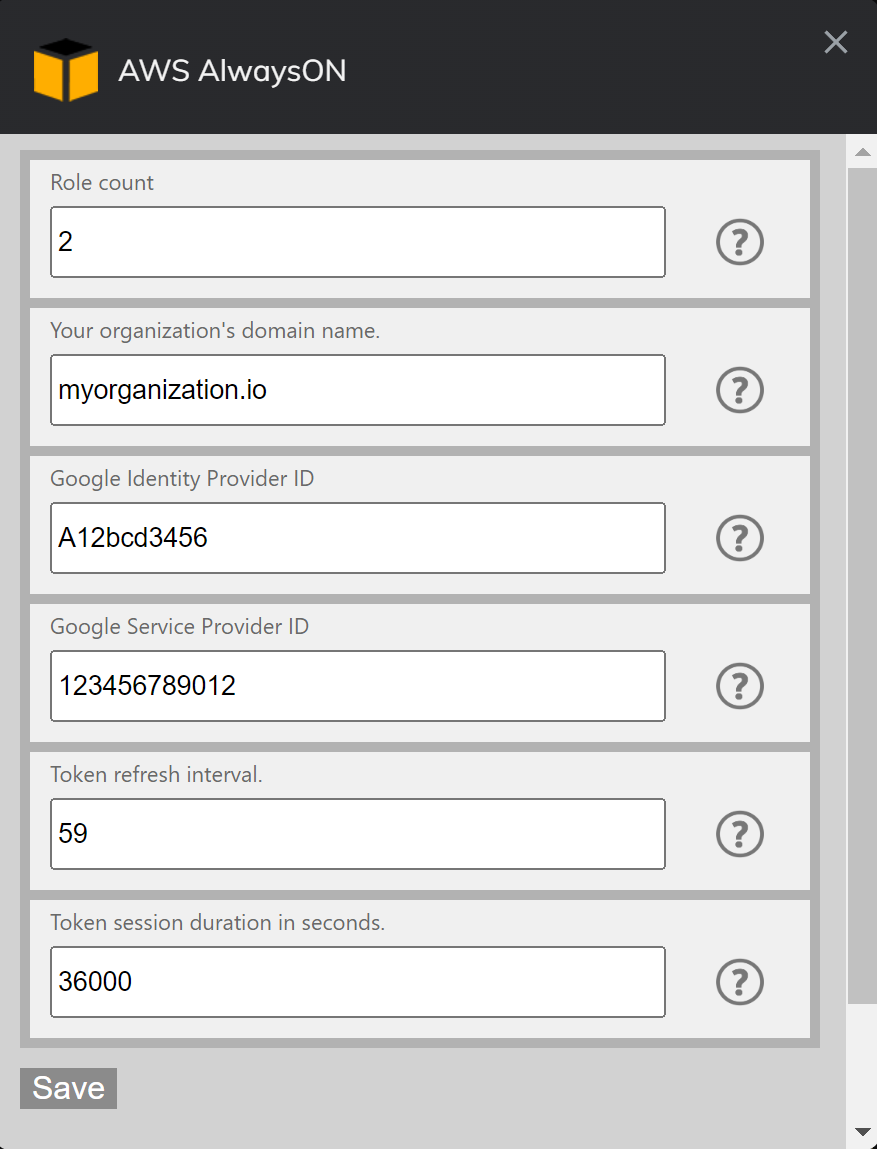
When you are done, exit the Options menu.
Now you can add your user's IAM role or roles or click the (A) button to initiate autofill.
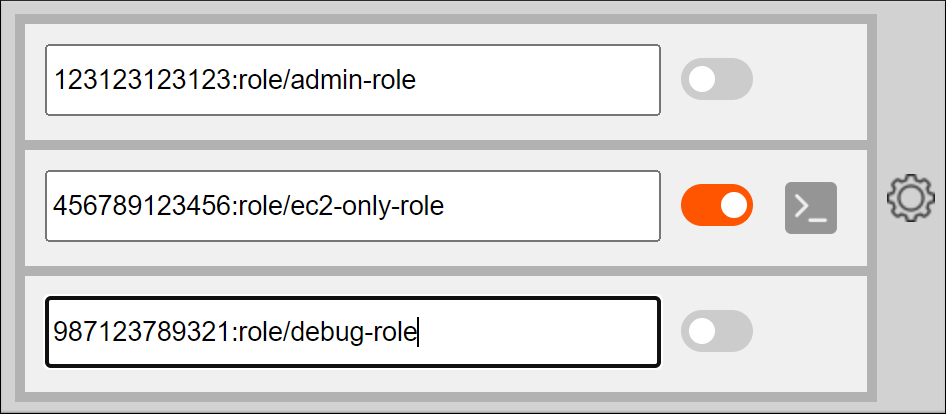
Click on the slider to start the token auto refresh procedure.
After enabling the refresh you can also click on the CLI button to get the temporary STS credentials.
The credentials updater service runs a minimalistic webserver on 127.0.0.1:31339 that listens requests for updates from the extension. To enabled this feature, click the toggle in the Options menu.
Pros:
- No need for extra software. Runs natively on both Windows and Linux.
- Supports credentials updates multiple users connected to a machine concurrently.
Cons:
- A highly privileged account is required to run with multi-user support.
Tested on Windows 11 22H2 and Ubuntu 20.04LTS
cd awsao
go build
sudo install.sh / install.cmd (elevated cmd shell)
- logs requests to a log file, located in /var/log/aosvc.log or c:\ProgramData\aosvc\aosvc.log. If run manually in windows, will create the log in the same directory it's run from.
Pros:
- Does not require privileged accounts to run.
- Easier to develop cross OS compatibility. This should theoretically run on anything that runs Python.
Cons:
- Requires an installation of Python.
- Cannot run on multiple user accounts logged into a machine.
More info here.
Currenly only Linux is officially supported.
Full changelog is available here.
Tested and working on:
Chrome - v101
Brave - v1.38.111
Edge - v101
Opera - v86
Firefox - v100
- (Edge) Options UI is smaller than the elements.
- (Opera) Options UI opens in a full tab.
- Sometimes when the Gmail user account is signed out (or the session expires), the error message shown in the extension is incorrect.