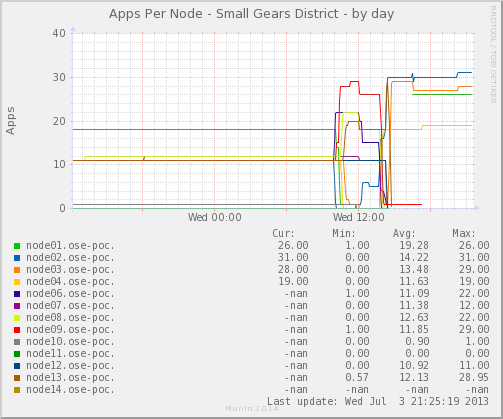A plugin suitable for charting interesting data about the number of gears running in your OpenShift environment.
This plugin creates a new group called OpenShift. There's only 1 plugin here now. If you're interested in contributing some more, then by all means submit a pull request!
Plugins are organized by name in the plugins directory of this git repository.
You may also find example munin server configurations in the plugin directories. Those files will have a server- prefix.
As necessary, a plugin directory will have one or more *.conf files
present for plugin configuration.
Any special or additional information about a plugin will be found in
a README.md file in its respective directory under
plugins. Information you can expect to find in these files
includes:
- Plugin descriptions
- Special installation instructions
- Descriptions and references to example charts (perhaps in the charts directory) produced by this plugin
Allow me to quote them directly:
OpenShift Online is Red Hat's public cloud application development and hosting platform that automates the provisioning, management and scaling of applications so that you can focus on writing the code for your business, startup, or next big idea.
Check out https://www.openshift.com/ if you want to try it out for free.
There's also an Enterprise Edition available for on-site deployment.
On a host you want to gather data to make charts from:
- Copy the plugin to the appropriate directory (usually that's
/usr/share/munin/plugins/, but YMMV) - Link the plugin in
/etc/munin/plugins:cd /etc/munin/plugins; ln -s /usr/share/munin/plugins/PLUGIN_NAME - Install the appropriate plugin configuration file in
/etc/munin/plugin-conf.d - Restart the
munin-nodeservice
Any special or unusual installation instructions will be documented in that plugins README.md file.
Example charts may be found in the charts directory. The file
names are prefixed with the plugin name. That is to say:
openshift_gears_present-node01 would be an example of the chart
created by the openshift_gears_present plugin.