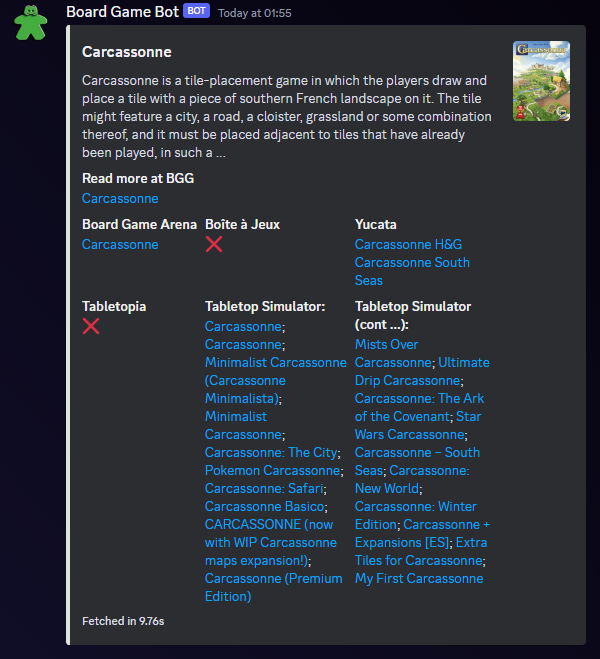A Discord bot to fetch board game data and a list of places you can play them online.
Supported websites/services:
The main feature of the bot is to search Board Game Geek for information on a board game and then try to find online versions of the game to play as showcased below:
All commands are called using bg <command> in a Discord channel. bg help will list all currently loaded commands.
- Dice: simple dice roller
roll: Using standard dice notation: You can roll up to 9,999 dice with up to 9,999 sides each.
- Fun: a selection of fun bot commands
theme: generates a random board game theme.
- Games:
game <game name>: Prints detailed info about a board game. Uses BGG/local database to find the game and if that game exists gets information on places to play the game virtually.bga: Lists all games currently avaialable on Board Game Arena (cache updates every 24 hours).boite: Lists all games currently avaialable on Boîte a Jeux (cache updates every 24 hours).tabletopia: Gives a link to Tabletopia as it has too many gmaes to list.tts: Lists all official DLC currently avaialable for Tabletop Simulator (cache updates every 24 hours).yucata: Lists all games currently avaialable on Yucata.de (cache updates every 24 hours).
- No Category:
help: Shows the help message.load: Loads a cog.reload: Reloads a cog.unload: Unloads a cog.
Following the steps here should get you a test bot up and running to hack on. If you want to just add the production version to your server, you'll have to wait.
This guide assumes the following:
- You have set up a Discord Application with Administrator permissions in the Discord Developer Portal, added it to your Discord Server, and that you have the token at-hand*
- You have
git clone'd this repo and are currently in its top-level directory - Docker is installed and working (try
docker run --rm hello-world, you'll know if it works!)- If you aren't using Docker,
Quick-Start Guide [No Docker]after creating your.envfile (steps 1 & 2)
- If you aren't using Docker,
- Create a file called
.envinbot/python(so the full path will be eg./home/yourname/boardgamefest/bot/python/.env) with the following contents:
DISCORD_TOKEN='REPLACEME'
- Replace
REPLACEMEin the.envfile with your Discord Bot's Token - Change directory to
bot - Run
./build.sh - Run
./run.shand check to see your bot comes online in Discord!
CTRL-C to end execution. Repeat steps 4 & 5 each time you make changes to bot.py.
* There is a good guide to this process
- Follow steps 1-2 above
- Change directory to
bot/python - Install dependencies by running
pip install -r requirements.txt- Read
requirements.txtif you need to check what they are
- Read
- Run
python bot.pyand check to see your bot comes online in Discord!
Thanks goes to these wonderful people (emoji key):
Tom Wilkinson 💻 |
sonmi451 💻 |
Michael Warr 💻 |
This project follows the all-contributors specification. Contributions of any kind welcome!