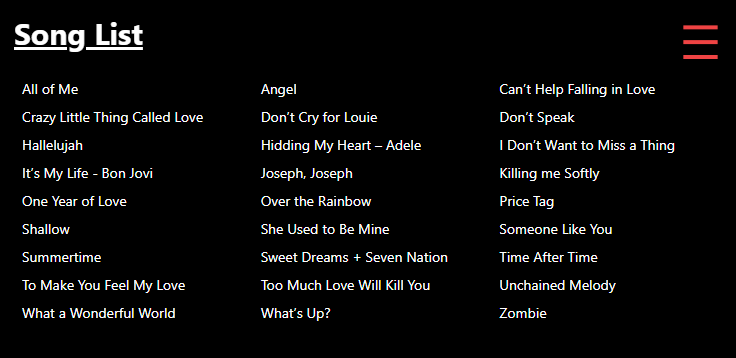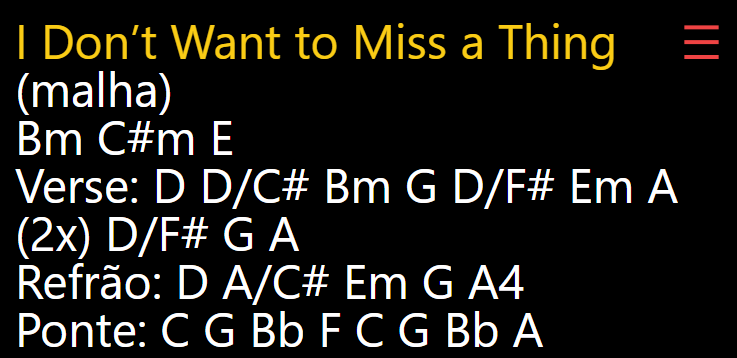Guitar Helper to display chords for songs defined in a CSV file.
Done this as I needed to have the songs in my Google Drive as Google Sheet format, but to visualize when performing, I need a decent display to see on my mobile phone.
You can see the final result in here -> http://guitar.afonsodev.eu/
BTW: done with SvelteJs
Add songs to your file.
Example:
Song,Chords
"Have You Ever Seen The Rain","Intro: Am F C, Verses: C G C, Chorus: F G C"
Save it in your dropbox (or any other cloud accessible storage) and get the link.
Clone this repo and
$ cp .env.example to .env
$ npm install
Edit .env and set the CSV file link. It will be downloaded and parsed
Web page is built using Svelte, vite/rollup and tailwind
$ npm run cache:data
$ npm run build
Copy the contents of public_html folder to a webserver
For me, I'm running npm run deploy on my server
Open your site url and enjoy the Guitar Helper
To update the build:
- Run
npm run cache:data - Run
npm run build - Deploy
npm run deploy