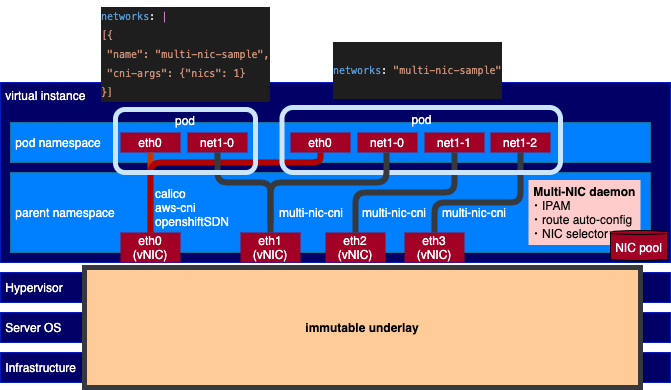Attaching secondary network interfaces that is linked to different network interfaces on host (NIC) to pod provides benefits of network segmentation and top-up network bandwidth in the containerization system.
Multi-NIC CNI is the CNI plugin operating on top of Multus CNI. However, unlike Multus, instead of defining and handling each secondary network interface one by one, this CNI automatically discovers all available secondary interfaces and handles them as a NIC pool. With this manner, it can provide the following benefits.
i) Common secondary network definition: User can manage only one network definition for multiple secondary interfaces with a common CNI main plugin such as ipvlan, macvlan, and sr-iov.
ii) Common NAT-bypassing network solution: All secondary NICs on each host can be assigned with non-conflict CIDR and non-conflict L3 routing configuration that can omit an overlay networking overhead. Particularyly, the CNI is built-in with L3 IPVLAN solution composing of the following functionalities.
- Interface-host-devision CIDR Computation: compute allocating CIDR range for each host and each interface from a single global subnet with the number of bits for hosts and for interface.
- L3 Host Route Configuration: configure L3 routes (next hop via dev) in host route table according to the computed CIDR.
- Distributed IP Allocation Management: manage IP allocation/deallocation distributedly via the communication between CNI program and daemon at each host.
iii) Policy-based secondary network attachment: Instead of statically set the desired host's master interface name one by one, user can define a policy on attaching multiple secondary network interfaces such as specifying only the number of desired interfaces, filtering only highspeed NICs.
The Multi-NIC CNI architecture can be found here.
The Multi-NIC operator operates over a custom resource named MultiNicNetwork defined by users. This definition will define a Pod global subnet, common network definition (main CNI and IPAM plugin), and attachment policy. After deploying MultiNicNetwork, NetworkAttachmentDefinition with the same name will be automatically configured and created respectively.
# network.yaml
apiVersion: net.cogadvisor.io/v1
kind: MultiNicNetwork
metadata:
name: multi-nic-sample
spec:
subnet: "192.168.0.0/16"
ipam: |
{
"type": "multi-nic-ipam",
"hostBlock": 6,
"interfaceBlock": 2,
"vlanMode": "l3"
}
multiNICIPAM: true
plugin:
cniVersion: "0.3.0"
type: ipvlan
args:
mode: l3
attachPolicy:
strategy: none
namespaces:
- default| Argument | Description | Value | Remarks |
|---|---|---|---|
| subnet | cluster-wide subnet for all hosts and pods | CIDR range | currently support only v4 |
| hostBlock | number of address bits for host indexing | int (n) | the number of assignable host = 2^n |
| ipam | ipam plugin config | string | ipam can be single-NIC IPAM (e.g., whereabouts, VPC-native IPAM) or multi-NIC IPAM (e.g., Multi-NIC IPAM Plugin) |
| multiNicIPAM | indicator of ipam type | bool | true if ipam returns multiple IPs from masters key of NetworkAttachmentDefinition config at once, false if ipam returns only single IP from static config in ipam block |
| plugin | main plugin config | NetConf + plugin-specific arguments | main plugin integration must implement Plugin with GetConfig function |
| attachPolicy | attachment policy | policy | strategy with corresponding arguments to select host NICs to be master of secondary interfaces on Pod |
| namespaces | list of namespaces to apply the network definitions (i.e., to create NetworkAttachmentDefinition resource) | []string | apply to all namespace if not specified. new item can be added to the list by kubectl edit to create new NetworkAttachmentDefinition. the created NetworkAttachmentDefinition must be deleted manually if needed. |
- Secondary interfaces attached to worker nodes, check terraform script here
- Multus CNI installation; compatible with networkAttachmentDefinition and pod annotation in multus-cni v3.8
- For IPVLAN L3 CNI, the following configurations are additionally required
- enable allowing IP spoofing for each attached interface
- set security group to allow IPs in the target container subnet
- IPVLAN support (kernel version >= 4.2)
- Utility tools
- Clone the repo and enter the workspace
git clone https://github.com/foundation-model-stack/multi-nic-cni.git cd multi-nic-cni-operator - Make bundle
make bundle
- Modify
IMAGE_REGISTRYMakefile (Makefile) to target image repository for operator - For private image registry, follow these additional steps to add image-pulling secret
- Put your secret for pulling operator image (
operator-secret.yaml) to the secret foldermv operator-secret.yaml config/secret
- Run script to update relevant kustomization files
export OPERATOR_SECRET_NAME=$(cat config/secret/operator-secret.yaml|yq .metadata.name) make operator-secret
- Put your secret for pulling operator image (
- Build and push operator image
make docker-build docker-push
- Modify
IMAGE_REGISTRYdaemon Makefile (daemon/Makefile) to target repository for daemon - For private image registry, follow these additional steps to add image-pulling secret
- Put your secret for pulling daemon image (
daemon-secret.yaml) to the secret foldermv daemon-secret.yaml config/secret
- Run script to update relevant kustomization files
export DAEMON_SECRET_NAME=$(cat config/secret/daemon-secret.yaml|yq .metadata.name) make daemon-secret
- Put your secret for pulling daemon image (
- Build and push daemon image
This will also build the cni binary and copy the built binary to daemon component.
# build environment: # Linux systems with netlink library cd daemon make docker-build-push
- For Openshift cluster, assign privileged security context to multi-nic-cni-operator-controller-manager service account
oc adm policy add-scc-to-user privileged system:serviceaccount:multi-nic-cni-operator-system:multi-nic-cni-operator-controller-manager
- Deploy by kustomize
make deploy
-
Prepare
network.yamlas shown in the example -
Deploy
kubectl apply -f network.yaml
After deployment, the operator will create NetworkAttachmentDefinition of Multus CNI from MultiNicNetwork as well as dependent resource such as SriovNetworkNodePolicy, SriovNetwork for sriov plugin.
-
To attach additional interfaces, annotate the pod with the network name
metadata: annotations: k8s.v1.cni.cncf.io/networks: multi-nic-sample
- Deploy concheck driver
kubectl create -f connection-check/concheck.yaml
- Check log
The log should print the connection table like this:
kubectl logs job/multi-nic-concheck
########################################### ## Connection Check: multinic-sample ########################################### FROM TO CONNECTED/TOTAL IPs BANDWIDTHs gpu-dallas-d5l8c-worker-2-47lzt gpu-dallas-d5l8c-worker-2-5477j 2/2 [192.168.0.2 192.168.64.2] [ 8.80Gbits/sec 7.81Gbits/sec] gpu-dallas-d5l8c-worker-2-47lzt gpu-dallas-d5l8c-worker-2-6dkfv 2/2 [192.168.0.195 192.168.64.195] [ 13.1Gbits/sec 7.55Gbits/sec] gpu-dallas-d5l8c-worker-2-47lzt gpu-dallas-d5l8c-worker-2-8wh6z 2/2 [192.168.1.3 192.168.65.3] [ 7.32Gbits/sec 7.64Gbits/sec] gpu-dallas-d5l8c-worker-2-47lzt gpu-dallas-d5l8c-worker-3-rfrs4 0/2 [192.168.128.1 192.168.192.1] [] gpu-dallas-d5l8c-worker-2-47lzt gpu-dallas-d5l8c-worker-2-4czvd 2/2 [192.168.0.67 192.168.64.67] [ 7.39Gbits/sec 8.08Gbits/sec] gpu-dallas-d5l8c-worker-2-4czvd gpu-dallas-d5l8c-worker-2-47lzt 2/2 [192.168.0.131 192.168.64.131] [ 10.9Gbits/sec 9.79Gbits/sec] gpu-dallas-d5l8c-worker-2-4czvd gpu-dallas-d5l8c-worker-2-5477j 2/2 [192.168.0.2 192.168.64.2] [ 5.47Gbits/sec 4.96Gbits/sec] gpu-dallas-d5l8c-worker-2-4czvd gpu-dallas-d5l8c-worker-2-6dkfv 2/2 [192.168.0.195 192.168.64.195] [ 8.08Gbits/sec 7.72Gbits/sec] gpu-dallas-d5l8c-worker-2-4czvd gpu-dallas-d5l8c-worker-2-8wh6z 2/2 [192.168.1.3 192.168.65.3] [ 7.55Gbits/sec 9.93Gbits/sec] gpu-dallas-d5l8c-worker-2-4czvd gpu-dallas-d5l8c-worker-3-rfrs4 0/2 [192.168.128.1 192.168.192.1] [] gpu-dallas-d5l8c-worker-2-5477j gpu-dallas-d5l8c-worker-2-6dkfv 2/2 [192.168.0.195 192.168.64.195] [ 8.37Gbits/sec 8.91Gbits/sec] gpu-dallas-d5l8c-worker-2-5477j gpu-dallas-d5l8c-worker-2-8wh6z 2/2 [192.168.1.3 192.168.65.3] [ 10.7Gbits/sec 5.84Gbits/sec] gpu-dallas-d5l8c-worker-2-5477j gpu-dallas-d5l8c-worker-3-rfrs4 0/2 [192.168.128.1 192.168.192.1] [] gpu-dallas-d5l8c-worker-2-5477j gpu-dallas-d5l8c-worker-2-47lzt 2/2 [192.168.0.131 192.168.64.131] [ 5.61Gbits/sec 9.52Gbits/sec] gpu-dallas-d5l8c-worker-2-5477j gpu-dallas-d5l8c-worker-2-4czvd 2/2 [192.168.0.67 192.168.64.67] [ 6.56Gbits/sec 7.09Gbits/sec] gpu-dallas-d5l8c-worker-2-6dkfv gpu-dallas-d5l8c-worker-2-47lzt 2/2 [192.168.0.131 192.168.64.131] [ 10.5Gbits/sec 8.80Gbits/sec] gpu-dallas-d5l8c-worker-2-6dkfv gpu-dallas-d5l8c-worker-2-4czvd 2/2 [192.168.0.67 192.168.64.67] [ 7.02Gbits/sec 9.39Gbits/sec] gpu-dallas-d5l8c-worker-2-6dkfv gpu-dallas-d5l8c-worker-2-5477j 2/2 [192.168.0.2 192.168.64.2] [ 7.81Gbits/sec 7.81Gbits/sec] gpu-dallas-d5l8c-worker-2-6dkfv gpu-dallas-d5l8c-worker-2-8wh6z 2/2 [192.168.1.3 192.168.65.3] [ 9.79Gbits/sec 8.18Gbits/sec] gpu-dallas-d5l8c-worker-2-6dkfv gpu-dallas-d5l8c-worker-3-rfrs4 0/2 [192.168.128.1 192.168.192.1] [] gpu-dallas-d5l8c-worker-2-8wh6z gpu-dallas-d5l8c-worker-2-47lzt 2/2 [192.168.0.131 192.168.64.131] [ 9.52Gbits/sec 9.03Gbits/sec] gpu-dallas-d5l8c-worker-2-8wh6z gpu-dallas-d5l8c-worker-2-4czvd 2/2 [192.168.0.67 192.168.64.67] [ 9.65Gbits/sec 4.88Gbits/sec] gpu-dallas-d5l8c-worker-2-8wh6z gpu-dallas-d5l8c-worker-2-5477j 2/2 [192.168.0.2 192.168.64.2] [ 7.99Gbits/sec 7.39Gbits/sec] gpu-dallas-d5l8c-worker-2-8wh6z gpu-dallas-d5l8c-worker-2-6dkfv 2/2 [192.168.0.195 192.168.64.195] [ 6.56Gbits/sec 6.88Gbits/sec] gpu-dallas-d5l8c-worker-2-8wh6z gpu-dallas-d5l8c-worker-3-rfrs4 0/2 [192.168.128.1 192.168.192.1] [] gpu-dallas-d5l8c-worker-3-rfrs4 gpu-dallas-d5l8c-worker-2-5477j 0/2 [192.168.0.2 192.168.64.2] [] gpu-dallas-d5l8c-worker-3-rfrs4 gpu-dallas-d5l8c-worker-2-6dkfv 0/2 [192.168.0.195 192.168.64.195] [] gpu-dallas-d5l8c-worker-3-rfrs4 gpu-dallas-d5l8c-worker-2-8wh6z 0/2 [192.168.1.3 192.168.65.3] [] gpu-dallas-d5l8c-worker-3-rfrs4 gpu-dallas-d5l8c-worker-2-47lzt 0/2 [192.168.0.131 192.168.64.131] [] gpu-dallas-d5l8c-worker-3-rfrs4 gpu-dallas-d5l8c-worker-2-4czvd 0/2 [192.168.0.67 192.168.64.67] [] ###########################################
- Clean up
kubectl delete pod -n default --selector multi-nic-concheck kubectl delete job -n default --selector multi-nic-concheck kubectl delete -f connection-check/concheck.yaml
make undeploy