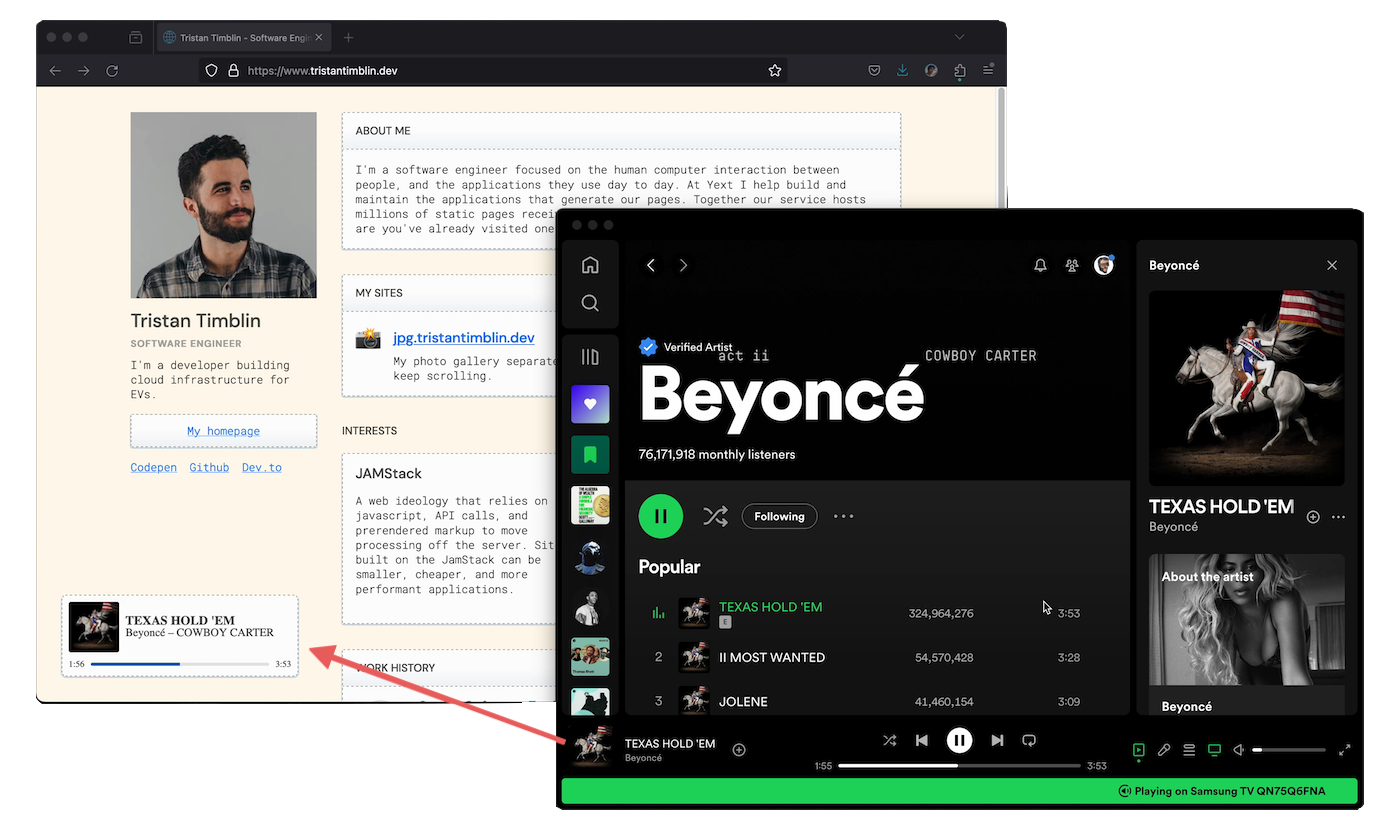Video Demo | Live Demo (I have to be currently listening to music to see live)
This project is an implementation of a read-only music player similar to the one on your phones lockscreen. It has two parts:
- Streaming Server: The Spotify Rest API does not have support for event-based data detection. This server sits in between the Spotify and the client, it polls the Spotify API and detects changes to send to the client.
- Custom Element: The front-end is a small dependency free custom HTML element. This allows for good portability by not tying it into any particular framework.
I found Spotify to not have a great out of the box authentication solution for this particular use case. Understandably they are focused on supporting third-party sign-on where each user uses their own account. To obtain long-lived credentials for a particular account you can generate a refresh token (which doesn't expire), the SSE server then immediately uses that to generate a fresh access token.
- Register a Spotify API app
https://developer.spotify.com/dashboard
Set the Redirect URI to: http://localhost:3000
- Get your Client ID:
On spotify.com visit your profile and copy the ID from the address bar.
- Sign-in using a browser
Visit the following page in your browser.
https://accounts.spotify.com/authorize?client_id=<CLIENT_ID>&response_type=code&redirect_uri=http%3A%2F%2Flocalhost:3000&scope=user-read-currently-playing%20user-top-read
You should receieve a secret token
- Encode your token
Use a base64 encoding website to generate your encryption certificate. Use this format <CLIENT_ID>:<CLIENT_SECRET>.
- Obtain long-lived Refresh Token
In your terminal, run:
curl -H "Authorization: Basic <BASE64_CERTIFICATE>" -d grant_type=authorization_code -d code=<code> -d redirect_uri=http%3A%2F%2Flocalhost:3000 https://accounts.spotify.com/api/token
You can deploy the SSE server wherever you like. I chose Google Cloud Run because it supports Server Sent Events, can handle 250 connections on one instance, and is short lived (15min). This suits my needs well of providing a non-critical feature that will be largely be idle.
gcloud run deploy spotify-stream-player --region us-east4 --source ./server
The server takes several environment variables for configuration.
- PORT: The port to serve on. i.e.
8080 - ORIGINS: comma-separated list of allowed origins. i.e.
https://tristantimblin.dev,localhost:5173 - SPOTIFY_ID
- SPOTIFY_SECRET
- SPOTIFY_REFRESH
The client can be installed from npm npm i @tristimb/spotify-stream-player or by downloading this repo and making your own build npm run build.
Import the package or build you just installed and register the Custom Element. Then, reference it in your HTML.
import SpotifyPlayer from "@tristimb/spotify-stream-player";
import "@tristimb/spotify-stream-player/dist/style.css";
customElements.define("spotify-player", SpotifyPlayer);
<!doctype html>
<html lang="en">
<head>
<title>My Website</title>
</head>
<body>
<div id="app">
<spotify-player src="http://localhost:8080/" />
</div>
<script type="module" src="/demo.ts"></script>
</body>
</html>
gcloud run deploy spotify-stream-player --region us-east4 --source ./server
npm version patch | minor | major
npm publish