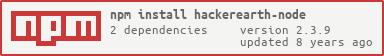Node JS library for using HackerEarth API
This library helps you to compile your code with HackerEarth API v3
Using HackerEarth API you can compile and run your code using their codeTable
- Make sure you are using latest version of nodeJS. - You have to obtain your client secret key from [HackerEarth Here](http://www.hackerearth.com/api/register/) and voila you are done!npm install hackerearth-node
var hackerEarth=require('hackerearth-node'); //require the Library
//Now set your application
var hackerEarth=new hackerEarth(
'**********', //Your Client Secret Key here this is mandatory
'' //mode sync=1 or async(optional)=0 or null async is by default and preferred for nodeJS
);
var config={};
config.time_limit=1; //your time limit in integer
config.memory_limit=323244; //your memory limit in integer
config.source=''; //your source code for which you want to use hackerEarth api
config.input=""; //input against which you have to test your source code
config.language="C/C++/Py/C#"; //optional choose any one of them or none-
Using Callbacks
//compile your code hackerEarth.compile(config,function(err,response){ if(err) { //deal with error } else { //deal with response } });
-
Using Promises
//compile your code hackerEarth.compile(config) .then(result => { //Handle Result }) .catch(err => { //Handle Error });
-
Using Callbacks
//compile your code hackerEarth.run(config,function(err,response){ if(err) { //deal with error } else { //deal with response } });
-
Using Promises
//compile your code hackerEarth.run(config) .then(result => { //Handle Result }) .catch(err => { //Handle Error });
Append
debug=HEbefore your node server command (or whatever is calling HackerEarth-node module) and analyse the logs printed on commandline to debug.
- Use ES6 in source and transpile to babel for older version and put it into distribution/
- Promisify whole package
- Using travis build tools for testing