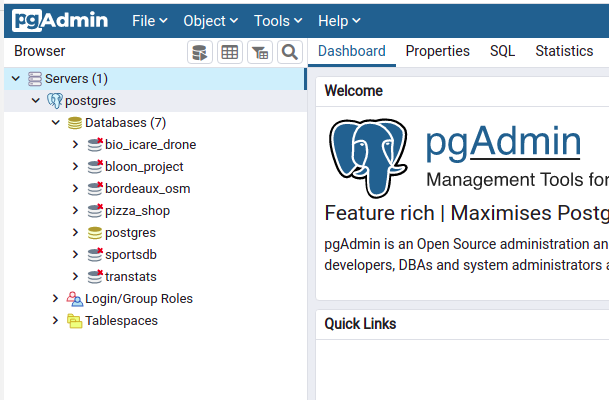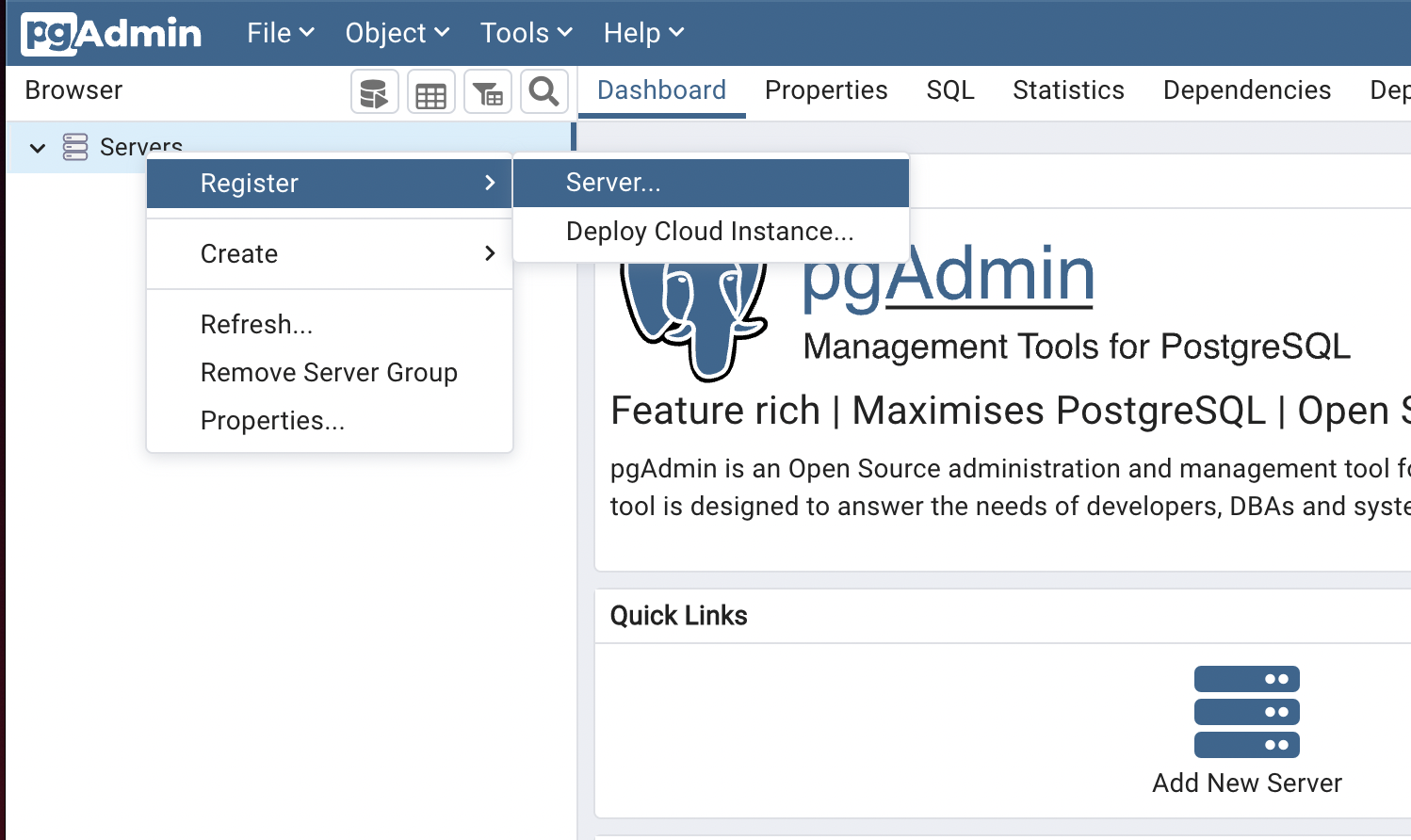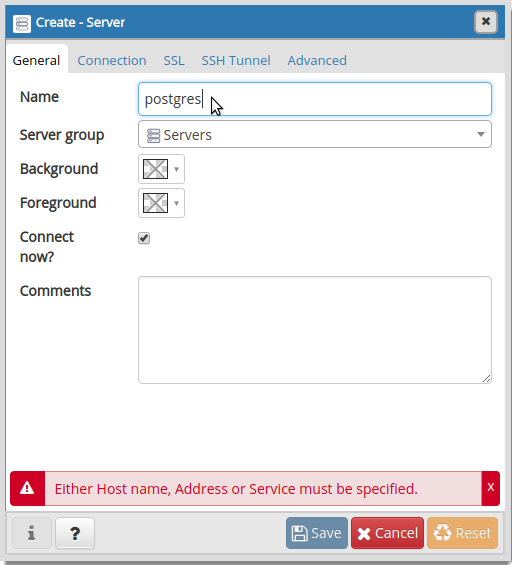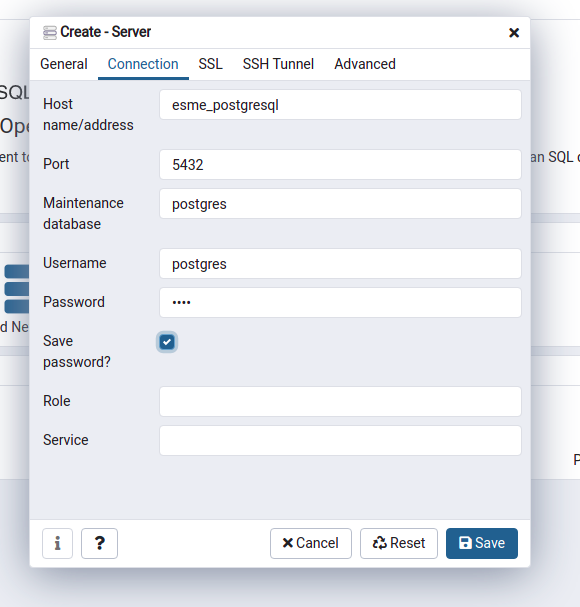This repository contains scripts to create a virtual machine that exposes databases we use during classes:
- bio_icare_drone
- pizza_shop
- sportsdb
- transtats
You will need those softwares on your computer :
-
- install git
sudo apt-get install git
-
- install git
brew install git
- clone this repository :
git clone https://github.com/Esme-Sudria-Database/lab-postgresql.git
- go on directory
cd lab-postgresql- mount the lab
docker-compose up- connect on
http://localhost:8080with your browser
Here is the logging information to use :
- Utilisateur : admin@admin.fr
- Password : admin
- declare your postgresql database in pgadmin
2.1. write the display name in pgadmin
2.2. configure the server connection
- Host Name : esme_postgresql
- login : postgres
- password: 1234
Magic behind the hostname : the Host Name is resolved through user-defined-network on docker.
[To complete]
[To complete]
make tests