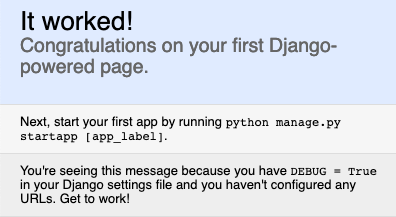G-Dash (Genome Dashboard) is a web-based prototype of a genomics dashboard, specifically designed to integrate informatics and 4D material studies of chromatin. G-Dash unites our Interactive Chromatin Modeling (ICM) tools with the Biodalliance genome browser and the JSMol molecular viewer to rapidly fold any DNA sequence into atomic or coarse-grained models of DNA, nucleosomes or chromatin.
- Clone the repo:
git clone git@bitbucket.org:genomedashboard/genome-dashboard-webapp.git - Install conda (see
genome-dashboard-webapp/venv/conda_usage.md). - Navigate into the gdash codebase venv folder:
cd genome-dashboard-webapp/venv - Create the virtual environment with conda using the environments.yml file:
conda env create -f environment.yml - Navigate into the django project root folder
cd ../gdash - Start the django project
python manage.py runserver - Open a browser and navigate to the portal at URL
localhost:8000
At this point you should see a simple text message like the following:
At this point you can begin to do development on the codebase locally. Please see the document located under genome-dashboard-webapp/documentation/git_usage.md for details on recommended workflows and best practices.
Additional documentation will be forthcoming detailing deployment procedures for the gdash gateway.
Pull requests are welcome. For major changes, please open an issue first to discuss what you would like to change. Please make sure to update tests as appropriate.