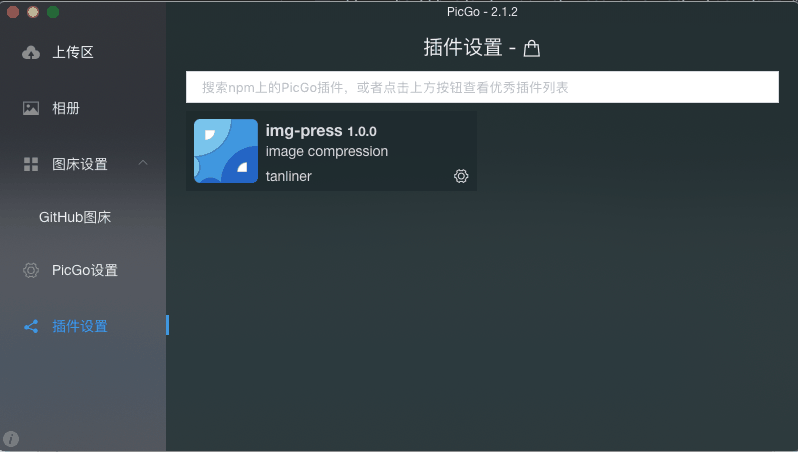picgo-plugin-img-press
This is an GUI picgo-plugin, to compression png image for github, tinypng script you should install first
the PicGo-Core and GUI project PicGo, PicGoApi
Usually, PicGo is a global lib
npm install picgo -g
congfig file of picgo-core: ~/.picgo/config.json
config file of [PicGo] application: ~/Library/Application Support/picgo/data.json
// https://picgo.github.io/PicGo-Core-Doc/zh/dev-guide/deploy.html#%E6%99%AE%E9%80%9A%E6%8F%92%E4%BB%B6
Use PicGo plugin template to build a npm project picgo-template-plugin
// picgo-plugin must be the prefix
mkdir picgo-plugin-project-name
picgo init plugin picgo-plugin-project-name
Install into picgo
main-step
cd ~/Library/Application Support/picgo/
npm install path/to/you/project
every time you update the plugin, you should run the main-step, and restart the PicGo App by right click the icon
To check it running well
you should use the ctx log
If you want check some variable is right, console.log('TAG', 'some debug information...'), I'm sorry to tell you that
you will get noting on the console window. Please use ctx.log.info instead, now, to check the log...
cd ~/Library/Application Support/picgo/
tail -f picgo.log