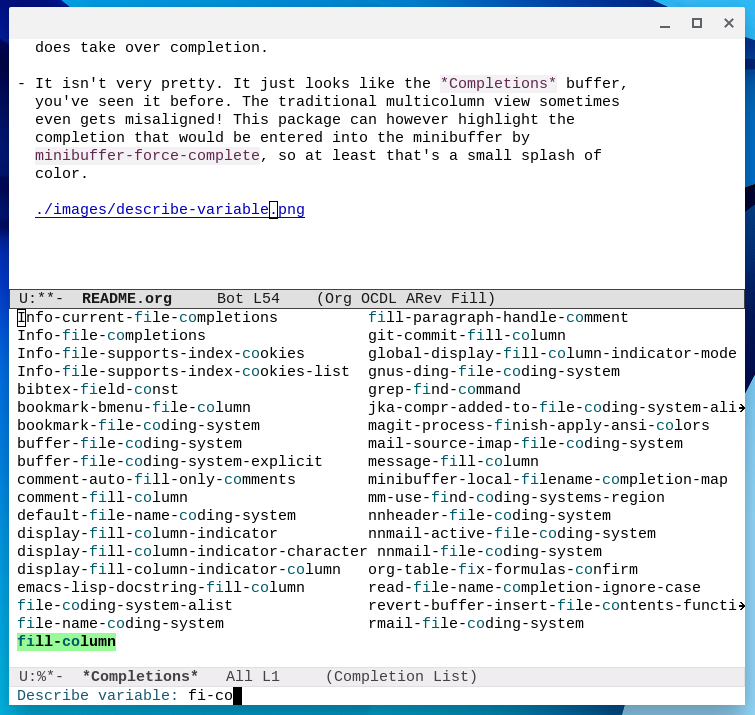This packages provides a minibuffer completion UI. It pops up the
traditional *Completions* buffer and keeps it updated as you type in
the minibuffer. Besides the traditional multicolumn view of the
completions, this package offers a single column view —in case the
changing number of columns of the traditional view proves too
dizzying.
- Why write a new completion UI?
- Screenshot
- Sort orders for candidates
- Setting a maximum height for the completions buffer
- Defining your own commands with live completion
There are many excellent minibuffer completion UIs for Emacs: the built-in packages Icomplete, and Ido; and external packages such as Ivy, Helm and Selectrum. What distinguishes this one?
- This package puts the completions in a buffer. This is like Helm,
but unlike Icomplete, Ido, Ivy and Selectrum. (While Ivy doesn’t use
a buffer by default, it has the
ivy-occurcommand which produces a neat buffer.) Buffers are great! You can easily navigate around them, copy text from them, save their contents in a file, etc. All of that is sometimes desirable for completions and is awkward to do when the completions reside in the minibuffer.If you want to define your own actions for the candidate at point in the
*Completions*buffer, Emacs already has a convenientcompletion-list-mode-mapkeymap where you can bind them. - It has both the traditional compact view of completions, in several columns, and a single column view, with an easy toggle between them. Helm, Ivy and Selectrum only present single column views; Icomplete and Ido are horizontal by default, but can be configured to give single-column vertical views (see icomplete-vertical and ido-vertical).
I’d say those are arguably pros. Now some things which are arguably cons:
- It is very modest in scope: like Icomplete it is only a minibuffer
completion UI, and it relies on Emacs’ completion styles to supply
the actual completions. In fact, it’s pretty much the same as
cosntantly hitting the
?key to pop up the*Completions*buffer.Selectrum is almost as modest in scope: it also mostly focuses on selecting items from lists but instead of using the standard completion machinery, it has it’s own API and a few extra convenience commands. Ivy and Helm of course have tons of extra functionality beyond selecting items from lists. Ido is a weird mix: it doesn’t take over all completion (well, not by default, see ido-completing-read+), but offers some extra functionality where it does take over completion.
- It isn’t very pretty. It just looks like the
*Completions*buffer, you’ve seen it before. The traditional multicolumn view sometimes even gets misaligned! This package does however highlight the completion that would be entered into the minibuffer byminibuffer-force-complete, so at least that’s a small splash of color.
(Did you spot the misalignment? :P)
The variable live-completions-sort-order controls the sorting of
completion candidates. You can customize this variable. It can take
three values:
display: this is the order of the classic*Completions*buffer, it is the default.cycle: this is the order that tab cycling in the default minibuffer tab completion uses, and is also the order Icomplete uses.nil: no sorting, even if the completion source specifies a sort function.
The cycle and nil options put the candidate that force completion
would select at the top of the list. The classic display oder does
not, but it should be easy to spot this candidate because is is
higlighted.
You can use the built-in temp-buffer-resize-mode to limit the height
of the completions buffer. Set the variable temp-buffer-max-height
to either an integer, the maximum height in lines, or to a function
that computes the maximum height.
To set a maximum height of 10 lines for all temporary buffers (not just the completions buffer):
(setq temp-buffer-max-height 10)
(temp-buffer-resize-mode)To set the maximum height only for the completions buffer and keep the default (which is half the frame height) for all other temporary buffers:
(defvar old-max-height-function temp-buffer-max-height)
(defun max-completions-height (buffer)
(if (string= (buffer-name buffer) "*Completions*")
10
(funcall old-max-height-function temp-buffer-max-height)))
(setq temp-buffer-max-height #'max-completions-height)
(temp-buffer-resize-mode)If you use a function rather than a number, you can also make the
maximum height depend on current circumstances. For example you use
(/ (frame-height) 3) to make the maximum height a third of the
height of the frame.
If you don’t want to use live-completions-mode all the time but you
want to define a few commands that provide live completion, use the
live-completions-do macro. You can ask it to start in signle-column
mode, which is useful for lists with naturally long candidates, such
as filesystem paths or kill-ring entries.
For example, let’s implement a command to yank from the kill-ring using completion. Often the kills are multiline, so for improved usability we’ll need (1) the completion to start in single column mode, (2) the number of lines used to display entries to be relatively large, and (3) the separator to be, say, a red dotted line:
(defun insert-kill-ring-item ()
"Insert item from kill-ring, selected with completion."
(interactive)
(live-completions-do
(:columns 'single
:separator (propertize "\n··········\n" 'face '(:foreground "red"))
:height 30)
(insert (completing-read "Yank: " kill-ring nil t))))Note that the completion merely starts out in single column mode:
nothing keeps you from toggling between single and multiple columns
while insert-kill-ring-item is active. Once the command finishes
running, your previous column completion configuration will be
restored.
All of the options, :columns, :separator, :height and :sort (not shown
in the example), are optional. The :separator is only used in
single-column mode and defaults to
live-completions-horizontal-separator. If you don’t include a :height
the default is to follow temp-buffer-resize-mode if you have it active
and to use fit-window-to-buffer otherwise (this lets the completions
buffer take up most of the frame). If you omit all four parts you
still need to include the empty parenthesis: (live-completions-do ()
...)!.
This package contains the live-completions-do macro for you to
implement your own commands. It does not define any commands that use
the macro.