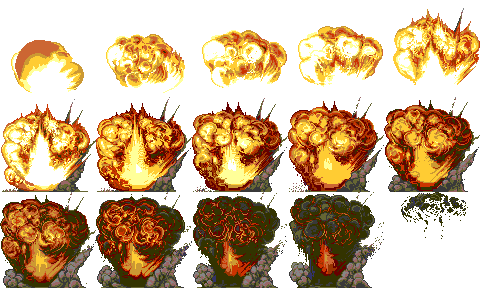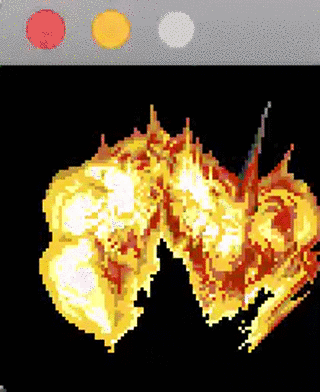A spritesheet and animation library for amore aimed at being simple and easy to use.
package main
import (
"github.com/tanema/amore"
"github.com/tanema/amore/gfx"
"github.com/tanema/spry"
)
var (
explosion *spry.Animation
)
func main() {
image, _ := gfx.NewImage("./explosion.png")
atlas := spry.NewAtlas(image, 96, 96, 0, 0, 0)
explosion = atlas.NewAnimation([]int{0, 1, 2, 3, 4, 5, 6, 7, 8, 9, 10, 11, 12, 13, 14}, 1, true)
amore.Start(update, draw)
}
func update(dt float32) {
explosion.Update(dt)
}
func draw() {
explosion.Draw(3, 3) // draw sprite at x: 3, y: 3
}You can see this example in action in the example folder. You will need to go get
amore (and it's prerequisites) to run it.
This demo will change this spritesheet:
into this:
An atlas is simply an image with a grid of images in it. Each of those images are a single frame in an animation. So the animation builds a group of quads that are all the same size.
This is how you create an atlas:
atlas := spry.NewAtlas(image, frameWidth, frameHeight, left, top, border)
imageis an amore*gfx.ImageframeWidthandframeHeightare the dimensions of the animation frames. Each of the individual "sub-images" that compose the animation. They are usually the same size as your character (so if the character is 32x32 pixels, frameWidth is 32 and so is frameHeight)leftandtopare the left and top coordinates of the point in the image where you want to put the origin of coordinates of the grid. If all the frames in your grid are the same size, and the first one's top-left corner is 0,0, then you can provide 0, 0 to these. These are often not needed.borderallows you to define "gaps" between your frames in the image. For example, imagine that you have frames of 32x32, but they have a 1-px border around each frame. So the first frame is not at 0,0, but at 1,1 (because of the border), the second one is at 1,33 (for the extra border) etc. You can take this into account and "skip" these borders. Pass 0 to border if you don't require it.
Animations are groups of frames that are interchanged every now and then.
animation := atlas.NewAnimation(frames, duration, looping)
framesis an array of frame indexes. frame indexes start at 0 in the top left and increment from left to right. The second row continues where the last row left off.durationis a float32 describing how long the animation should run for in secondsloopingis a boolean that will determine if the animation should loop when it it completes one full animation
For futher methods on animation please see the godoc
This was influenced by https://github.com/kikito/anim8 and was altered to be more in line with Go.