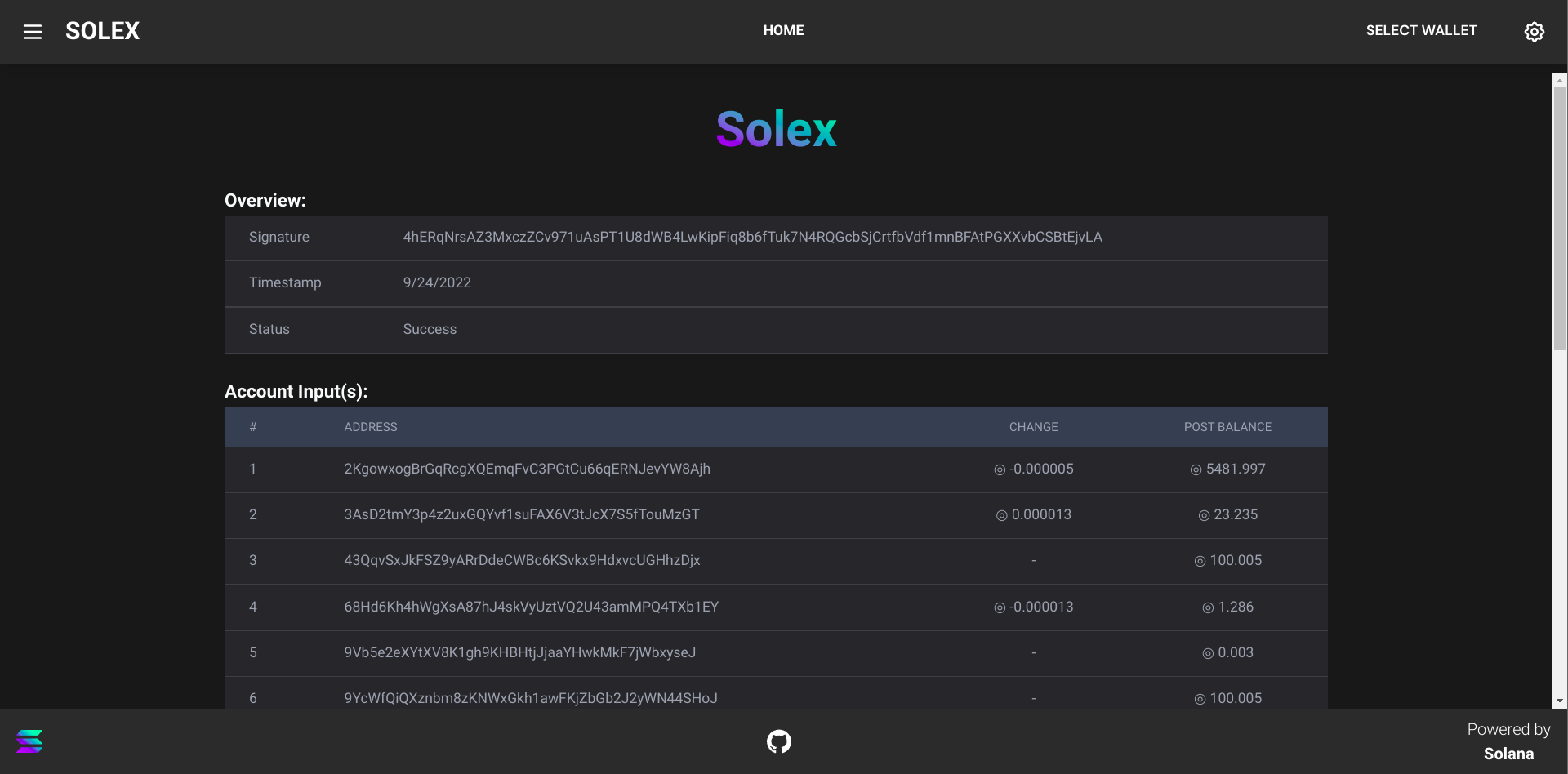Solex allows users to look up transactions and accounts on the various Solana clusters. Solex takes inspiration from Explorer | Solana. Solex lets you connect your wallet, check your balance, get your token accounts, and view your transaction history with great details.
Solex contains the following features:
- Wallet Integration with Auto Connect / Refresh
- State Management
- Components: One or more components demonstrating state management
- Web3 Js: Uses of web3 js including a transaction with a connection provider
- Sample navigation and page changing to demonstrate state
- Clean Simple Styling
This is a Next.js project bootstrapped with create-next-app, built on top of Solana dApp Scaffold. The following technologies have been used:
- TypeScript
- Next.js
- @solana/web3.js
- @solana/wallet-adapter-wallets
The responsive version for wallets and the wallet adapter may not function or work as expected for mobile based on plugin and wallet compatibility.
npm install
# or
yarn installNext, run the development server:
npm run dev
# or
yarn devOpen http://localhost:3000 with your browser to see the result.
├── public : publically hosted files
├── src : primary code folders and files
│ ├── components : should house anything considered a resuable UI component
│ ├── contexts` : any context considered reusable and useuful to many compoennts that can be passed down through a component tree
│ ├── hooks` : any functions that let you 'hook' into react state or lifecycle features from function components
│ ├── models` : any data structure that may be reused throughout the project
│ ├── pages` : the pages that host meta data and the intended `View` for the page
│ ├── stores` : stores used in state management
│ ├── styles` : contain any global and reusable styles
│ ├── utils` : any other functionality considered reusable code that can be referenced
│ ├── views` : contains the actual views of the project that include the main content and components within
style, package, configuration, and other project files