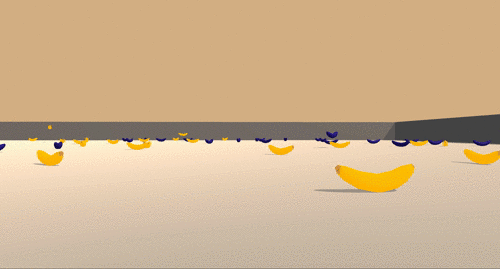The agent is moving on a 2D surface, surrounded by walls from each side. The agent must collect YELLOW bananas while avoiding DARK bananas. Each time the agent collects a YELLOW banana, it will receive +1, and receives -1 collecting DARK banana, and it receives 0 otherwise.
A 37 dimensional vectors, contains Velocity of the Agent and sensory information about objects in the vicinity of the Agent.
Sample observation looks like this :
1. 0. 0. 0. 0.84408134 0.
0. 1. 0. 0.0748472 0. 1.
0. 0. 0.25755 1. 0. 0.
0. 0.74177343 0. 1. 0. 0.
0.25854847 0. 0. 1. 0. 0.09355672
0. 1. 0. 0. 0.31969345 0.
0. Agent can be controlled with 4 action inputs:
0- move forward.1- move backward.2- turn left.3- turn right.
The Environment is considered solved if the average score for 100 consecutive episode reaches 13. We also consider the task is strongly solved, if an agent scores more than 17 in 100 consecutive episodes (its average score).
- Use
Navigation-Train.ipynbnotebook for Training. - Use
Navigation-Test.ipynbnotebook for testing trained agents. - For Report check out
Report.ipynbnotebook. Benchmark.ipynbnotebook contains code for performing Benchmarks.
agents.pycontains a code for a Generic Q Agent.brains.pycontains the definition of Neural Networks (Brains) used inside an Agent.
trained_agentsfolder contains saved weights for trained agents.imagesfolder contains images used in the notebooks.moviesfolder contains recorded movies from each Agent.
It is highly recommended to create a separate python environment for running codes in this repository. The instructions are the same as in the Udacity's Deep Reinforcement Learning Nanodegree Repository. Here are the instructions:
-
Create (and activate) a new environment with Python 3.6.
- Linux or Mac:
conda create --name drlnd python=3.6 source activate drlnd- Windows:
conda create --name drlnd python=3.6 activate drlnd
-
Follow the instructions in this repository to perform a minimal install of OpenAI gym.
-
Here are quick commands to install a minimal gym, If you ran into an issue, head to the original repository for latest installation instruction:
pip install box2d-py pip install gym
- Clone the repository (if you haven't already!), and navigate to the
python/folder. Then, install several dependencies.
git clone https://github.com/taesiri/udacity_drlnd_project1
cd drlnd-project-1/
pip install .- Create an IPython kernel for the
drlndenvironment.
python -m ipykernel install --user --name drlnd --display-name "drlnd"- Open the notebook you like to explore.
See it in action here: