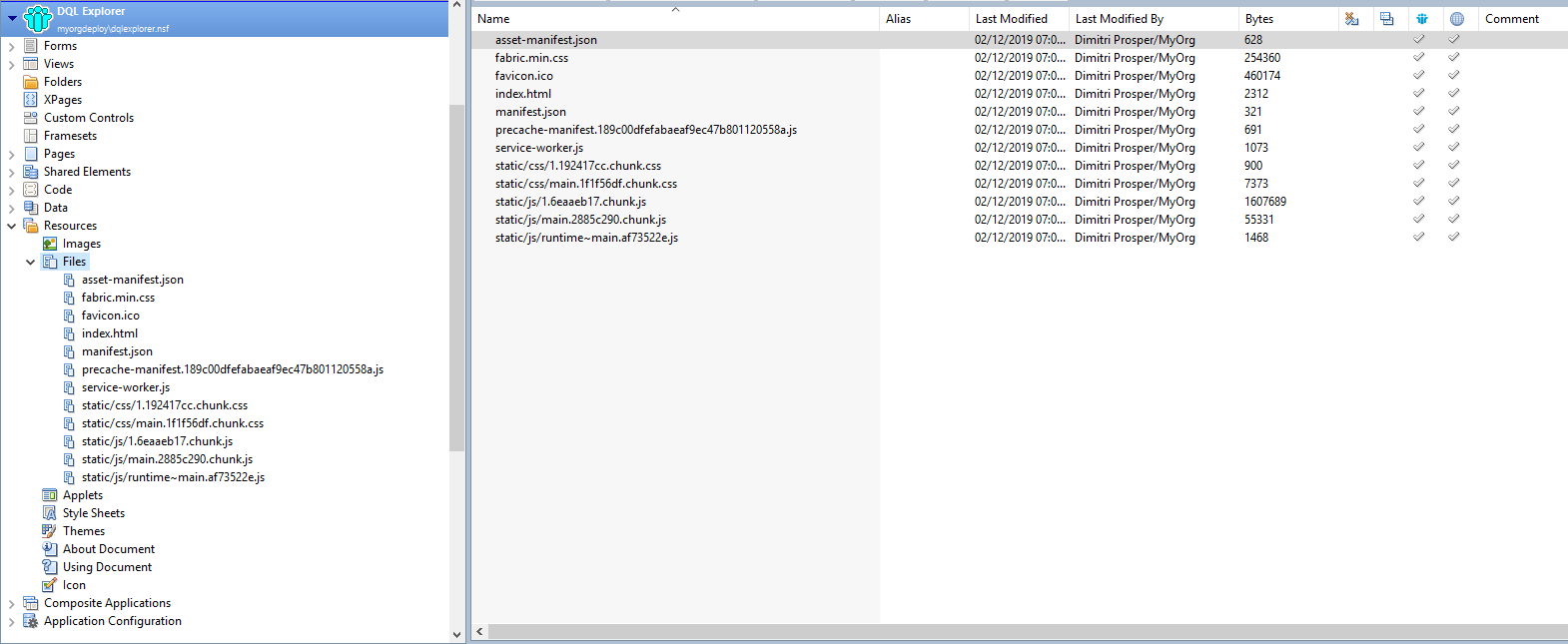This project is an exploration of data in Domino databases leveraging Domino Query Language.
Watch the demos
Luis Guirigay and Andrew Manby introduce DQL Explorer at Think 2019: https://youtu.be/OMjSND5cPsE
Scott Good provides a demo that includes some configurations aspects not shown in the stage demo: https://youtu.be/Cfw_6Wvk8c8
Configure
Note: Try this on a development server.
-
Clone this repository.
-
Place the dqlexplorer.nsf on your Domino 10 server (currently it needs to be deployed in the root of your data directory).
-
The database runs 3 agents, you will need to sign the database so the agents can run on your server.
-
The Web application relies on Domino Access Services (DAS) being enabled on the dqlexplorer.nsf (default), but that means there is a need to be enable DAS on your server. The following example show how to enable the Data service on a server.
-
If internet site documents are enabled, do the following:
a. Create or edit an internet site document.
b. On the Configuration tab, under Domino Access Services, edit the Enabled services field. Type 'Data' to enable the data service.
c. Save the document.
-
If internet site documents are disabled, do the following:
a. Edit the server document.
b. On the Internet Protocols tab, click Domino Web Engine.
c. Under Domino Access Services, select 'Data' for Enabled Services.
d. Save the document.
-
-
Configure the ACL as you would any Domino database. The roles DQLXAuthors and DQLXReaders will give those that belong to these roles either reader or author access to all queries stored in the database, only give it to administrators or department admins. All users with regular Author access to the database can create/share queries without needing these roles.
-
Edit the lookup document in the dqlexplorer.nsf and setup directories or databases that you want to make available via the DQL Explorer (see Scott's demo of that here: https://youtu.be/Cfw_6Wvk8c8?t=440).
-
For development, update the package.json in this project to point the proxy (domino_server_url) and homepage (domino_server_url/dqlexplorer.nsf) to your Domino server's url, use http (not https).
Available Scripts
In the project directory, you can run:
npm install
This process may run for less than 2 minutes. It installs all the npm modules required for this project. You only need to run it once or if you add/update the modules defined in the package.json.
npm start
Runs the app in the development mode.
Open http://localhost:3000 to view it in the browser.
The page will reload if you make edits.
You will also see any lint errors in the console.
npm run build
Builds the app for production to the build folder.
It correctly bundles React in production mode and optimizes the build for the best performance.
The build is minified and the filenames include the hashes.
Your updated version of the app is ready to be deployed to the dqlexplorer.nsf domino database under the Resources...Files as shown below, make sure to include the appropriate path for css and js files when the files are added by changing the filenames after import to include the path, i.e. static/js/... or static/css/...
Once deployed the application is accessbile from any web browser accesing https://<domino_server_url>/dqlexplorer.nsf/index.html