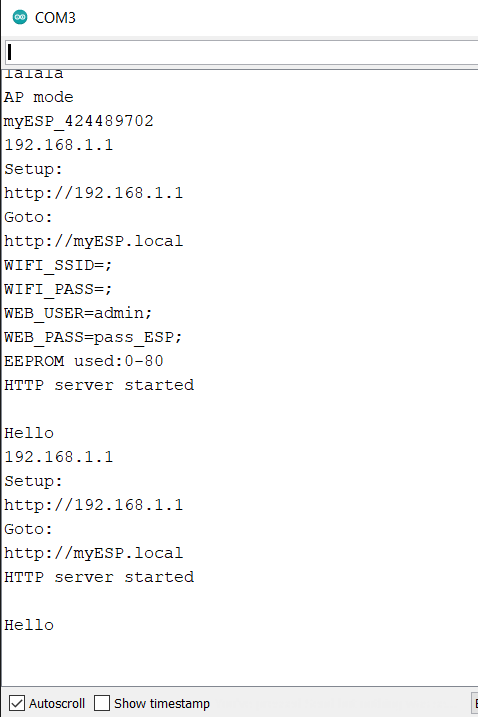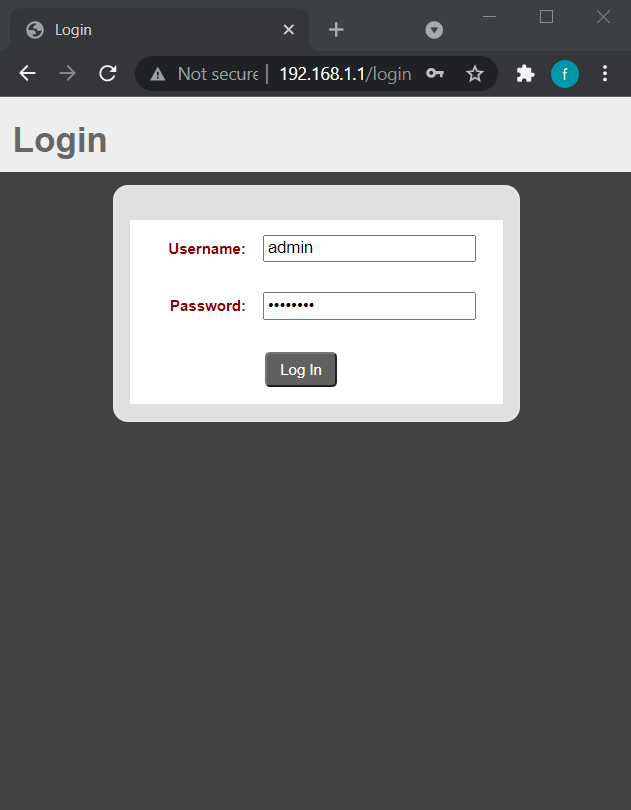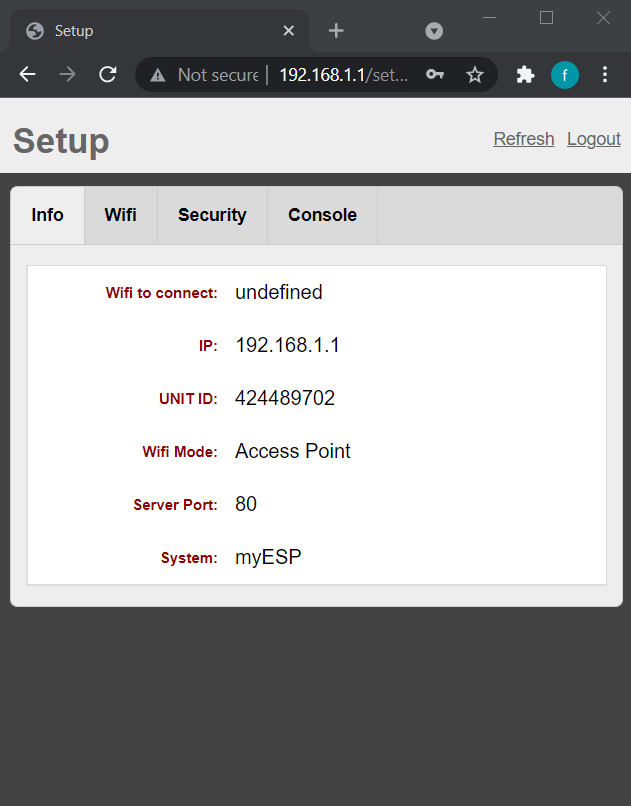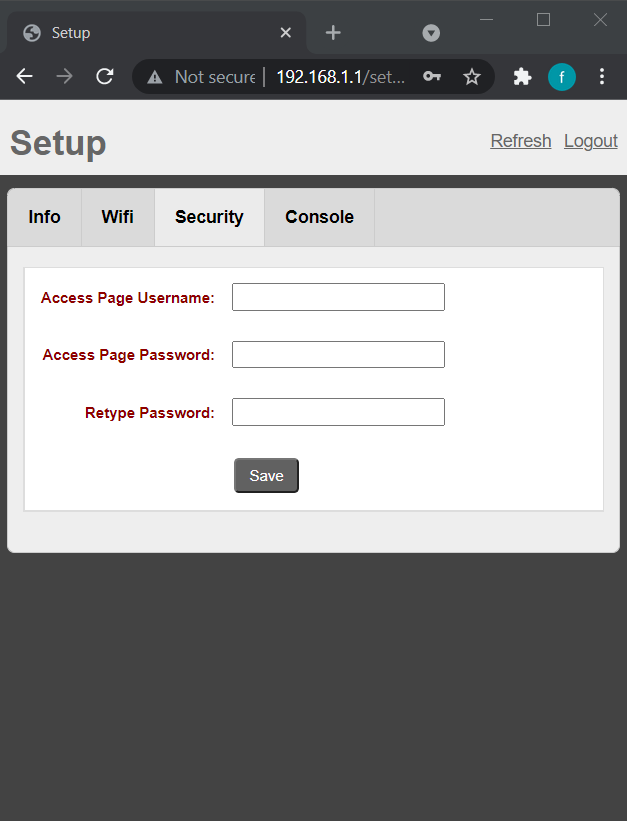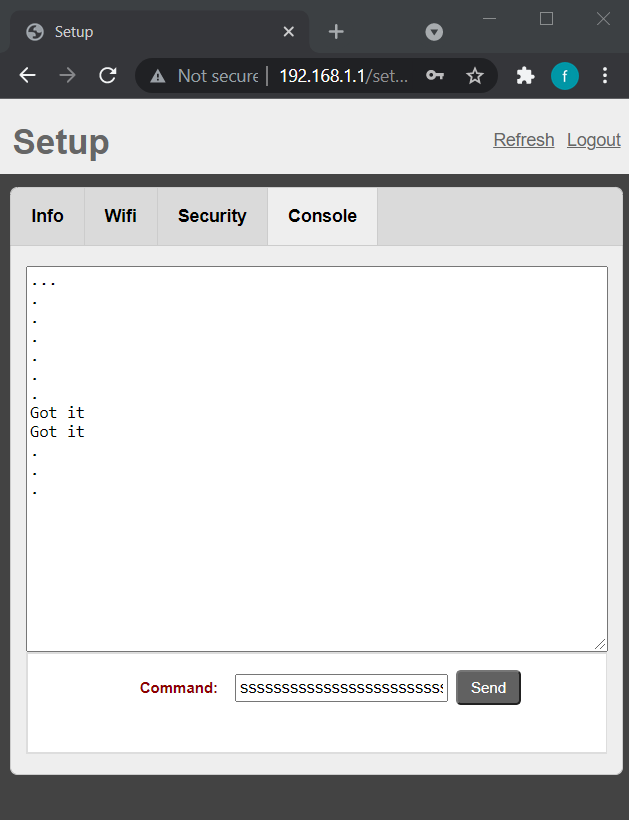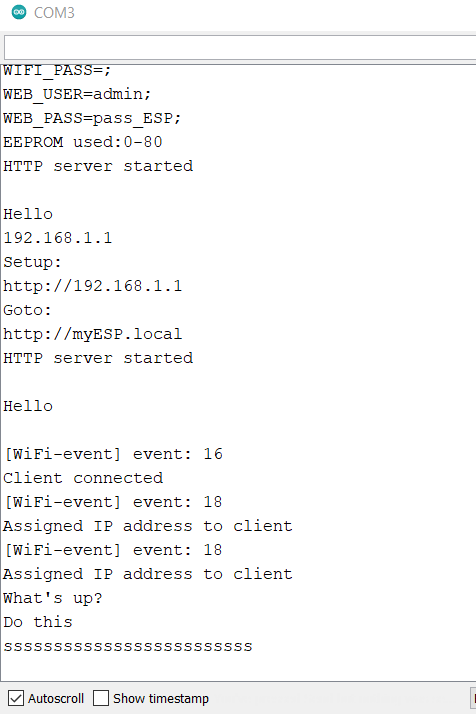An arduino IDE library to easily manage/store WiFi credentials for ESP32 and ESP8266.
-
When WiFi settings are not configured and the fallback WiFi is not in range then ESP will start in AP_Mode (Access Point). Connect your PC/Phone's WiFi to the AP named ESP_XXXXX, then configure the WiFi settings
-
Browse to URL
192.168.1.1to configure the WiFi settings. It will restart after sav e and will connect to the configured wifi Default login: admin, pass_ESP -
To reset the already known configurations, hold
Config_reset_btntoLOWfor 5 to 10 seconds when already inCLIENT_MODE. Add your own button mechanism onConfig_reset_btnpin. It's not the power reset button. Or useWifiConfig.ESP_reset_settings()to reset config memory, theninitialize()again. -
Use
WifiConfig.goWild()to connect to any password-less WiFi in range. In the example, it's used as the last resort when the configured and fallback WiFis are not found. If there is still no WiFi connection then it will automatically Restart after an hour.
See the examples\ensureWiFi.ino for a complete example.
#include <ESPWifiConfig.h>
int Config_reset_btn = 0; //GPIO0, D0 on Node32, D3 on NodeMCU8266. Pressing this button for more than 5-10sec will reset the WiFi configuration
boolean debug = true; //prints info on Serial when true
ESPWifiConfig WifiConfig("myESP", 80, Config_reset_btn, false, "fallback_wifi", "fallback_pass", debug_true);
void setup()
{
Serial.begin(115200);
delay(100);
//AP_MODE is activated when there is no wifi configuration in EEPROM memory and the fallback wifi is not found during scan
if (WifiConfig.initialize() == AP_MODE)
{
WifiConfig.Start_HTTP_Server(600000);
//Start HTTP server when initialized in AP_MODE probably because configuration is not found, and fallback_wifi isn't in range
//HTTP web server remains active for first 10 minutes (600000 ms) if it's switched into CLIENT_MODE. Set 0 to run it perpetually. It's perpetually ON in AP_MODE.
}
//WifiConfig.ESP_reset_settings(); //use this to reset the Configuration in EEPROM
WifiConfig.print_settings();
WifiConfig.ESP_debug("Hello"); //this message will show on the Setup web page
}
#define NO_CONNECTION_RESTART_DELAY 3600000 //ms, 1 hour
#define NO_CONNECTION_GO_WILD_DELAY 1800000 //ms, 30 minutes
void loop()
{
//non-blocking function, 'reconnect_delay' is an interval for reconnection if disconnected
WifiConfig.handle(reconnect_delay);
if (ensure_wifi_connectivity(NO_CONNECTION_GO_WILD_DELAY, NO_CONNECTION_RESTART_DELAY))
{
//do something when wifi is connected
}
else
{
//do something else when wifi is not connected
}
delay(0);
}
unsigned long last_wifi_connect_time = 0;
unsigned long reconnect_delay = 10000;
boolean ensure_wifi_connectivity(unsigned long no_conn_go_wild_delay, unsigned long no_conn_restart_delay)
{
//Access point mode
if (WifiConfig.ESP_mode == AP_MODE) //Can't connect to internet while in this mode
{
//Connect to the AP wifi myESP_XXXXXX to configure it
//Go wild after NO CONNECTION for a while
//Try to connect to all password-less WiFis in range
if (millis() > no_conn_go_wild_delay)
{
WifiConfig.goWild(); //(it switches to CLIENT_MODE)
}
}
else
{
//Client Mode
if (WifiConfig.ESP_mode == CLIENT_MODE)
{
if (WifiConfig.wifi_connected)
{
last_wifi_connect_time = millis();
reconnect_delay = 10000;
return true;
//All good ===================================== connect to a web server or use internet
}
else
{
//No or lost connection to the WiFi
reconnect_delay = 30000; //10s by default
if ((millis() - last_wifi_connect_time) > no_conn_restart_delay) //Restart after 1 hour of no connection
{
Serial.println("Restarting...");
ESP.restart();
}
else if ((millis() - last_wifi_connect_time) > no_conn_go_wild_delay)
{
//Try to connect to password-less WiFis after 1/2 hour of NO Wifi
if (WifiConfig.goWild() > 0)
{
// found some NEW unsecured WiFis. If they were found in previous scans, then it will still be zero
Serial.println("Connecting to open WiFi");
}
}
}
}
}
return false;
}ESPWifiConfig doesn't use SPIFF. It uses virtual EEPROM addresses 0-80 (flash) , which can be lost if compiler configurations are changed during update.
Web pages can be edited in 'define_vars.h' where the PROGMEM constants are defined as condensed strings. To change the content of webpages, change the html files then paste them as escaped strings in 'define_vars.h'.