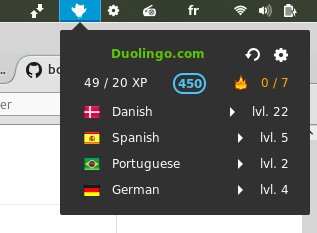gnome-shell-extensions-duolingo-status
DESCRIPTION
Easy way to remember to do your Duolingo, by displaying a red owl icon in your top bar. The red color or the icon itself goes off once your daily goal is reached.
Useful information about your Duolingo account, and a shortcut to the website are also at your disposition.
SCREENSHOT
REQUIREMENTS
In the Preferences menu, enter your Duolingo username.
The Duolingo API is now exclusively accessible via authentication. You must then enter your password in the Preferences (Google/Facebook authentications not supported).
CREDITS
Thanks to Duolingo for the logo, that has been slightly altered for my use.
Thanks to Custom Icon Design for the flag icons: link.
Thanks to FatCow WebHosting for the ruby icon, that has been slightly altered, the medal icon and, the flame icon: link Creative Commons.
Thanks to IconFinder for finding my icons.
Please note: I'm still learning to monkey-patch extensions, so it may not work.