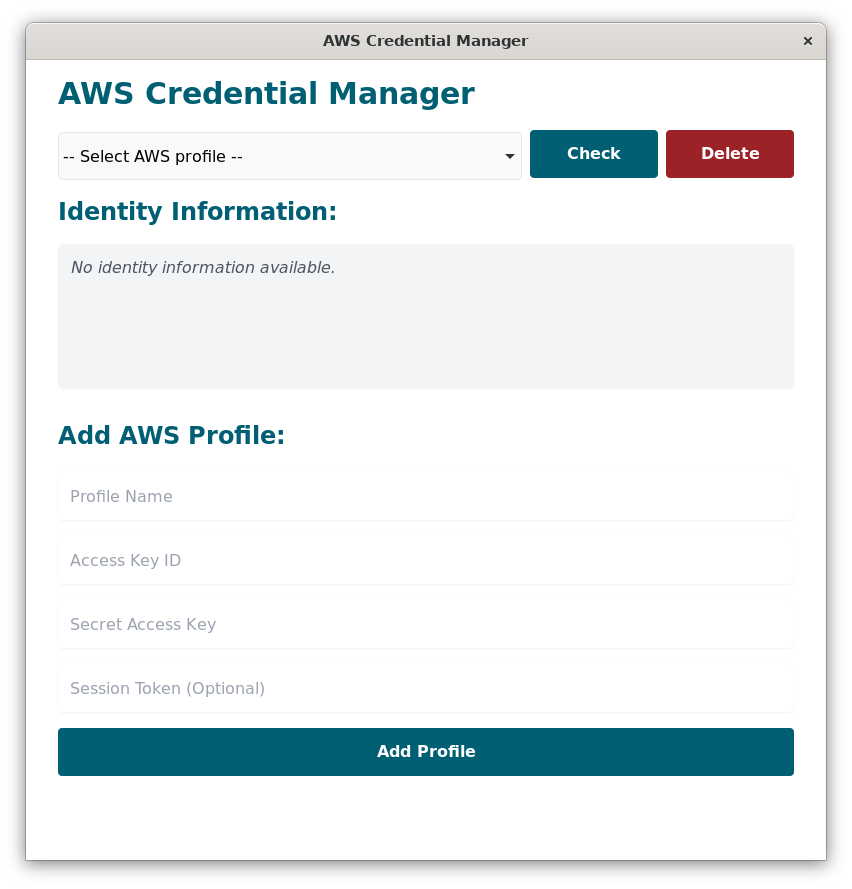A demo Tauri + React + Typescript app!
- Ideally, run this in a devcontainer.
- VS Code + Tauri + rust-analyzer
# Install dependencies
pip3 install pillow==10.2.0 icnsutil==1.1.0
# Ensure you have a high resolution icon.png
./iconize.py --icon src-tauri/icons/icon.png --output src-tauri/iconsnpm run tauri signer generate -- -w aws-credential-manager.keyAdd the contents of ~/.tauri/aws-credential-manager.key.pub to your tauri.conf.json:
...
"updater": {
"active": true,
"endpoints": [
"https://github.com/t04glovern/aws-credential-manager/releases/latest/download/latest.json"
],
"dialog": true,
"pubkey": "<YOUR_PUBLIC_KEY>"
},
...IMPORTANT: Add the contents of
aws-credential-manager.keya ENV variable in GitHub Secrets calledTAURI_PRIVATE_KEY.
cargo install cargo-tarpaulin
cd src-tauri
# Tests
cargo test
# Test with Coverage
cargo tarpaulin --out XmlNOTE: It is highly recommend, and more or less required for you to run
wslgX Server on Windows: https://github.com/microsoft/wslg. This repository is setup to useexport DISPLAY=:0so that you can view the app when working in a devcontainer.
Press F5 to start the app in development mode.
Alternatively, run the following commands:
npm run tauri devIf you want to develop the React app separately, run the following commands:
npm run dev
# open http://localhost:1420/# Load in TAURI_PRIVATE_KEY for signing
source env.sh
# Build the app
npm run tauri build