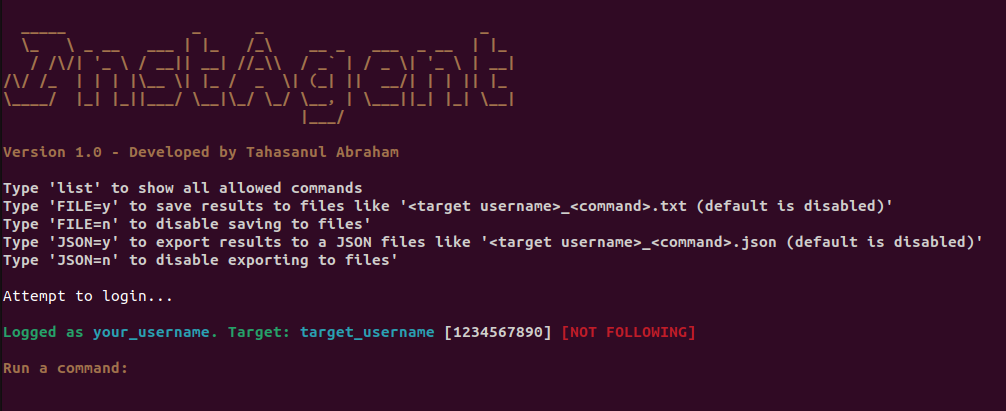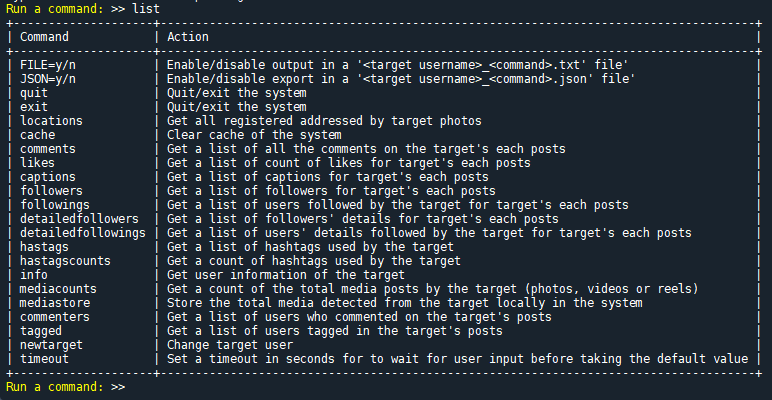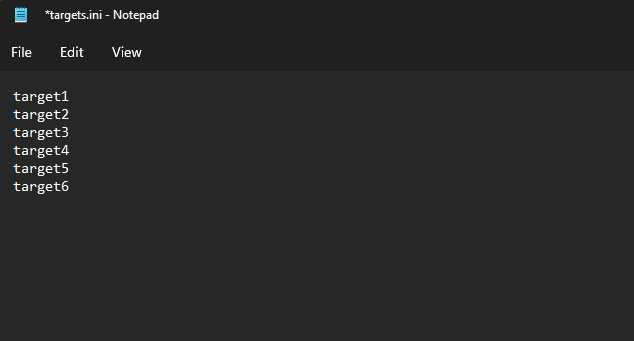InstAgent is a tool on Instagram to collect, analyze, and run reconnaissance.
The original idea is from Datalux.
Since the original version is more or less inactive, I took the initiative to continue with the developments.
Disclaimer: FOR EDUCATIONAL PURPOSE ONLY! The contributors do not assume any responsibility for the use of this tool.
Warning: It is advisable to not use your own/primary account when using this tool.
InstAgent offers an interactive shell to perform analysis on Instagram account of any users by its nickname. You can get:
You can find detailed commands usage here.
- Can I access the contents of a private profile? No, you cannot get information on private profiles. You can only get information from a public profile or a profile you follow. The tools that claim to be successful are scams!
- What is and how I can bypass the
challenge_requirederror? Thechallenge_requirederror means that Instagram notice a suspicious behavior on your profile, so needs to check if you are a real person or a bot. To avoid this you should follow the suggested link and complete the required operation (insert a code, confirm email, etc)
-
Fork/Clone/Download this repo
git clone https://github.com/t-abraham/instagent.git -
Navigate to the directory
cd instagent -
Create a virtual environment for this project
python3 -m venv venv -
Load the virtual environment
- On Windows Powershell:
.\venv\Scripts\activate.ps1 - On Linux and Git Bash:
source ./venv/bin/activate
- On Windows Powershell:
-
Run
- On Windows Powershell:
pip install -r .\app\requirements.txt - On Linux and Git Bash:
pip install -r ./app/requirements.txt
- On Windows Powershell:
-
Setting up the application
- Main user credentials (please do not use your original Account)
- Open the
credentials.inifile in theapp -> configfolder and write your account username and password in the corresponding fields
- Open the
- (If you wish to do reconnaissance on multiple targets)
- Open the
targets.inifile in theapp -> configfolder and write your target accounts' usernames per line.
- Open the
- Main user credentials (please do not use your original Account)
-
Run the main.py script in one of two ways
- As an interactive prompt
- On Windows Powershell:
python3 .\app\main.py <target username> - On Linux and Git Bash:
python3 ./app/main.py <target username>
- On Windows Powershell:
- Or execute your command straight away
- On Windows Powershell:
python3 .\app\main.py <target username> --command <command> - On Linux and Git Bash:
python3 ./app/main.py <target username> --command <command>
- On Windows Powershell:
- As an interactive prompt
-
Possible running aruguments (multiple arguments can be executed with a space " " inbetween):
- On Windows Powershell:
- Target User:
python3 .\app\main.py <target username> - Login with new cookies:
python3 .\app\main.py -C - Enable auto JSON file saving:
python3 .\app\main.py -j - Enable auto TXT file saving:
python3 .\app\main.py -f - Auto Perform Command:
python3 .\app\main.py -c <command> - Custom Output Directory:
python3 .\app\main.py -o <output path> - Use of Multiple Targets:
python3 .\app\main.py -m - User Input timeout before taking default value:
python3 .\app\main.py -t <time in seconds> - Default media counts for any commands:
python3 .\app\main.py -dc <number> - Default media types for any commands:
python3 .\app\main.py -dm <number> - Proxy settings:
python3 .\app\main.py -p <proxy url (http://username:password@147.123123.123:412345)>
- Target User:
- On Linux and Git Bash:
- Target User:
python3 ./app/main.py <target username> - Login with new cookies:
python3 ./app/main.py -C - Enable auto JSON file saving:
python3 ./app/main.py -j - Enable auto TXT file saving:
python3 ./app/main.py -f - Auto Perform Command:
python3 ./app/main.py -c <command> - Custom Output Directory:
python3 ./app/main.py -o <output path> - Use of Multiple Targets:
python3 ./app/main.py -m - User Input timeout before taking default value:
python3 ./app/main.py -t <time in seconds> - Default media counts for any commands:
python3 ./app/main.py -dc <number> - Default media types for any commands:
python3 ./app/main.py -dm <number> - Proxy settings:
python3 ./app/main.py -p <proxy url (http://username:password@147.123123.123:412345)>
- Target User:
- On Windows Powershell:
This section will explain how you can quickly use this image with Docker or Docker-compose.
To update InstAgent with the stable release just pull the latest commit using Git.
- Make sure you are in the master branch running:
git checkout main - Download the latest version:
git pull origin main
You can propose a feature request opening an issue or a pull request.