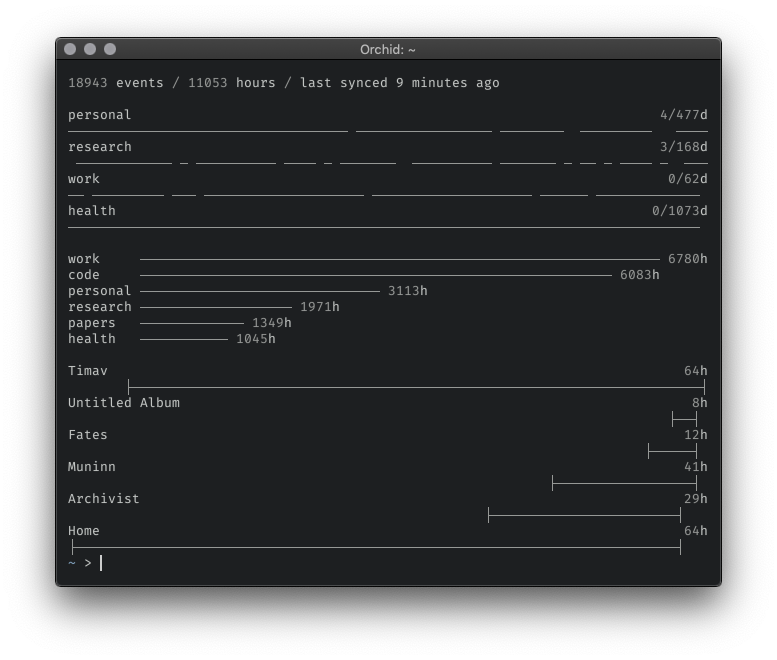timav is a cli tool and a library for working with time tracking data kept in google calendar. For historical reference check out timav blog post.
This is personal software project, shared mainly as a reference point. I wont be fixing bugs that don't happen to me, or add functionalities I don't want/need.
The system for describing logs looks like this:
[Project] @tag1 @tag2(subtag)
Projectis optional, and allows me to group logs for given project, it's usually a client project I work on, or well-defined personal project@tagis additional metadata that I can use to analyse the logs, I can add how many tags I want to a given event, but it's usually just a few; at the moment most often used ones are:@work,@personal,@code(...)@tag(subtag)is a shorthand for having more data about a given tag, but allows me to still nest them under one bigger thing, this might be overly complex, but works for me — I use@code(js)when I'm writing JavaScript,@code(clj)for Clojure,@health(gym)for when I'm training and@health(walk)when strolling
npm install -g timav-clitimav config, and set:
{
"calendar": "Tracking" // the name of google calendar with tracking data
}DEBUG=* timav cache- first time should be run in interactive bash session, as it will lead you through the setup process- ideally add
timav cacheas a cronjob - I run it every 15 minutes
timav cache- download/update cached eventstimav stats- basic statisticstimav tags- top-used tagstimav tags -n 2- specify how many tags to display
timav habit <query>- show habit-like chart for specified query, for example:timav habit @personaltimav projects [query]- show last projects,queryis optionaltimav projects @work -n 2- show last two work projects
In addition, timav-cli can be used as a library, example dashboard code used for the screenshot at the top of this file:
#!/usr/bin/env node
const habit = require("timav-cli/habit");
const projects = require("timav-cli/projects");
const stats = require("timav-cli/stats");
const tags = require("timav-cli/tags");
const { getParsedEvents } = require("timav-cli/utils/paths");
const { loadConfig } = require("timav-cli/utils/config");
const { calendar } = loadConfig();
const events = getParsedEvents({ calendar });
let result = "";
// basic stats
result += stats.render(stats.calculate({ events, calendar }));
result += "\n\n";
// my habits
result += ["@personal", "@research", "@work", "@health"]
.map(query => habit.render(habit.calculate({ events, query })))
.join("\n");
// top 6 tags
result += "\n\n";
result += tags.render(tags.calculate({ events, calendar, n: 6 }));
// last 6 personal projects
result += "\n\n";
result += projects.render(projects.calculate({ events, calendar, query: "@personal", n: 6 }));
console.log(result);