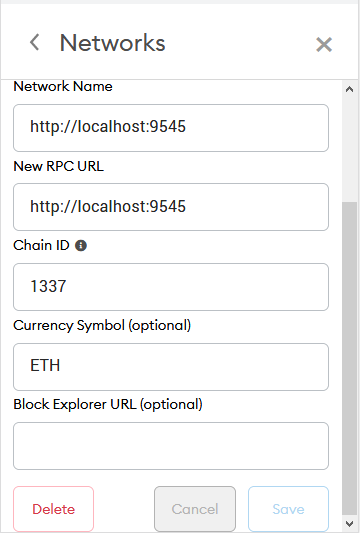📃 Instructions to run & upload on IPFS:
- Install node v12.10.0:
curl -o- https://raw.githubusercontent.com/nvm-sh/nvm/v0.37.2/install.sh | bashnvm install 12.10.0nvm alias default 12.10.0
Restart Terminal - Install Truffle:
npm i -g truffle - Install IPFS:
npm i -g ipfsRestart Terminal - Run IPFS Node:
jsipfs daemon - Get project directory (in new terminal window):
git clone https://github.com/dappuniversity/nft_masterclass_1.git - Enter project directory and install dependecies:
cd nft_masterclass_1 && npm i - Enter truffle developer mode:
truffle develop - Migrate contracts (locally):
migrate --reset - Mint NFTs (locally):
exec src/backEnd/scripts/mint.js - Migrate contracts on public network (in this case Kovan):
a) Rename .env_example to .env and fill accordingly)
b) Get Kovan ETH i.e. from https://faucet.kovan.network/ or https://gitter.im/kovan-testnet/faucet
c) Off VPN(if got and ON), then type:migrate --reset --network kovan - Mint NFTs on public network (in this case Kovan):
exec src/backEnd/scripts/mint.js --network kovan11. Run dApp:npm start - Enter dApp in browser:
localhost:3000 - Connect to the dApp:
If running publicly set MetaMask network to Kovan.
If running locally set MetaMask network to (Settings>Networks>Add Network):
📃 Instructions to publish on IPFS:
- Run IPFS Node (if not running already)
jsipfs daemon - Create build directory (inside project directory)
npm run build - Publish on IPFS
jsipfs add -r build - Copy the latest generated hash and paste into the place of hash below:
https://ipfs.io/ipfs/hash
For the first time may take a while to load dApp - Create Human readable link
Use this site
📃 Instructions to publish on Surge:
- Create build directory (inside project directory):
npm run build - Enter build directory:
cd build - Install Surge:
npm i -g surge - Publish on Surge:
surge
...and follow the instructions