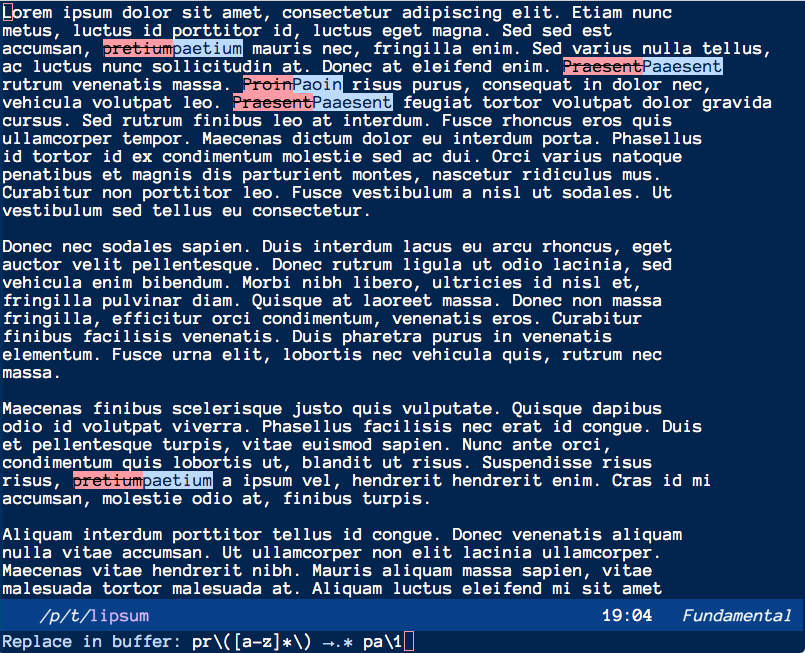visual-replace 
visual-replace provides a nicer interface to
query-replace
and string-replace on Emacs. It lets you see what is going
to be modified as you edit the query.
The prompt of visual-replace includes both the text to be replaced
and the replacement, to make it easier to craft possibly complex regular
expression search and replace.
The prompt also displays the mode of replacement:
- text → replacement executes
string-replace - text →? replacement executes
query-replace - text →.* replacement executes
replace-regexp - text →?.* replacement executes
query-replace-regexp
More flags can be toggled, to control:
- the scope of the replacement, region or whole buffer
- whether search and replace applies on whole words only
- with or without
case-fold-search - with or without
replace-lex-whitespace
If you leave visual-replace without confirming, with C-g, you can
continue where you left off next time by going up in the history,
with C-p.
While visual-replace is active, it scrolls the window to keep at
least one example of matches visible. You can also press up and down
to go through the matches. (C-p and C-n remain available to
navigate through history.)
Installation
visual-replace requires Emacs 26.1.
To replace query-replace' with visual-replace' globally, do:
(require 'visual-replace)
(visual-replace-global-mode 1)With use-package and with a custom key binding:
(use-package visual-replace
:defer t
:bind (("C-c r" . visual-replace)
:map isearch-mode-map
("C-c r" . visual-replace-from-isearch)))Usage
Launch `visual-replace' with the keybinding you chose when installing, "M-%" by default.
In that mode:
- "TAB" navigates between the text to replace and the replacement string
- "RET" switches to the replacement string, the first time, then executes the replacement
- "M-% r" toggles regexp mode on and off
- "M-% l" toggles query mode one and off
- "M-% SPC" toggles query mode one and off
- "M-% w" toggle limiting search to whole words
- "M-% c" toggle case-fold
- "M-% s" toggle lax whitespace
If you started visual-replace with another keybinding, replace M-X with that keybinding. Modify visual-replace-mode-map and visual-replace-secondary-mode-map to customize the keybindings.
visual-replace-from-isearch switches from an active isearch session
to visual-replace.
visual-replace-thing-at-point starts a visual replace session with
the symbol at point, or a specified thing as understood by
thing-at-point.
visual-replace-selected starts with the text within the current
active region.
Testing
Install eldev and run tests with:
eldev testLicense
This project is licensed under the GPLv2 - see the license file for details