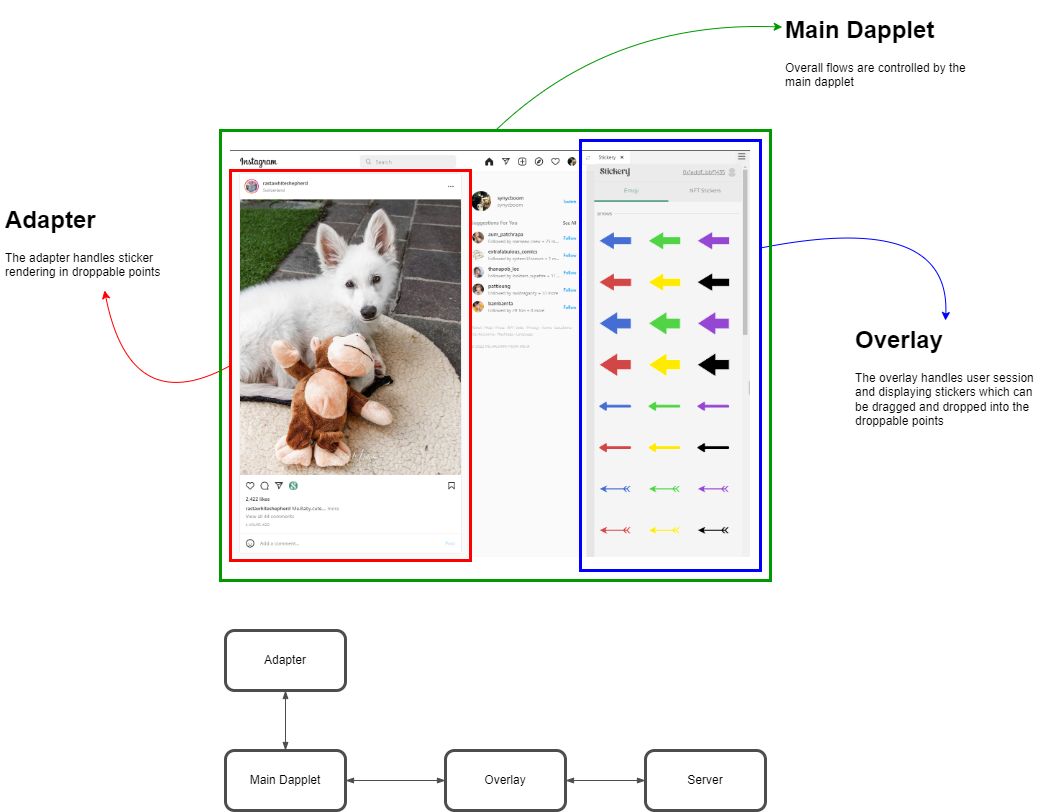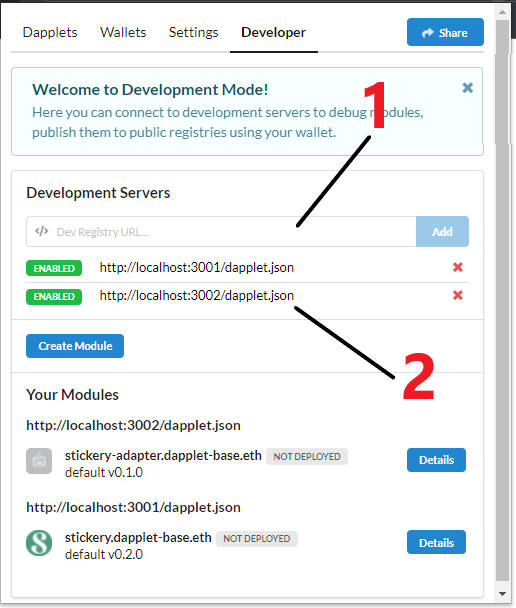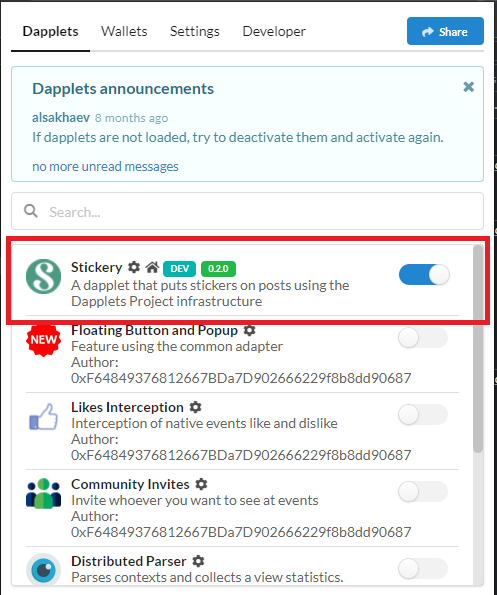Stickery
A dapplet that puts stickers on posts using the Dapplets Project infrastructure. This is a bounty project from https://gitcoin.co/issue/ridgerock/stickery/1/100027435.
Demo
- Stickery on Twitter: https://youtu.be/2kHhvelgrL0
- Stickery on Instagram: https://youtu.be/LejA7AtBa8E
Project Structure
root foldercontains the main dapplet.adaptercontains a dapplet code which handles twitter and instagram droppable points for stickers.overlaycontains an overlay code which handles authentication, sticker selection, etc.servercontains a server side code providing APIs
Project Architecture
Project Setup
This project requires NodeJS V14. First, after pulling the repo, we have to install all dependencies.
# 1. Install the main dapplet dependencies
$ npm ci
# 2. Install the server dependencies
$ (cd server; npm ci)
# 3. Install the over dependencies
$ (cd overlay; npm ci)
# 4. Install the adapter dependencies
$ (cd adapter; npm ci)The next step we will setup environment variables
$ cat server/.env.example > server/.env
$ cat overlay/.env.example > overlay/.envSince our server uses MySQL, in our development we can run a provided docker compose file to start DB and its admin UI.
$ docker-compose -f server/docker-compose.db.yaml up -dRun migration scripts to create tables and insert seed data
$ cd server
$ npm run migrate:up
$ npm run db:fixtures
$ cd ..Run all services together
# Assume that we are in the root project directory
$ npm run startDapplet Setup
After setup was done, we will install dapplet extension. Please follow the steps in https://docs.dapplets.org/docs/installation
- Open extension and add http://localhost:3001/dapplet.json and http://localhost:3002/dapplet.json as development servers in Developer tab. It should show two records at #2 in the picture below.
- Go to Dapplets tab and enable stickery dapplet (before doing this step, we have to visit either www.twitter.com or www.instagram.com)
In case the dapplet is not running, please deactivate and re-activate it again.
Deployment
There are configs that have to be changed when deploying to production.
- In dapplet.json, edit the overlay url to where the overlay is deployed.