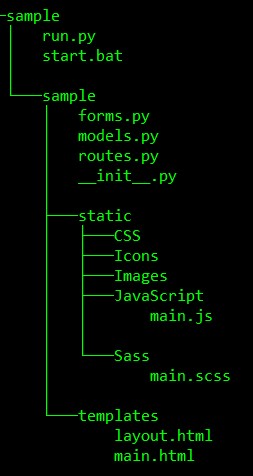Clone this repository then take the CreateFlaskApp.bat file and place in a folder called FlaskStarter in your C:\ Drive or any other drive. Next add this directory to your path environment variable to access it from anywhere on your system.
Note: This is a very basic structure. If you have a bigger project, you might wanna consider using the Flask Blueprints Structure. I have a FlaskBlueprintCreationTool too! Check it out using this link: (https://github.com/synapsecode/FlaskBlueprint-Creation-Tool)
(assuming this script is in the path) To use this Script just open the command prompt in the directory that you want to create the flask project in and type createflaskapp name_of_your_app This will create a folder containing everything to get your flask app up and running.
Just click on the start.bat file inside the folder or run "python run.py" to start the flask application.
Thats It! You can now start rapidly prototyping your flask application! All the Best
You Could use the provided sass file for styling or use CSS depending on your requirements.