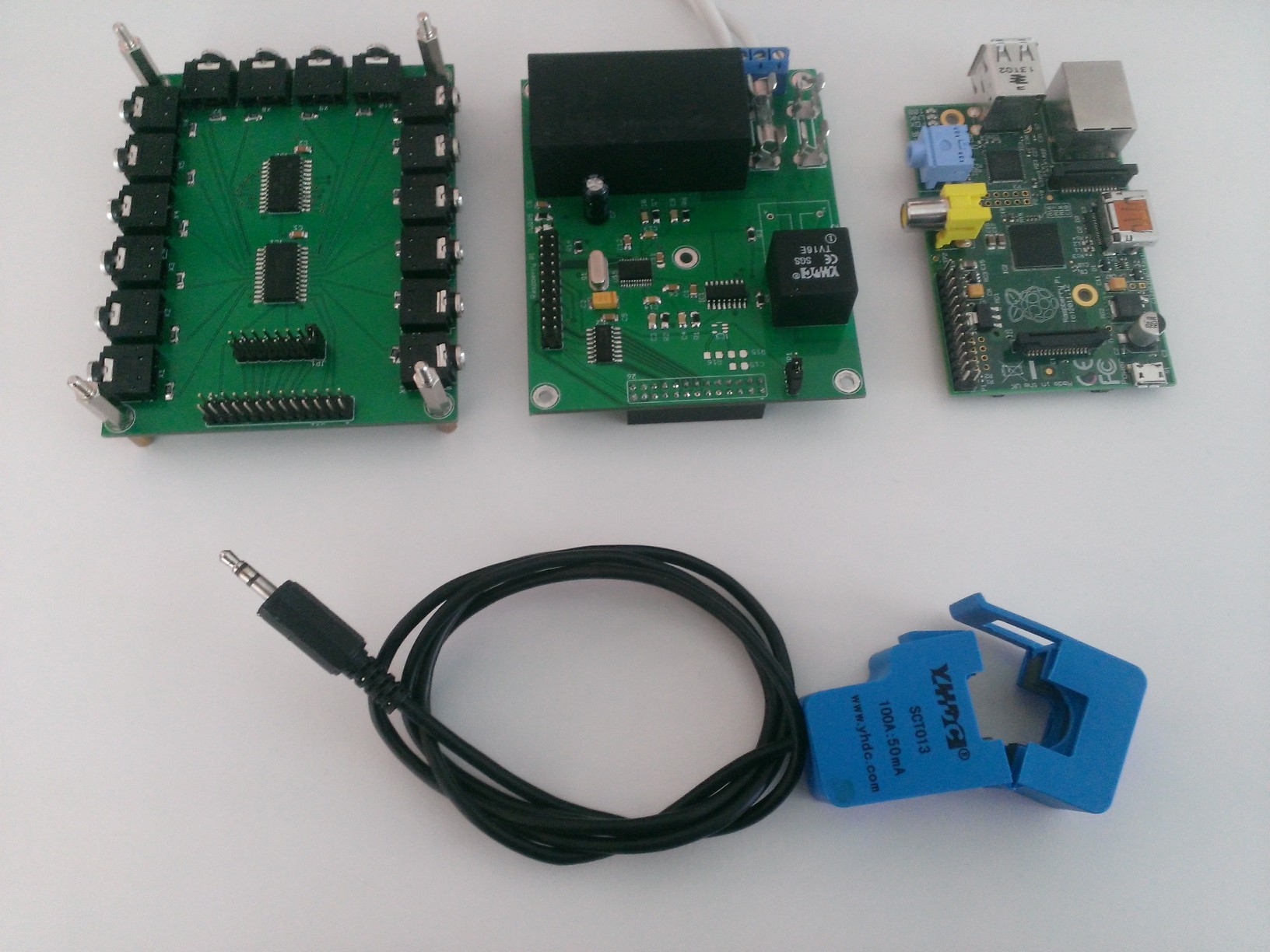PiPowerMeter is an energy usage monitor based on the Cirrus Logic CS5463 energy IC (http://www.cirrus.com/en/products/cs5463.html) and a Raspberry Pi. It consists of two custom designed stacking pcb's. The main board houses the power supply, CS5463 IC, voltage sensors and supporting electronics. The current sensor board houses 16 multiplexed current input channels that allow monitoring up to 16 different circuits via standard clamp-on ct's. A single main board supports up to 8 stacked current sensor boards for a total monitoring capacity of up to 128 circuits. The system is controlled by a nodejs based program running on the Raspberry Pi and includes a self contained web based monitoring portal. Energy data are stored locally on the Raspberry Pi in a sqlite database making the system 100% stand-alone with no requirement for additional hardware or external servers.
- 100% stand alone system with no reliance on external hardware or servers
- Ability to monitor up to 128 circuits via round-robin sampling
- Uses simple off the shelf clamp-on current sensors
- Highly accurate measurement of voltage, current, power usage and power factor based on CS5463 energy IC
- Raspberry Pi based control system
- All data stored locally in sqlite database
- Web based monitoring portal for viewing energy usage and configuration
- Ability to recieve text alerts for overloads or other events.
- Start with latest Raspian image from http://downloads.raspberrypi.org/raspbian_latest
- login to Pi with Putty or other
- run 'sudo raspi-config'
- set locale and timezone under internationalisation options
- enable SPI under Advanced Options
- expand filesystem
- Install nodejs:
- wget http://nodejs.org/dist/v0.10.28/node-v0.10.28-linux-arm-pi.tar.gz
- tar -xvzf node-v0.10.28-linux-arm-pi.tar.gz
- create symbolic links to node and npm
- sudo ln -s /home/pi/node-v0.10.28-linux-arm-pi/bin/node /usr/bin/node
- sudo ln -s /home/pi/node-v0.10.28-linux-arm-pi/bin/npm /usr/bin/npm
- (both node -v and npm -v should now show current version)
- Clone PiPowerMeter into app directory
- git clone https://github.com/crjens/PiPowerMeter.git app
- cd into the 'app' directory and type 'npm install'