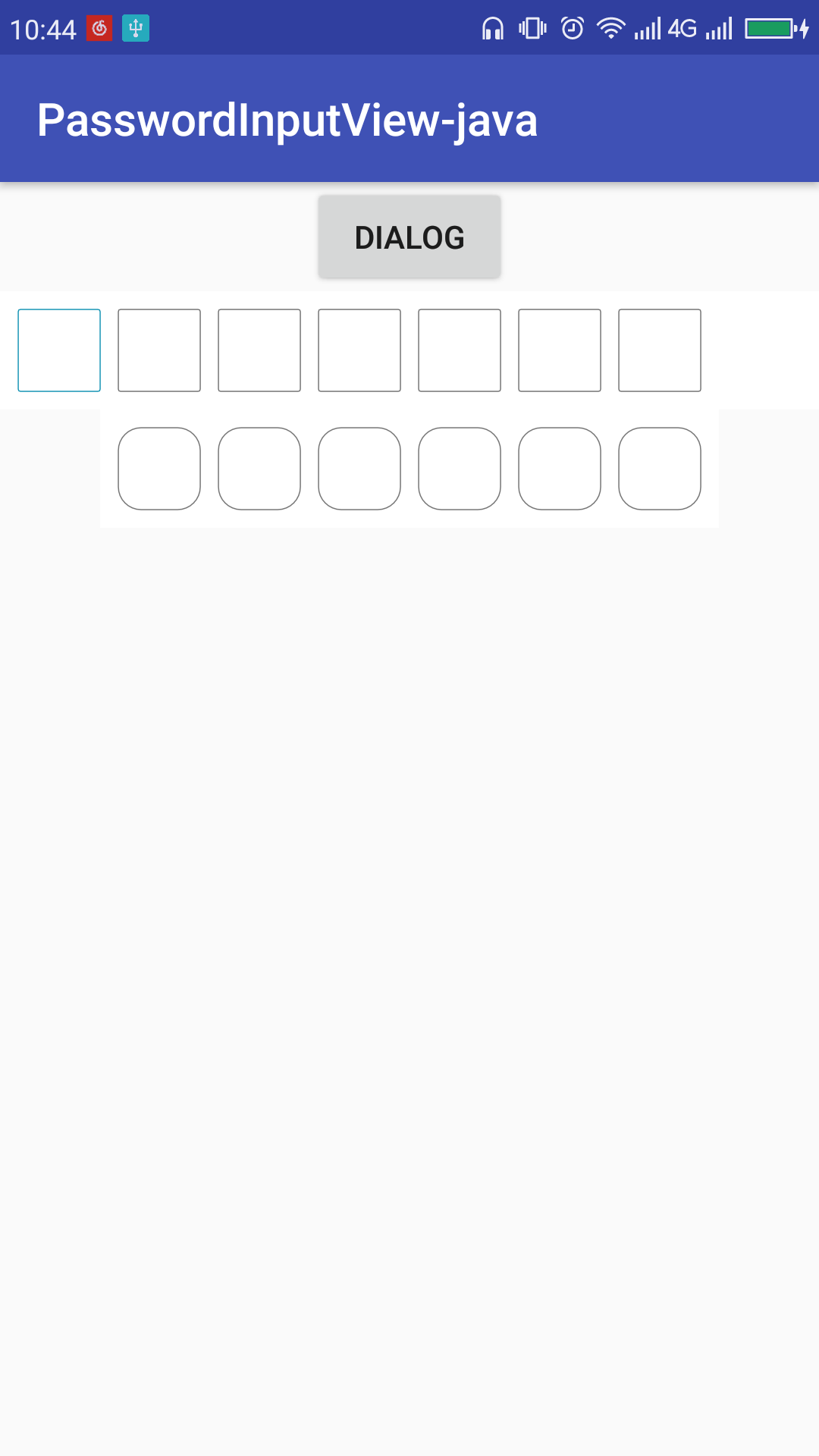支付密码输入框及支付键盘
InputPasswordDialog
PasswordInputView
Add it in your root build.gradle at the end of repositories:
allprojects {
repositories {
...
maven { url 'https://jitpack.io' }
}
}
Step 2. Add the dependency
dependencies {
compile 'com.github.sychaos:PasswordinputView:1.0.1'
}
<cloudist.cc.library.view.PasswordInputView
android:id="@+id/password_inputview"
android:layout_width="match_parent"
android:layout_height="wrap_content"
android:background="@color/white"
app:borderWidth="0.5dp"
app:itemHeight="36dp"
app:itemPadding="8dp"
app:passwordLength="7"
app:borderRadius="1dp"
app:passwordWidth="6dp" /> // bind keyBoardDialog to PasswordInputView
final PasswordInputView passwordInputView = findViewById(R.id.password_inputview);
passwordInputView.bindKeyBoard(getSupportFragmentManager(), ""); // show InputPasswordDialog
InputPasswordDialog.newInstance()
.setTextChangeListener(new TextChangeListener() {
@Override
public void textChange(String text) {
//TODO
}
}).show(getSupportFragmentManager(), "");