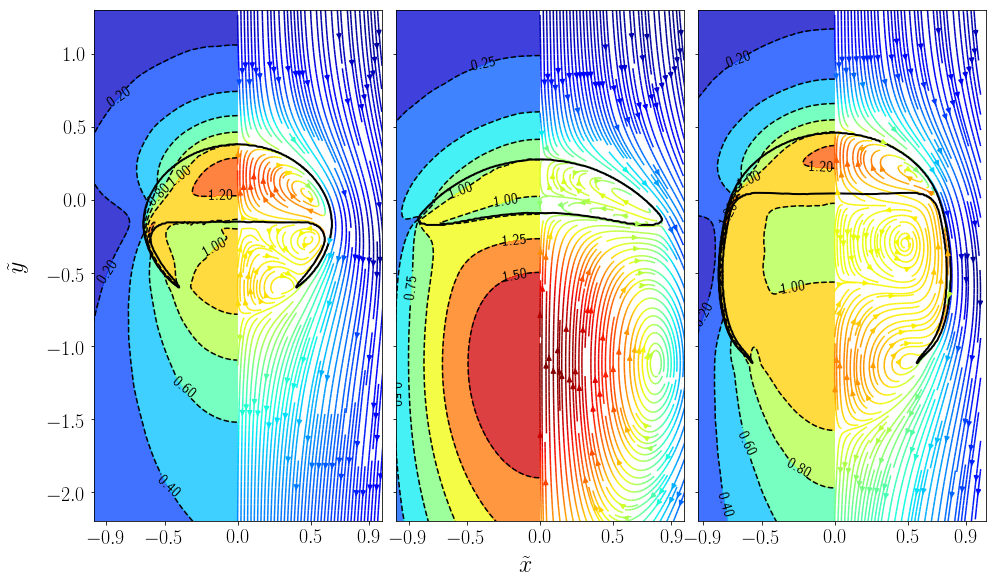This repository contains the source code and scripts to simulate an axis-symmetric rising bubble in Basilisk. The solver was used to create the Basilisk simulations described in the PhD thesis:
Modeling and simulation of convection-dominated species transfer at rising bubbles
This project was funded by the German Reseach Foundation (DFG) within the priority program SPP1740 Reactive Bubbly Flows under the grand BO 1879/13-2. The work was supervised by Prof. Dr. rer. nat. Dieter Bothe and conducted at the Institute for Mathematical Modeling and Analysis at the Technical University of Darmstadt.
The solver is based on the Basilisk test cases
- bubble.c
- rising.c
- the sandbox of acastillo (VTK support)
To make the simulation results reproducible, a Docker image with a pre-configured Basilisk installation has been created. The Dockerfile is available in a separate repository. Any installed version of Docker greater than 1.10 will be able to pull and execute the Docker image hosted on Dockerhub. There are convenience scripts to create and start a Docker container which require root privileges. To avoid running the scripts with sudo, follow the post-installation steps.
The convenience script createContainer.sh by default pulls the image tagged with 20-11-19, which stands for the 20th of November 2019 (the creation date of the image).
If not already done, clone this repository using Git or by clicking the Download button.
git clone https://github.com/AndreWeiner/phd_basilisk.git
cd phd_basilisk
To pull the Basilisk image and to create a container with suitable settings, run:
./createContainer.sh
The script has to be executed only once on a fresh installation/workstation. By default, the user executing the script is also mapped into the container. This setting ensures that output files have the the right owner. If you execute the script as root, e.g. by using sudo, then all files belong to the root user. However, you can change the ownership afterwards with chown. To compile the solver contained in the solver directory, run:
./startContainer.sh
# inside the container
cd solver
make
From within the container, create a run directory and execute the solver:
# continuing from the previous code-box
cd ..
mkdir run
cd run
mpirun -np 4 $HOME/solver/bubble 13 2.0 200.0 &> log.bubble
The code-block above executes the solver with 4 MPI processes (-np 4). The command-line arguments can be used to create different refinement levels and physical conditions:
- the first argument is an integer value defining the maximum allowed refinement level
- the second argument is a double defining the Bond/Eotvos number (Eo)
- the third argument is a double defining the Galilei number (Ga)
Some results for different combinations of Eo and Ga are depicted hereafter. Eo/Ga from left to right are 243/80, 115/135, 339/30.8, and the resulting shapes are usually referred to as dimpled ellipsoidal, spherical cap, and skirted bubbles. The scripts to generate such visualizations can be found here.
For more information about the setting, follow the links at the beginning of this document.
Sometimes it can be necessary to create native builds, for example, to run the solver on HPC resources. The Basilisk compiler qcc allows to create a single source file containing the entire solver functionality. The resulting source, e.g. _bubble_axis_symmetric.c, can be moved to and compiled on the target platform. A typical workflow looks like:
# start a bash shell in the container
./startContainer
cd solver
make native
# logout to get back to the host machine
exit
scp solver/_bubble_axis_symmetric.c user_name@hpc.address.com:/home/user_directory/
# log in on the cluster and load gcc/openmpi modules
mpicc -Wall -O2 _bubble_axis_symmetric.c -o bubble -lm -lmpi
The Docker container employs
- openMPI 1.10.2
- gcc 5.4.0
to compile and run the code. However, there is some flexibility regarding the compatibility between various versions of each component. If the linker has trouble to find the MPI shared object libraries, append the -I/path/to/mpi/* option to the compile-command above.
If you have technical questions regarding the compilation or execution, feel free to use the issue tracker of this repository. Some known problems are listed below:
- mpirun display the warning Unexpected end of /proc/mounts line; this issue can be fixed by moving to a newer version of openMPI >= 3.0; see this post on Stackoverflow; native builds are not affected since this issue is related to Docker
This repository accompanies the following publication:
@phdthesis{tuprints11405,
year = {2020},
address = {Darmstadt},
school = {Technical University of Darmstadt, Mathematical Modeling and Analysis},
author = {Andre Weiner},
title = {Modeling and simulation of convection-dominated species transfer at rising bubbles},
month = {February},
url = {http://tuprints.ulb.tu-darmstadt.de/11405/}
}