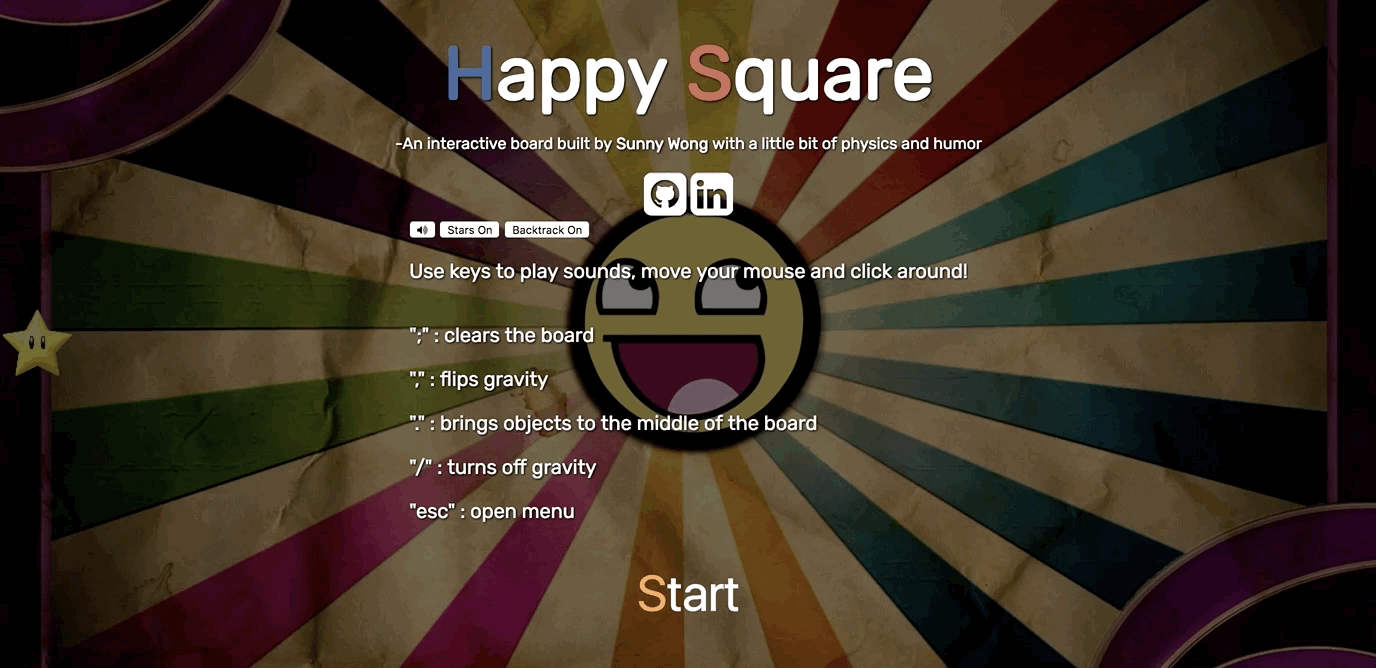Happy Square is a interactive visual and audio square! Click anywhere on the screen and see what cool surprises await!
A custom 2d physics layer was implemented to make the 'ball' objects more interactive
Reusable functions for selecting starting position, color, size, and velocity were created to add variety. The outputs are random selections out of a range or array.
export const randInRange = (min, max) => {
return Math.floor(Math.random() * (max-min) + min);
};
export const randInArr = arr => {
return arr[Math.floor(Math.random() * arr.length)];
};The Ball class's update function applies gravity and proper boundary management. If the 'ball' object hit the outer walls of the canvas their respective velocities of that wall direction would be reversed. Eg. If a ball hits a right or left wall their velocity in the x direction would be flipped. The balls eventually settle due to the gravity of the board.
update(){
if(this.y + this.radius + this.dy > window.innerHeight || this.y - this.radius + this.dy < 0){
this.dy = -(this.dy * .95);
} else {
this.dy += this.gravity;
}
if(this.x + this.radius + this.dx > window.innerWidth || this.x - this.radius + this.dx < 0){
this.dx = -(this.dx * .8);
}
if(this.x + this.radius > window.innerWidth){
this.x = window.innerWidth - this.radius;
} else if(this.x - this.radius < 0){
this.x = this.radius;
}
if(this.y + this.radius <= window.innerHeight && this.y - this.radius >= 0){
this.y += this.dy;
this.x += this.dx;
} else if (this.y + this.radius > window.innerHeight){
this.y = window.innerHeight - (this.radius);
this.dy = 0;
this.x += this.dx;
} else if (this.y - this.radius < 0){
this.y = (this.radius);
this.dy = 0;
this.x += this.dx;
}
this.draw();
}An interaction is considered a collision if the distance between the 'ball' objects centers and subtracting their respective radii was less than or equal 0.
export const pythag = (x,y) => {
return Math.sqrt(Math.pow(x, 2) + Math.pow(y, 2));
};
export const getDistance = (x1,y1,x2,y2) => {
let xdist = x2 - x1;
let ydist = y2 - y1;
return pythag(xdist,ydist);
};
export const ballCollide = (ball1, ball2) => {
if(getDistance(ball1.x, ball1.y, ball2.x, ball2.y)
- ball1.radius - ball2.radius <= 0){
return true;
} else {
return false;
}
};However an interaction will only be updated if the balls collide in a certain way, that is only if they are not moving away from each other.
const m1 = ball1.radius;
const m2 = ball2.radius;
const sumM = m1+m2;
const p1 = {x:ball1.x, y:ball1.y};
const p2 = {x:ball2.x, y:ball2.y};
//velocity vectors
const v1 = {x:ball1.dx, y:ball1.dy};
const v2 = {x:ball2.dx, y:ball2.dy};
const projV = subVector(p1,p2);
//velocity vectors in impact direction
const projV1 = projection(v1, projV);
const projV2 = projection(v2, projV);
//direction based on projected velocities along impact direction
const dirV1 = projV1.x/(projV.x);
const dirV2 = projV2.x/(projV.x);
if((dirV1 >= 0 && dirV2 < 0) || (dirV1 > 0 && dirV2 <= 0) || faster(dirV1, dirV2)){
...Updating the collision with proper resulting velocities was done by converting the 2d collisions into a 1d problem by projecting the balls original reference frame of their velocities onto their collision's. The collisions are elastic and conserve both momentum and kinetic energy.
...
const perpV1 = subVector(v1, projV1);
const perpV2 = subVector(v2, projV2);
const vMag1 = magnitude(projV1) * (dirV1/Math.abs(dirV1));
const vMag2 = magnitude(projV2) * (dirV2/Math.abs(dirV2));
const momentum = m1 * vMag1 + m2 * vMag2;
const uMag1 = ((2 * momentum) / sumM) - vMag1;
const uMag2 = (momentum - (m1 * uMag1))/m2;
const unitProjV = unitVector(projV);
//add perpendicular vectors
const u1 = addVector(multVector(uMag1, unitProjV), perpV1);
const u2 = addVector(multVector(uMag2, unitProjV), perpV2);
ball1.dx = u1.x;
ball1.dy = u1.y;
ball2.dx = u2.x;
ball2.dy = u2.y;
}Have fun and be happy!