Pseudbot

A friendly bot
It picks up right where it left off in its mentions when it reboots
"As a reflection of my true and honest nihilistic outlook,
we're building a machine;
we're taking a wrench to the discourse!
Metaphorical cocks in the machine, if you will."
⚞R&M
Installation
The sections under here that follow are the current installation steps. In the future, the Set up your Python environment section will become optional.
Get access to the Twitter API
Before doing anything else, apply for access to the Twitter API. For this app, the "Standard" product track for individual/hobbyist use should be more than sufficient for a Pseudbot installation.
It is recommended to use a dedicated Twitter account for your Pseudbot instance (unless you don't mind clogging up your followers' notifications, of course).
Once you have gotten access to the Twitter API, you can begin setting up Pseudbot.
Install your API keys
Create a file named pseud.json with your editor and paste in the API keys you
just created on Twitter's developer page in the previous step:
{
"twitter": {
"consumer": "key goes here",
"consumer_secret": "key goes here",
"bearer_token": "key goes here",
"tok": "key goes here",
"tok_secret": "key goes here"
}
}Set up your Python environment (recommended for now)
Currently only use in a venv within this repository's root directory
is tested and supported. Most things should work outside of a venv, but
you'll have to be mindful of where your config and last_id files are.
Set up your Python virtual environment (a venv, in this case):
$ python3 -m venv .venv
Activate the venv by sourcing the appropriate activate for your running
shell:
$ . .venv/bin/activate
Install Pseudbot
Install the bot by running its setup.py via Pseudbot's Makefile:
$ make install
If everything worked out okay, you should now have the pseudbot command
within your shell's search path.
Testing your API keys
You can send a test tweet from pseudbot by running the hello action:
$ pseudbot hello
⠀⠀⠀⠀⠀⠀⠀⠀⠀⠀⠀⠀⠀⠀⠀⠀⠀⠀⠀⠀⠀⠀⢀⡤⠶⢶⣶⣦⣄⡀⠀⠀
⠀⠀⠀⠀⠀⠀⠀⠀⠀⠀⠀⠀⠀⠀⠀⠀⠀⠀⠀⠀⠀⣠⣾⣿⡄⠒⠪⢝⠻⣿⣿⣦⡀
⠀⠀⠀⠀⠀⠀⠀⠀⠀⠀⠀⠀⠀⠀⠀⠀⠀⠀⠀⠀⣴⣿⡿⢉⡀⠀⠈⠐⠄⢿⣿⣿⣷
⠀⠀⠀⠀⠀⠀⠀⠀⠀⠀⠀⠀⠀⠀⠀⠀⠀⠀⠀⣼⣿⡇⠀*⠈⡄⠤⢀⠈⣾⣿⣿⣿
⠀⠀⠀⠀⠀⠀⠀⠀⠀⠀⠀⠀⠀⠀⠀⠀⠀⢀⡾⣿⣟⣕⡤⡠⠘⠀*⠀⢱⣿⣿⣿⣿
⠀⠀⠀⠀⠀⠀⠀⠀⠀⠀⠀⠀⠀⠀⠀⠀⢠⣾⣾⣿⣞⣄⠮⠔⠈⡢⠄⣠⣾⣿⣿⣿⣿
⠀⠀⠀⠀⠀⠀⠀⠀⠀⠀⠀⠀⠀⠀⠀⠠⢿⣿⢽⡻⣿⣿⣿⣽⣵⣾⡽⣿⣿⣿⣿⣿⡏
⠀⠀⠀⠀⠀⠀⠀⠀⠀⠀⠀⠀⠀⠀⢠⣗⣿⡟⠈⠉⠚⢽⣻⢷⡝⣿⡿⣿⣿⣿⣿⡿⠀
⠀⠀⠀⠀⠀⠀⠀⠀⠀⠀⠀⠀⠀⢠⣿⣿⣿⠇⠀⠀⠀⠀⠀⢩⣯⣭⣾⣿⣿⣿⣿⠁⠀
⠀⠀⠀⠀⠀⠀⠀⠀⠀⠀⠀⠀⣰⣿⣿⣿⠃⠀⠀⠀⠀⠀⣰⣿⣿⣿⣿⣿⣿⣿⠃⠀⠀
⠀⠀⠀⠀⠀⠀⠀⠀⠀⠀⠀⣴⣿⣿⡿⠃⠀⠀⠀⠀⣠⣼⣿⣿⣿⣿⣿⣿⣿⠃⠀⠀⠀
⠀⠀⠀⠀⠀⠀⠀⠀⠀⢀⢞⣿⣿⡿⠁⠀⠀⠀⣠⣾⣿⣿⣿⣿⣿⣿⣿⣿⠃⠀⠀⠀⠀
⠀⠀⠀⠀⠀⠀⠀⠀⣰⣿⣾⣿⠏⠀⠀⠀⠀⣾⣿⣿⣿⣿⣿⣿⡟⣿⣿⠏⠀⠀⠀⠀⠀
⠀⠀⠀⠀⠀⠀⣠⣾⣿⣿⣿⠃⠀⠀⠀⠀⣸⣿⣿⣿⣿⣿⣟⣷⣾⣿⠏⠀⠀⠀⠀⠀⠀
⠀⠀⠀⠀⢀⣾⣿⣿⣿⣿⠃⠀⠀⠀⢀⣴⣿⣿⣿⣿⣿⣿⣿⣿⣿⠋⠀⠀⠀⠀⠀⠀⠀
⠀⠀⠀⡰⢿⣿⣿⣯⡶⠁⠀⠀⢀⣴⣿⣿⣿⣿⣿⣿⣿⣿⣿⡿⠃⠀⠀⠀⠀⠀⠀⠀⠀
⠀⢀⣼⣟⣿⣿⡿⠃⠀⠀⢀⣴⣿⣿⣿⣿⣿⣿⣿⣿⣿⣿⡟⠁⠀⠀⠀⠀⠀⠀⠀⠀⠀
⢀⣾⣿⣿⡯⣿⠀⠀⢠⣴⣿⣿⣿⣿⣿⣿⣿⣿⣿⣿⣿⠏⠀⠀⠀⠀⠀⠀⠀⠀⠀⠀⠀⠀⠀
⣾⣿⣿⣿⣿⣿⣶⣶⣿⣿⣿⣿⣿⣿⣿⣿⣿⣿⣿⡿⠁⠀⠀⠀⠀⠀⠀⠀⠀⠀⠀⠀⠀
⠿⣿⡿⣿⣿⣿⣿⣿⣿⣿⣿⣿⣿⣿⣿⣿⢿⡿⠋⠀⠀⠀⠀⠀⠀⠀⠀⠀⠀⠀⠀⠀⠀
⠀⠛⠀⠈⠀⠻⣿⣿⣿⣿⣿⣟⣛⣿⣿⡭⠋⠀⠀⠀⠀⠀⠀⠀⠀⠀⠀⠀⠀⠀⠀⠀⠀
⠢⡀⠀⠀⠀⠀⠻⣿⣿⣿⣿⣿⣭⠟⠉⠀⠀⠀⠀⠀⠀⠀⠀⠀⠀⠀⠀⠀⠀⠀⠀⠀⠀
⠀⠈⠐⠤⢀⡀⠀⢀⣙⣿⠿⠋⠁⠀⠀⠀⠀⠀⠀⠀⠀⠀⠀⠀⠀⠀⠀⠀⠀⠀⠀⠀⠀
___
| _.._ _ _ ._ _._ _ _..__|_
_|_ (_|| | | \/(/_|\/ _>| | |(_|| |_
/
[TWEET]: "🕑1635207388: Running method: "hello"" (https://twitter.com/pseudbot/status/1452791284683481092)
[TWEET]: "🕑1635207388: Hello pseudbot" (https://twitter.com/pseudbot/status/1452791287623700481)
If hello ran without any errors and the parenthesized URLs work, you can move
on to actually running the bot!
Running the bot
In a long-lived shell session, start your Pseudbot instance with the run_bot
action:
$ pseudbot run_bot
...
[TWEET]: "Powered on at 1635208674" (https://twitter.com/pseudbot/status/1452796682056388618)
[TWEET]: "@SoloDeath1 This copypasta was never even funny to begin with. I've never even seen the show, and it was obviously a joke. What kind of idiot do you have to be to think that was ever said seriously?" (https://twitter.com/pseudbot/status/1452748584877711367)
[TWEET]: "@pseudbot But it makes fun of something which is popular, and therefore popular to shit on among the contrarians on Reddit. Come on, really. I actually do have to wonder about the IQs of people who like that pretentious copypasta." (https://twitter.com/pseudbot/status/1452748594449158146)
[TWEET]: "@pseudbot You know, I sometimes can't help but superiorly smirk as I imagine their dumb faces struggling to understand words on a mere internet webpage." (https://twitter.com/pseudbot/status/1452748603978616842)
[TWEET]: "@pseudbot In fact, I sometimes find myself in paroxysms of ironic Schadenfreude as I envision the visages of the aforementioned Slow-in-the-minds waging war with the Cultural Artifact they proclaim to be analyzing," (https://twitter.com/pseudbot/status/1452748613466140679)
[TWEET]: "@pseudbot only to fall, slack-jawed, back into their insensate stupor, the proverbial Undiscovered Country, "from whose bourn no traveler returns" ." (https://twitter.com/pseudbot/status/1452748623075287051)
Finished chain with 1452748623075287051
If you installed the bot in a venv, make sure you've activated your venv in
your current shell before starting the bot (rerun the activate command
mentioned above in Set up your Python environment).
A note about mentions
If you want the bot to respond to mentions from accounts it isn't following,
go to your bot account's
notification filter settings page
and uncheck the Quality filter 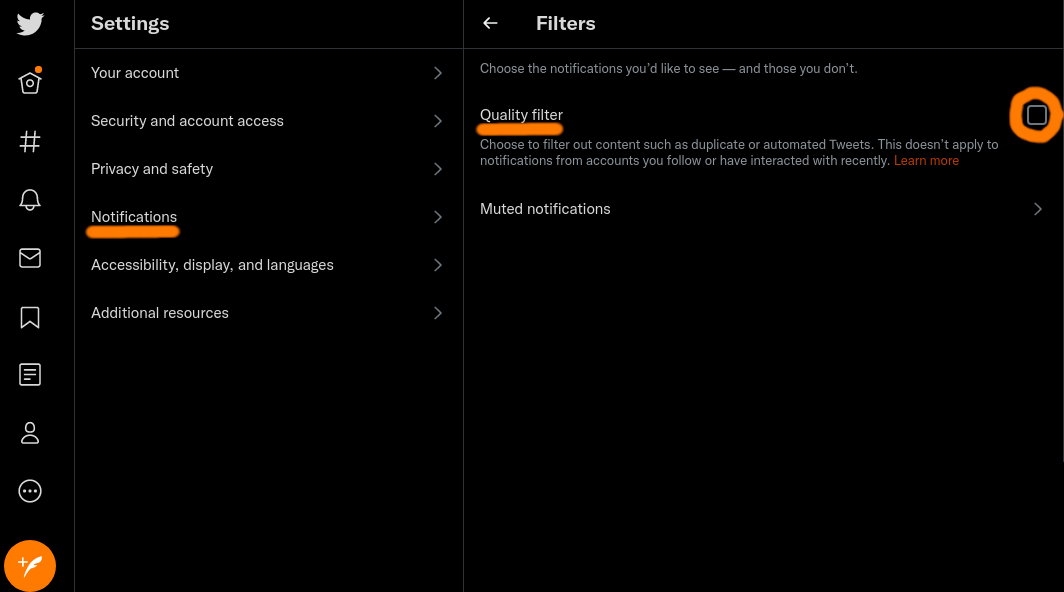
Shutting down the bot
To shut down your bot, simply send the keyboard interrupt signal (usually by
pressing Ctrl+C on your keyboard):
...
[TWEET]: "@pseudbot 🥒 IM PIIICKLE 🥒 RIIIIIICK!!! 😂 👌 💯 🥒 IM PIIICKLE 🥒 RIIIIIICK!!! 😂 👌 💯 🥒 IM PIIICKLE 🥒 RIIIIIICK!!! 😂 👌 💯" (https://twitter.com/pseudbot/status/1452754226820571148)
Finished chain with 1452754226820571148
^C
[TWEET]: Tweeted "Shut down for maintenance at 1635208498" (https://twitter.com/pseudbot/status/1452795944324550659)
The next time you restart your bot, it will resume where it left off using the
last_id file.
Getting help
Basic help
Pseudbot has a basic help that can be called with -h:
$ pseudbot -h
usage: /home/anon/src/pseudbot/.venv/bin/pseudbot [-h] [-i REPLY_TO_ID] [-s SCREEN_NAME]
[-c CFG_JSON] [-p PROXY_URL]
action
positional arguments:
action Method to call. Use list_actions to see more information about which
actions are available.
optional arguments:
-h, --help show this help message and exit
-i REPLY_TO_ID, --reply-to-id REPLY_TO_ID
ID to reply to. Has no affect unless "action" is meant to be directed
at a specific ID.
-s SCREEN_NAME, --screen-name SCREEN_NAME
User screen name to run action on. Has no affect unless "action" is
meant to be directed at a specific user's screen name
-c CFG_JSON, --cfg-json CFG_JSON
JSON file with Twitter secrets
-p PROXY_URL, --proxy-url PROXY_URL
Use Twitter API through a SOCKS proxy.
Actions
To get a list of actions that Pseudbot can perform, run pseudbot with
list_actions:
$ pseudbot list_actions
dump_all_mentions:
Dump all times your bot has been mentioned.
dump_mentions:
Dump all mentions since last_id.
Override with -i on the command line.
dump_tweet:
Dump the JSON data dictionary of a specific tweet.
If called from the CLI, requires -i to be set.
hello:
Tweet "Hello pseudbot" with a timestamp.
list_actions:
List actions that Pseudbot can run.
pasta_tweet:
Insert a copy pasta in a Tweet chain manually starting from a specific
tweet ID. Requires -i to be set if calling from the CLI.
run_bot:
Start Pseudbot in its main mode: mention listener mode.
timeline:
Get and dump your Pseudbot account's home timeline.
user_timeline:
Get all tweets from a user's timeline.
Requires target_screen_name to be set
(set by -s if using the CLI).



