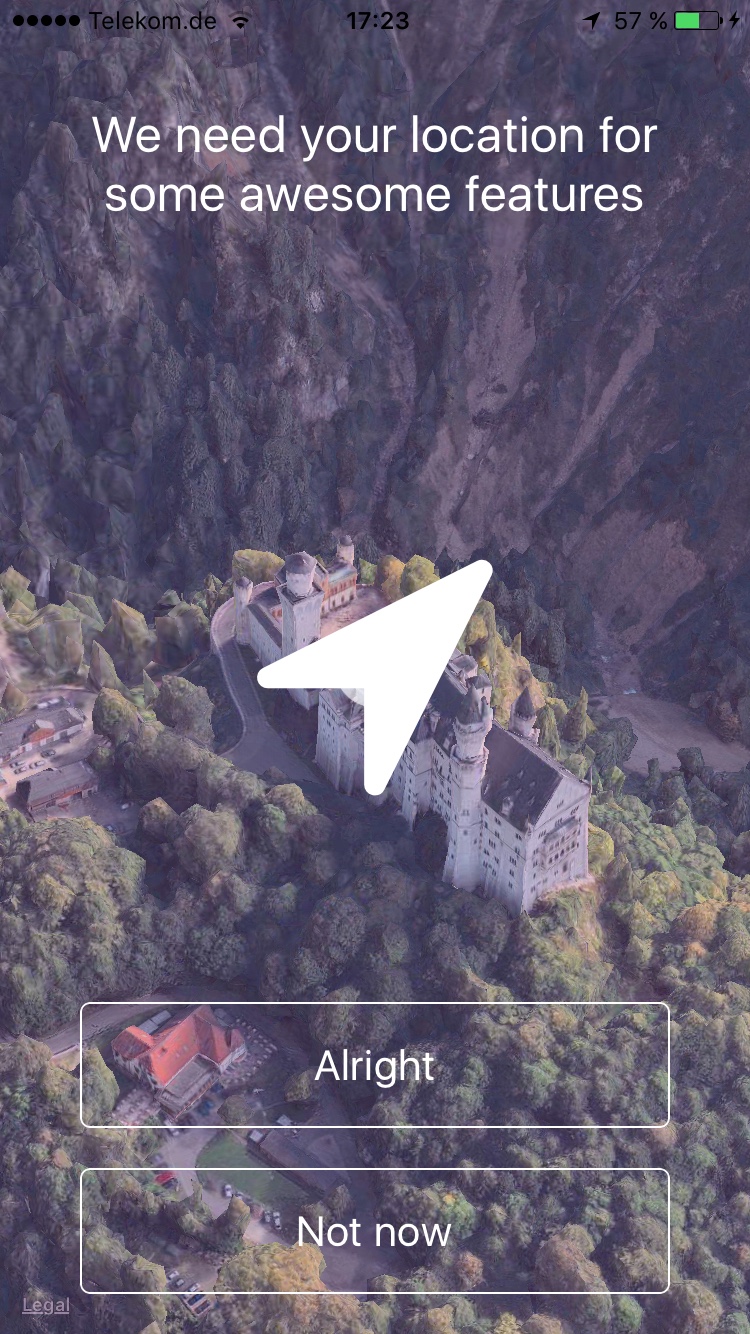STLocationRequest is a UIViewController-Extension which is used to request the User-Location, at the very first time, in a simple and elegent way written in Swift. It shows a beautiful 3D 360 degree Flyover-MapView which shows 13 random citys or landmarks.
To show the STLocationRequest-Controller simply call
import STLocationRequest
func showLocationRequest(){
self.showLocationRequestController(setTitle: "We need your location for some awesome features", setAllowButtonTitle: "Alright", setNotNowButtonTitle: "Not now", setMapViewAlphaValue: 0.7, setBackgroundViewColor: UIColor.lightGrayColor())
}To match with your design of your app, simply playaround with the parameters setMapViewAlphaValue and setBackgroundViewColor to get your very own design.
Also you can add NSNotificationObserver to get notified if the user has authorized or denied the Location Services or if the user just tapped the Not-Now Button.
override func viewDidLoad() {
super.viewDidLoad()
NSNotificationCenter.defaultCenter().addObserver(self, selector: "locationRequestNotNow", name: "locationRequestNotNow", object: nil)
NSNotificationCenter.defaultCenter().addObserver(self, selector: "locationRequestAuthorized", name: "locationRequestAuthorized", object: nil)
NSNotificationCenter.defaultCenter().addObserver(self, selector: "locationRequestDenied", name: "locationRequestDenied", object: nil)
}
func locationRequestNotNow(){
print("The user canceled the locationRequestScreen")
}
func locationRequestAuthorized(){
print("Location service is allowed by the user. You have now access to the user location")
}
func locationRequestDenied(){
print("Location service are denied by the user")
}Also don't forget to add the following key to your Info.plist
<key>NSLocationWhenInUseUsageDescription</key>
<string>PUT IN YOUR LOCATION EXPLANATION TEXT</string>For more details check out the example application.
Please mind that the 3D Flyover-View will only work on a real iOS device (not in the Simulator) with at least iOS 9.0 installed. A 2D fallback for Simulator or iOS 8.0 devices is already integrated.
STLocationRequest is available through CocoaPods. To install it, simply add the following line to your Podfile:
pod "STLocationRequest"Sven Tiigi
STLocationRequest
Copyright (c) 2015 Sven Tiigi <sven@tiigi.de>
Permission is hereby granted, free of charge, to any person obtaining a copy
of this software and associated documentation files (the "Software"), to deal
in the Software without restriction, including without limitation the rights
to use, copy, modify, merge, publish, distribute, sublicense, and/or sell
copies of the Software, and to permit persons to whom the Software is
furnished to do so, subject to the following conditions:
The above copyright notice and this permission notice shall be included in
all copies or substantial portions of the Software.
THE SOFTWARE IS PROVIDED "AS IS", WITHOUT WARRANTY OF ANY KIND, EXPRESS OR
IMPLIED, INCLUDING BUT NOT LIMITED TO THE WARRANTIES OF MERCHANTABILITY,
FITNESS FOR A PARTICULAR PURPOSE AND NONINFRINGEMENT. IN NO EVENT SHALL THE
AUTHORS OR COPYRIGHT HOLDERS BE LIABLE FOR ANY CLAIM, DAMAGES OR OTHER
LIABILITY, WHETHER IN AN ACTION OF CONTRACT, TORT OR OTHERWISE, ARISING FROM,
OUT OF OR IN CONNECTION WITH THE SOFTWARE OR THE USE OR OTHER DEALINGS IN
THE SOFTWARE.