An Amazon Machine Image (AMI) provides the information required to launch an instance, which is a virtual server in the cloud.
You can launch multiple instances from a single AMI when you need multiple instances with the same configuration. You can use different AMIs to launch instances when you need instances with different configurations.
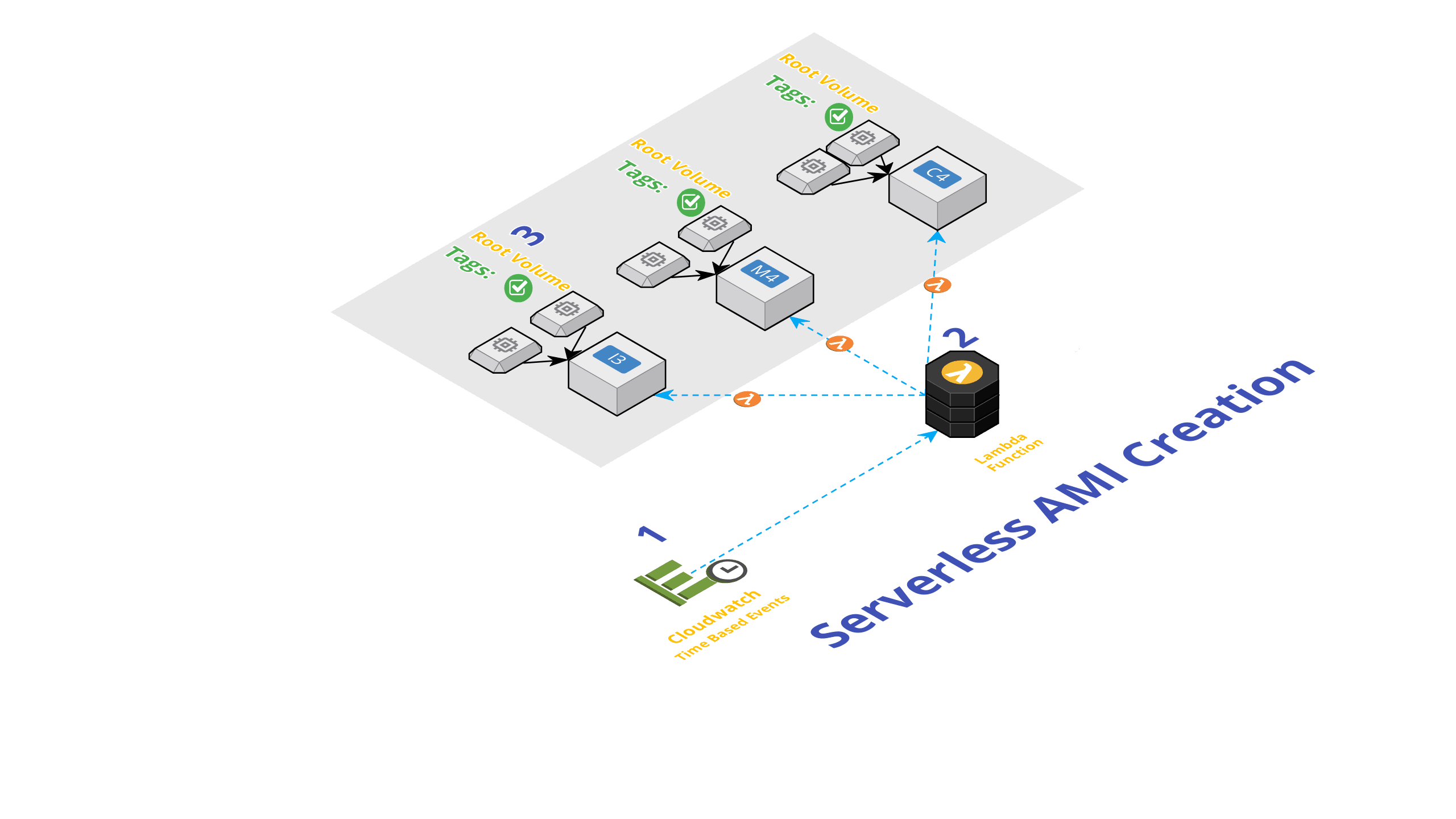 This lambda function will create AMI(Amazon Machine Images) of your instances and tag them for replication or auto deletion. You can customize it to make images of only your
This lambda function will create AMI(Amazon Machine Images) of your instances and tag them for replication or auto deletion. You can customize it to make images of only your running instances.
You can also follow this article in Youtube
We will need the following pre-requisites to successfully complete this activity,
- Few
Instanceswith a Tag Key:AmiBackUpand Value asYes- By default, both running & stopped instance AMI's are baked.
- IAM Role - i.e
Lambda Service Role- with below mentioned policy
The image above shows the execution order, that should not be confused with the numbering of steps given here
{
"Version": "2012-10-17",
"Statement": [
{
"Effect": "Allow",
"Action": [
"logs:*"
],
"Resource": "arn:aws:logs:*:*:*"
},
{
"Effect": "Allow",
"Action": "ec2:Describe*",
"Resource": "*"
},
{
"Effect": "Allow",
"Action": [
"ec2:CreateImage",
"ec2:DeregisterImage",
"ec2:CreateSnapshot",
"ec2:DeleteSnapshot",
"ec2:CreateTags",
"ec2:ModifySnapshotAttribute",
"ec2:ResetSnapshotAttribute",
"iam:Get*"
],
"Resource": [
"*"
]
}
]
}
The below script is written in Python 3.6. Remember to choose the same in AWS Lambda Functions.
-
Change the global variables at the top of the script to suit your needs.
-
globalVars['findNeedle']- My Instances have tagAmiBackUp, -
globalVars['RetentionDays']- Set the value you desire, by default it is set to 30 days -
globalVars['ReplicateAMI']- If you want to use my Serverless AMI Replicator
-
-
Copythe code fromserverless-ami-backup.pyin this repo to the lambda function- If you have a lot of Instances, then consider increasing the lambda run time, the default is
3seconds.
- If you have a lot of Instances, then consider increasing the lambda run time, the default is
-
Savethe lambda function
We are going to use Cloudwatch Scheduled Events to take backup everyday.
rate(1 minute)
or
rate(5 minutes)
or
rate(1 day)
# The below example creates a rule that is triggered every day at 12:00pm UTC.
cron(0 12 * * ? *)
If you want to learn more about the above Scheduled expressions, Ref: CloudWatch - Schedule Expressions for Rules
Start few Instance with the Tag KeyAmiBackUp with Value as Yes
We have demonstrated how you can automatically identify instances that require AMI Backup, create AMIs and tag them.
You can use a serverless mechanism to replicate the AMI across Regions for Disaster Recovery. Have a look at this video